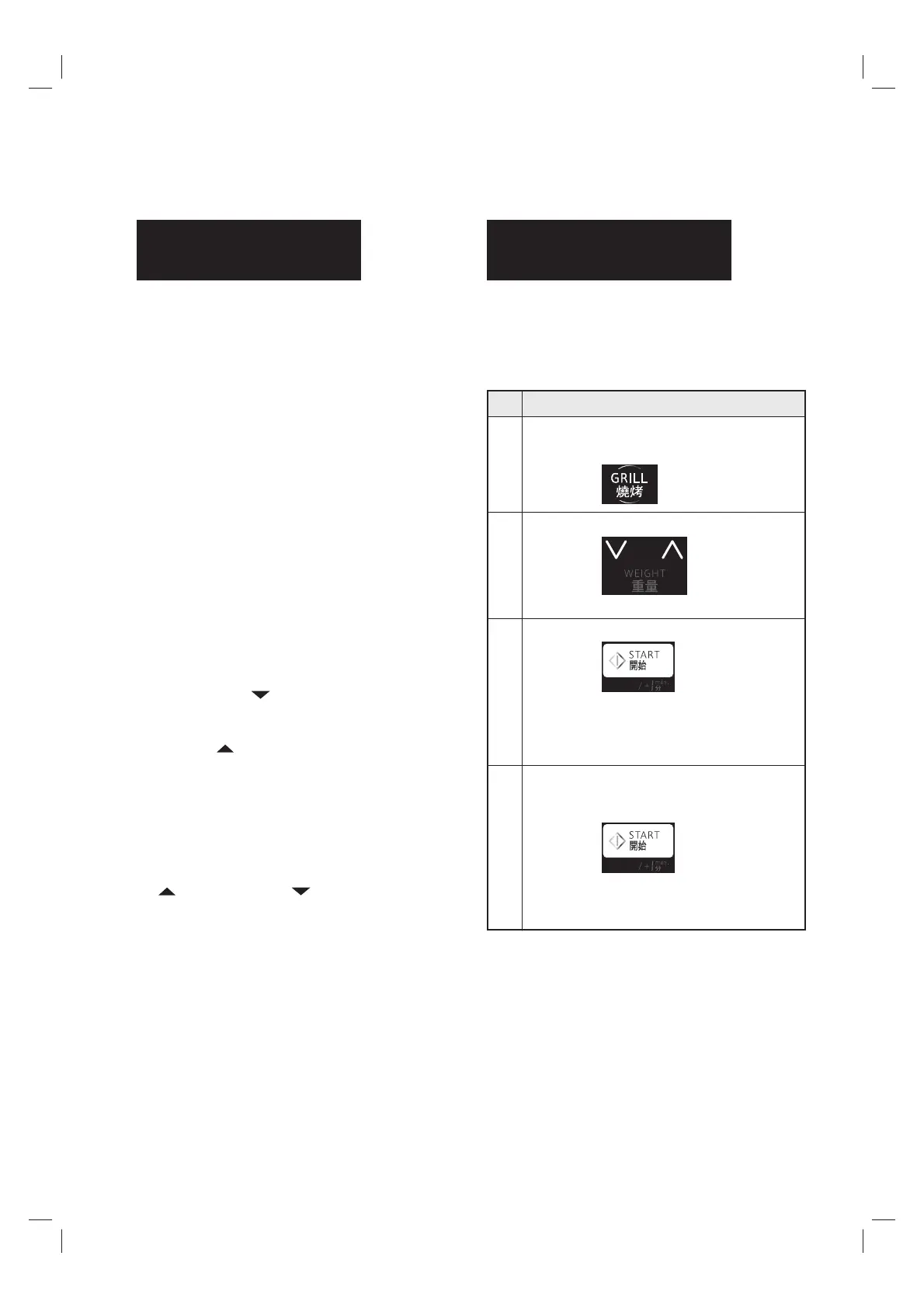E – 15
AUTOMATIC OPERATIONS
Automatic Operations include the following
features :-
- AUTO GRILL - AUTO RICE - AUTO ROAST
- AUTO REHEAT - AUTO BAKE - AUTO STEAM
-
EASY DEFROST
-
CRISPY REHEAT
-
NONOIL FRY
1. More or less than the quantity or weight of
foods suggested in each MENU GUIDE is
programmed when the START pad is pressed.
To clear, press the STOP/CLEAR pad and
reprogramme.
2. When using the automatic features, carefully
follow the details provided in each MENU GUIDE
to achieve the best result.
If the details are not followed carefully, the food
may be overcooked or undercooked or "ERROR"
may be displayed.
3. Food weighing more or less than the quantity
or weight listed in each MENU GUIDE, cook
manually.
4. When entering the weight of the food, round
off the weight to the nearest 0.1kg (100g). For
example, 0.35kg would become 0.4kg.
If the DOWN (
) weight pad is pressed the
display will count down from the highest
weight/quantity each time the pad is pressed.
If the UP (
) weight pad is pressed the display
will count up from the lowest weight/quantity
each time the pad is pressed.
5 When action is required (e.g. to turn food over)
the oven stops and the audible signals sound.
To continue cooking, press the START pad.
6. To change the fi nal cooking or defrosting result
from the standard setting, press the MORE
( ) (PLUS) or LESS ( ) (LESS) TIME pad prior
to pressing the START pad. See page E-16.
7. The fi nal cooking result will vary according
to the food condition (e.g. initial temperature,
shape, quality). Check the food after cooking
and if necessary continue cooking manually.
WARNING :
The door, outer cabinet, oven cavity, accessories,
dishes and especially the grills will become very
hot during operation. To prevent burns, always
use thick oven gloves.
Notes for Automatic
Operations
* Suppose you want to cook 0.6 kg of Steak.
How to Use Automatic
Operations
Step
Procedure
Select the menu by pressing the desired
pad (for Steak press the AUTO GRILL pad
3 times).
Press the START pad.
Press the WEIGHT pads to enter quantity.
2
Open the door. Turn over the meat.
Close the door.
Press the START pad.
The cooking time will begin counting
down. When the audible signals sound,
the oven will stop and TURN OVER will
be displayed.
Automatic Operations will automatically compute
the cooking mode and cooking time.
(Follow the details provided in each Menu Guide
on pages E-25-35.)
3
1
4
The cooking time will continue counting
down to zero. When it reaches zero, an
audible signal will sound.
NOTE FOR EASY DEFROST:
Always press the EASY DEFROST pad only once
at step 1.
NOTE FOR PREHEAT:
After pressing the AUTO BAKE pad (once, twice,
or three times) and the START pad, PREHEAT will
start automatically at step 3. When preheat is over,
the oven will "beep" 4 times and ADD FOOD will
be displayed.
NOTE FOR WEIGHT:
Only the menu of NONOIL FRY, Auto Grill, and
Auto Roast will display ENTER WEIGHT at step 2.
Skip the step 2 except the above.
x 3
x1 or x5
R-898C(S) [SRS]_EN.indd Sec1:15R-898C(S) [SRS]_EN.indd Sec1:15 22/1/2559 11:01:4722/1/2559 11:01:47
