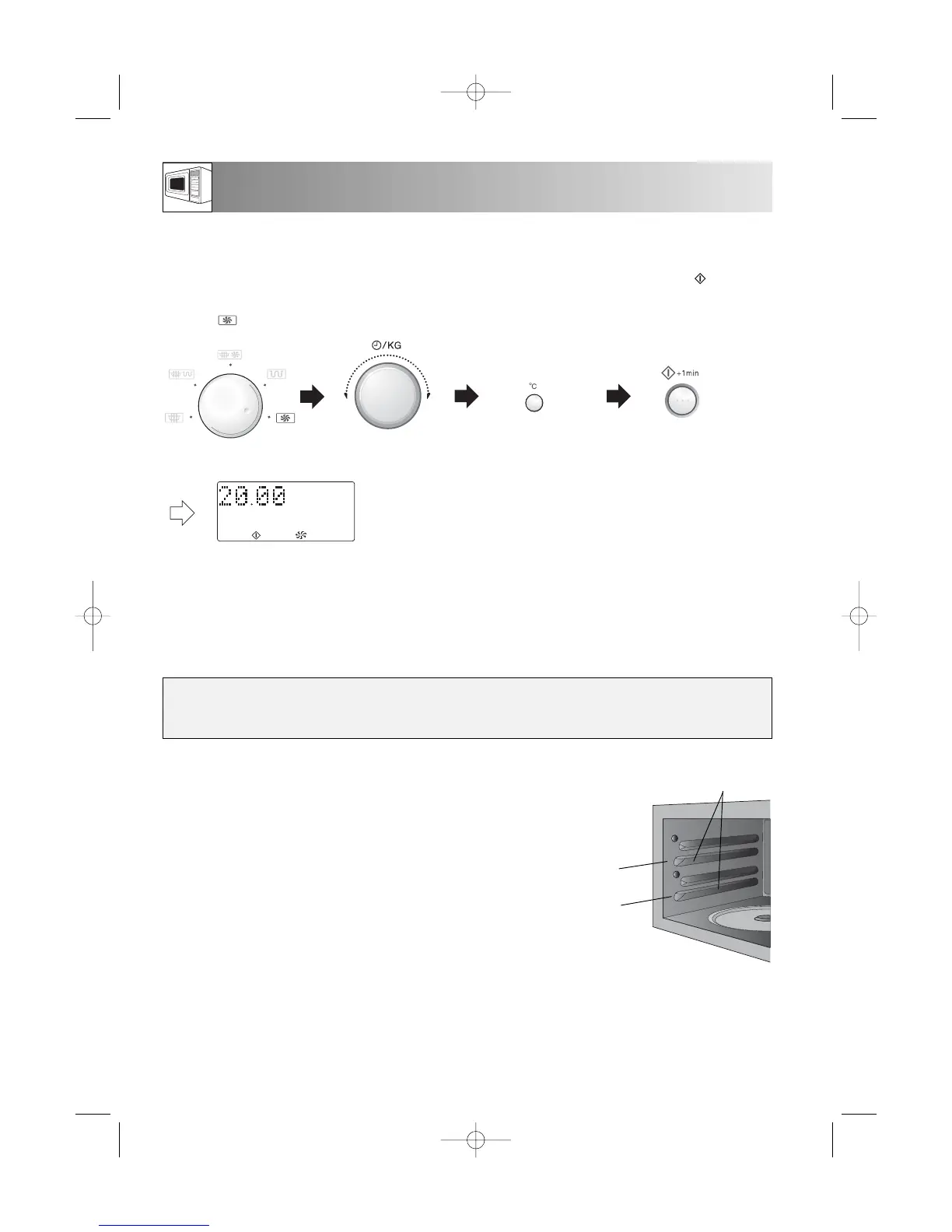153/GB-10
Shelf runners
1
2
SPECIAL NOTES FOR RK-T11-A (SQUARE SHELF & SQUARE TIN)
1. When using either the square shelf or the square tin, place it at position 1.
When using both of them, place the square tin at position 1 and the square
shelf at position 2 as shown in the diagram.
2. When using the square shelf and/or the sqaure tin, leave the turntable in the
oven.
3. When using the square shelf or the square tin, rotate the square tin or the
container on the square shelf 180˚ halfway to achieve better results.
4. When using the square shelf follow the notes below to prevent them slipping
out:
• Do not place container with food weighing more than 5 kg on the
square shelf.
• Ensure that the square shelf is in the correct position and does not
rattle.
• When removing the food, pull the square shelf until it is slightly
locked, and then remove the food.
5. Some recipes for using the square shelf or the square tin are included in this
operation manual. Please refer to pages GB-21-23.
6. To get the best results when following pack instructions for convection, please
follow the instructions for “conventional oven”.
Check the display.
x1
x1
Example 2: To cook without preheating
Suppose you want to cook at 250° C for 20 minutes.
NOTES:
1. After cooking the oven will automatically cool and the display may show “KÜHLUNG” (NOW COOLING).
2. To change the convection temperature, press the
CONVECTION button until the desired
temperature appears on the display.
3. You may detect smoke or a burning smell when using convection for the first time. This is normal and
is not a sign that the oven is out of order. (Please see Heating Without Food on page GB-8).
3. Select the desired
cooking temperature.
(250° C).
4. Press the (START)/
+1min button.
2. Use the TIMER/WEIGHT
knob to input the cooking
time (20 mins).
1. Select the cooking
mode by rotating the
COOKING MODE
dial to .
WARNING:
The oven cavity, door, outer cabinet, accessories and dishes will become very hot,
always use thick oven gloves when removing the food or turntable from the oven to
prevent burns.
CONVECTION COOKING