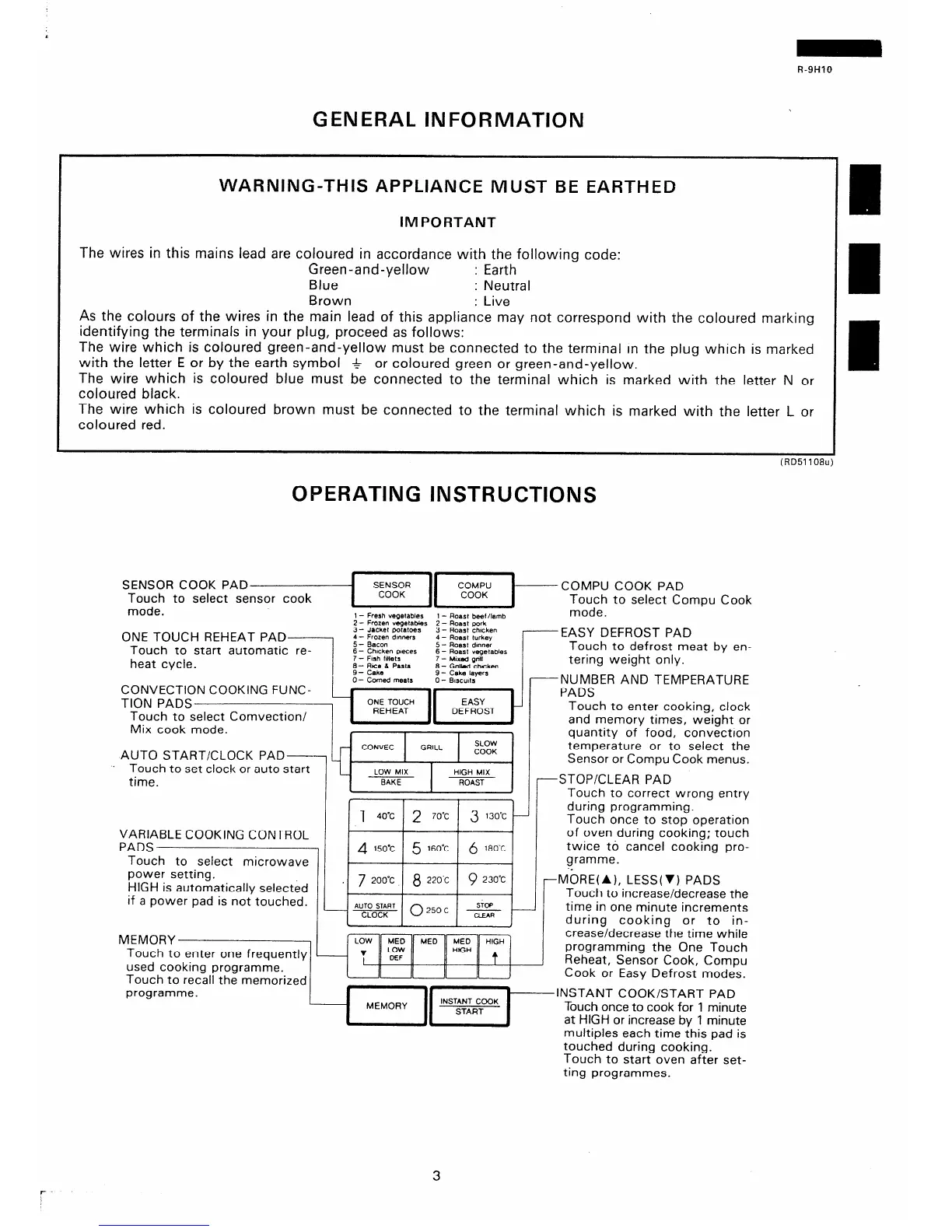R-9H10
GENERAL INFORMATION
WARNING-THIS APPLIANCE MUST BE EARTHED
IMPORTANT
The wires in this mains lead are coloured in accordance with the following code:
Green-and-yellow : Earth
Blue
: Neutral
Brown
: Live
As the colours of the wires in the main lead of this appliance may not correspond with the coloured marking
identifying the terminals in your plug, proceed as follows:
The wire which is coloured green-and-yellow must be connected to the terminal in the plug which is marked
with the letter E or by the earth symbol f
or coloured green or green-and-yellow.
The wire which is coloured blue must be connected to the terminal which is marked with the letter N or
coloured black.
The wire which is coloured brown must be connected to the terminal which is marked with the letter L or
coloured red.
(RD51108u
OPERATING INSTRUCTIONS
ONE TOUCH REHEAT PAD
.
Touch to set clock or auto start
VARIABLE COOKING CONTROL
PADS
Touch to select microwave
power setting.
HIGH is automatically selected
if a power pad is not touched.
twice to cancel cooking pro-
gramme.
-M-ORE(A), LESS(v) PADS
Touch to increase/decrease the
time in one minute increments
multiples each time this pad is
touched during cooking.
Touch to start oven after set-
ting programmes.
