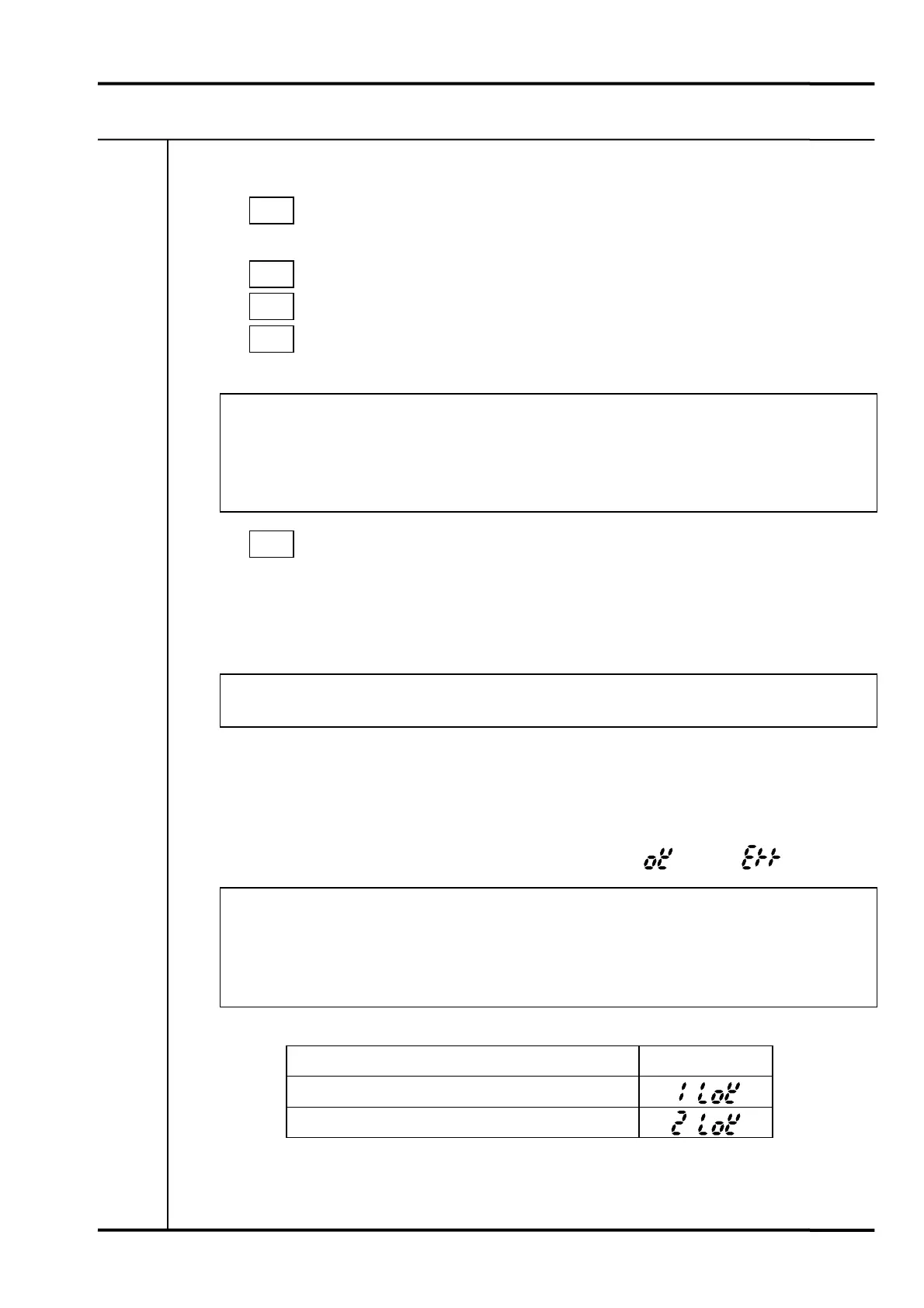7. PARAMETER SETTING VM-5S
-28-
7-2 BASIC KEY OPERATIONS
• (SET) key : Used to change the display mode of the LCD display and to
finalize input.
• (UP) key : Used to change parameters and increment set values.
• (DOWN) key : Used to change parameters and decrement set values.
• (RESET) key : Used to reset OK alarm and SPEED RELAY output set to
self-holding.
• OK alarm / SPEED RELAY reset is not possible until the output condition has been
released.
• A SPEED RELAY lamp set flashing by the First-out Display function cannot be reset.
(Reset by shorting between the RES and COM terminals.)
• (CHECK) key : The CHECK key is used to adjust the gain while changing set
values with the UP and DOWN keys.
For example, if the CHECK key is pressed while the value 0.1
appears on the MEAS 2 LED display, a value corresponding to the
measurement range × 0.1 can be set.
• Each operation of the CHECK key will multiply the multiplier by 10.
: When the CHECK key is pressed during normal monitoring, the
monitor will go through self-diagnosis in the following sequence :
(1) LCD, LED display test (all lamps light)
(2) Self-diagnosis
(3) Display of diagnosis result (Normal) (Abnormal)
• The diagnosis result for CH1 is indicated on the MEAS 1 display and that for CH2 on
the MEAS 2 display.
• If an abnormality is found as a result of self-diagnosis, the error content is displayed
after approx. 3 seconds.
Error content display
Items Display
CH1 OK(input abnormal) alarm LOW
CH2 OK(input abnormal) alarm LOW
SET
RES
CHK