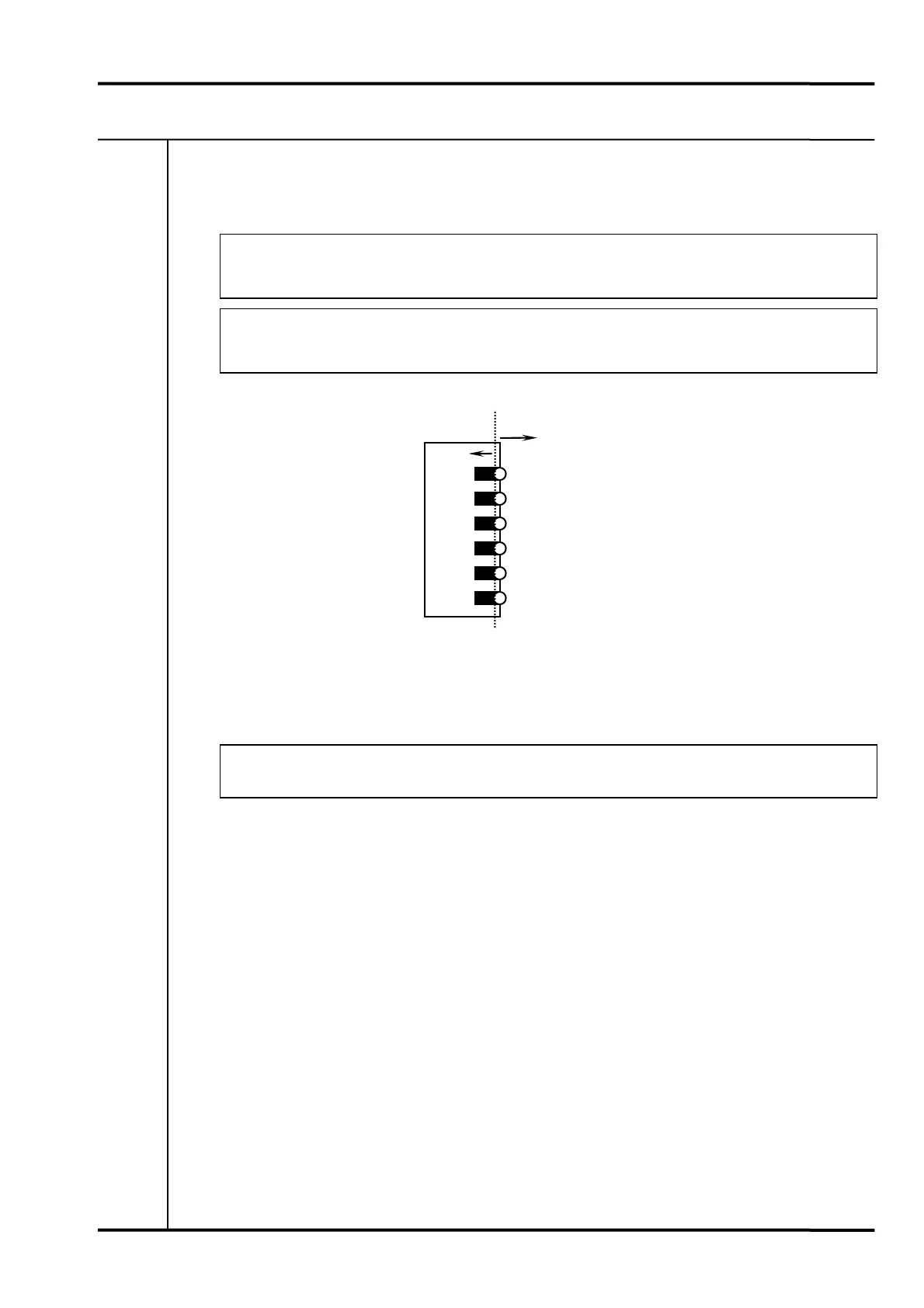7. PARAMETER SETTING VM-5S
-39-
7-5 PARAMETER SETTING 2
7-5-1 PARAMETER SETTING 2
• This chapter describes how to change the SPEED RELAY set values, set trigger
level, adjusting measured value span and recorder output zero span.
• For adjustment of measured value and recorder output zero span refer to page 62
"MAINTENANCE".
7-5-2 MODE SELECT SWITCH SETTING
1) 1BY(CH1 BYPASS) S.W.
2) 2BY(CH2 BYPASS) S.W.
3) DBY(DANGER BYPASS) S.W.
4) MS1(MODE-SELECT1) S.W. (normally OFF)
5) MS2(MODE-SELECT2) S.W.
6) N·A(not available)
DIP switches
Confirm that the MS1 (MODE-SELECT1) switch is "OFF".
Place the MS2 (MODE-SELECT2) switch in "OFF" position.
• Setting other than the above are not enabled to set the parameters.
OFF
ON
1 2 3 4 5 6