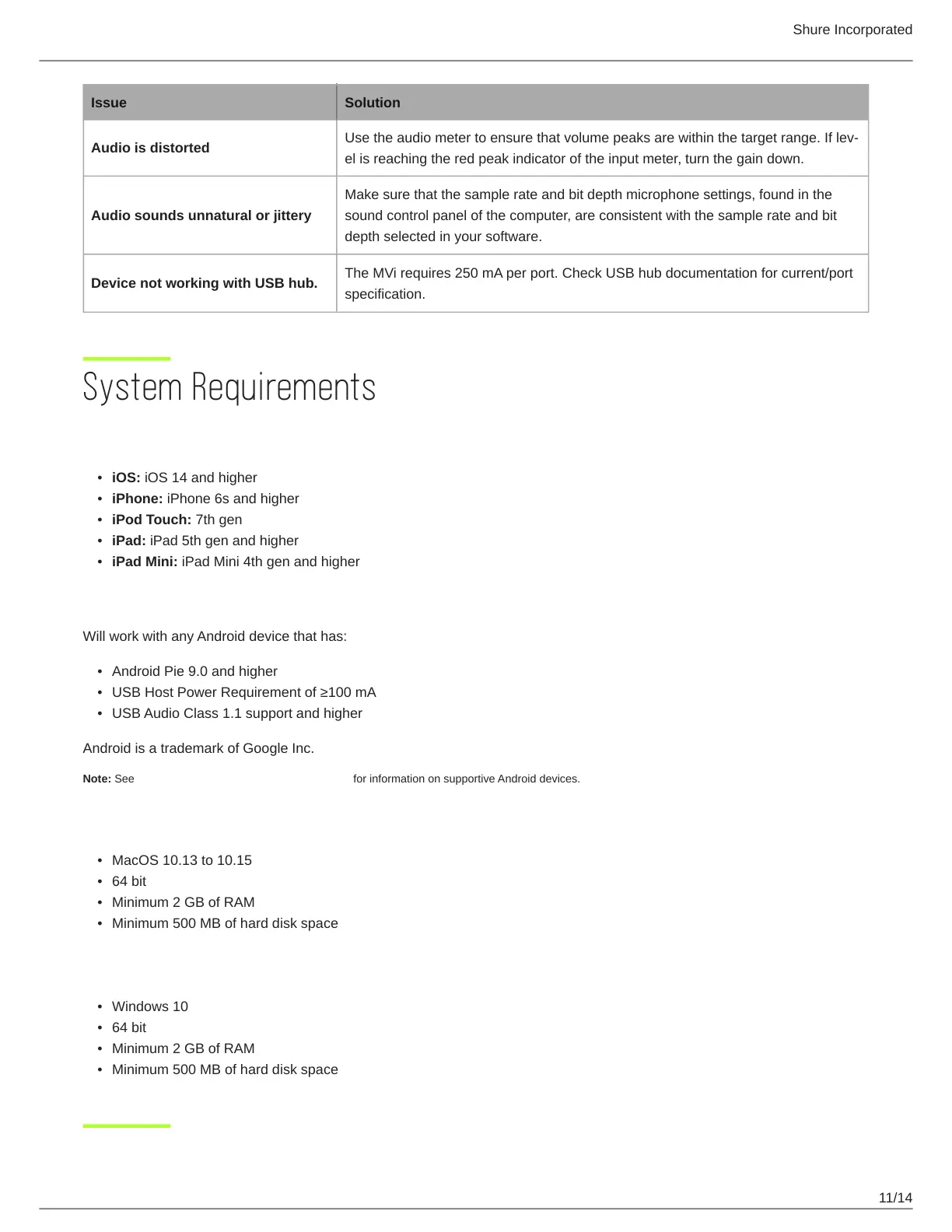Shure Incorporated
11/14
•
•
•
•
•
•
•
•
•
•
•
•
•
•
•
•
Issue Solution
Audio is distorted
Usetheaudiometertoensurethatvolumepeaksarewithinthetargetrange.Iflev
el is reaching the red peak indicator of the input meter, turn the gain down.
Audio sounds unnatural or jittery
Make sure that the sample rate and bit depth microphone settings, found in the
sound control panel of the computer, are consistent with the sample rate and bit
depth selected in your software.
Device not working with USB hub.
The MVi requires 250 mA per port. Check USB hub documentation for current/port
specification.
System Requirements
System Requirements and Compatibility: iOS
iOS: iOS 14 and higher
iPhone: iPhone 6s and higher
iPod Touch: 7th gen
iPad: iPad 5th gen and higher
iPad Mini: iPad Mini 4th gen and higher
System Requirements and Compatibility: Android
Will work with any Android device that has:
Android Pie 9.0 and higher
USBHostPowerRequirementof≥100mA
USB Audio Class 1.1 support and higher
Android is a trademark of Google Inc.
Note: See https://www.shure.com/MOTIVcompatibility for information on supportive Android devices.
System Requirements and Compatibility: Mac
MacOS 10.13 to 10.15
64 bit
Minimum 2 GB of RAM
Minimum 500 MB of hard disk space
System Requirements and Compatibility: Windows
Windows 10
64 bit
Minimum 2 GB of RAM
Minimum 500 MB of hard disk space
