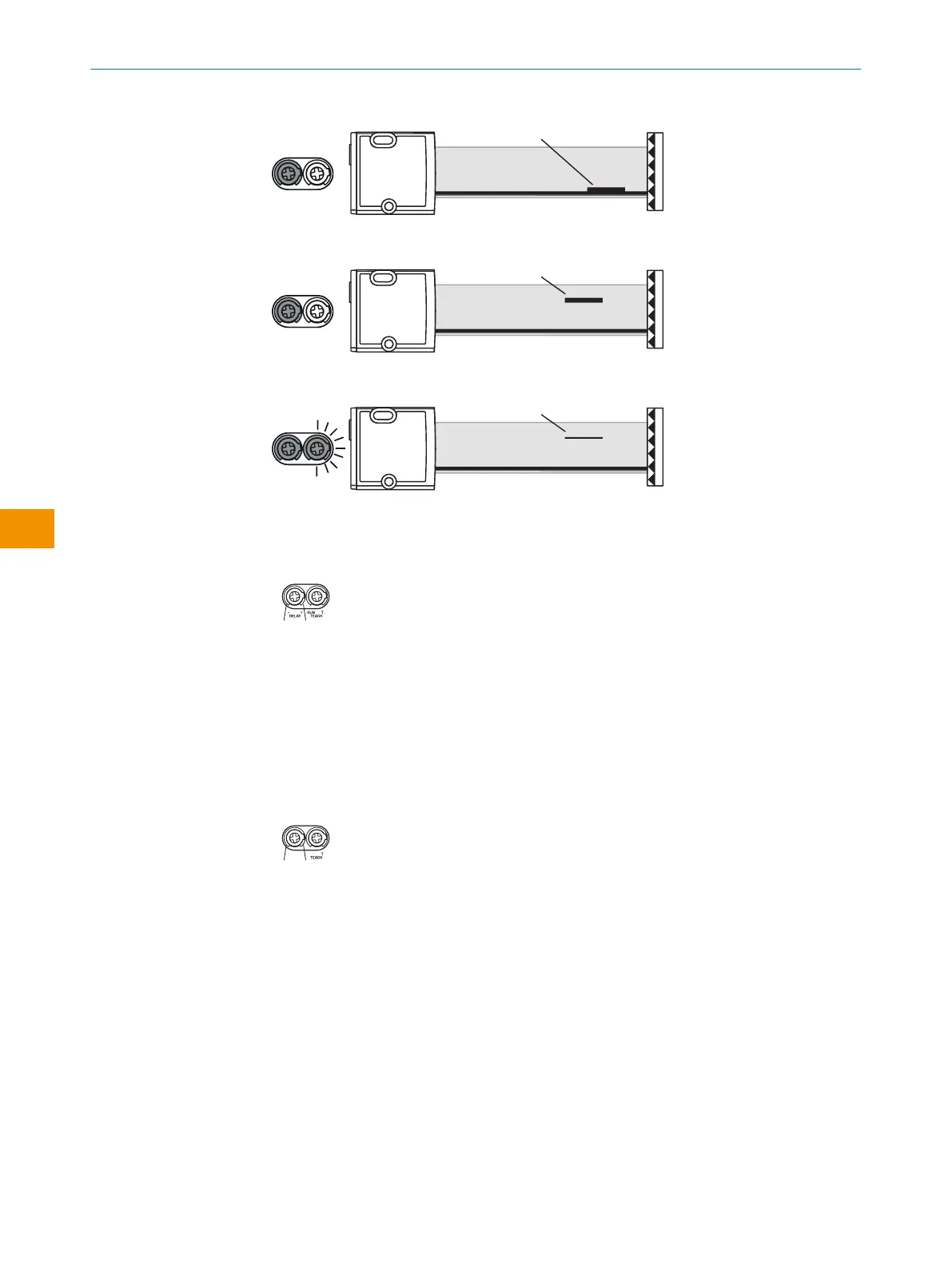7.3 Additional functions
Time functions
Figure 20: Time function switch
RAY10-xxxxxM: ON delay, time delay when object is detected.
RAY10-xxxxxN: OFF delay, time delay when object is detected not any longer.
The time (0 ... 2 sec.) can be selected by turning the potentiometer up against left (0
sec.) or turning up against right (2 sec.).
Light/dark switch
Figure 21: Light / dark switch
RAY10-xxxxxP: The sensor is in light switching mode when optional light/dark potenti‐
ometer is rotated to the “LO” position. The sensor is in dark switching mode when
optional light/dark potentiometer is rotated to the “DO” position. The green power
supply LED will flash once when the mode is changed. see table 5.
7.4
Indication for contamination during run mode
Table 19: Indication for contamination
no contamination:
→ continue to set up / use
sensor
a little contamination:
→ sensor will still perform;
however, for optimal per‐
formance, clean front lens,
check alignment and dam‐
age of reflector too.
contamination:
→ please clean front lens
of RAY10 and reflector,
check alignment and dam‐
age of reflector too.
7 COMMISSIONING
30
O P E R A T I N G I N S T R U C T I O N S | RAY10 8022198.1BXN / 2021-05-26 | SICK
Subject to change without notice
en