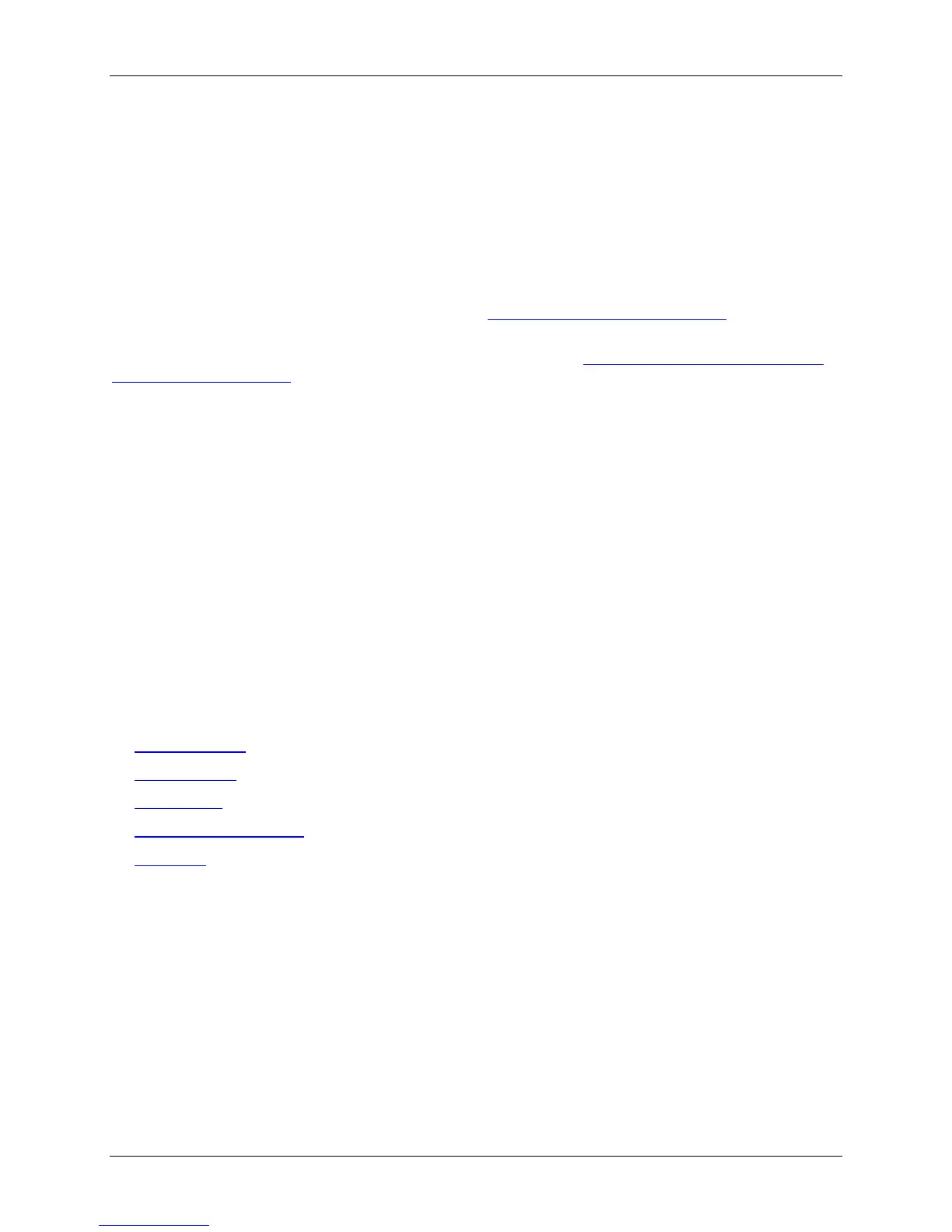Router User’s Guide
Chapter 3
Operating System Configuration
This chapter explains how to configure your computer to work with the Router.
To access the Internet through the SpeedStream Router, the TCP/IP protocol must be installed on your
computer. If TCP/IP is not already installed on your computer, refer to your system documentation or
online help for instructions. Once installed, you should
check the TCP/IP protocol settings to make sure
they are correct for use with the Router.
Once TCP/IP is installed and configured properly, the next step is to
configure your computer to use the
Router for Internet access by configuring the Web browser to access the Internet via the LAN rather than
by a dial-up connection.
Check TCP/IP Protocol Settings
Because the Router uses the TCP/IP network protocol for all functions, it is essential that the TCP/IP
protocol be installed and configured properly.
The default network settings for the SpeedStream Router are:
IP Address: 192.168.254.254
Subnet Mask: 255.255.255.0
If using the default Router settings and the default Windows TCP/IP settings, you do not need to make
any changes.
By default, the Router will act as a DHCP server, automatically providing a suitable IP address and
related information to each computer when the computer boots up. For all non-server versions of
Windows, the TCP/IP setting defaults to act as a DHCP client.
The instructions to check TCP/IP protocol settings differ between operating system. Check the settings
using the instructions for your operating system:
•
Windows 9x/ME
•
Windows 2000
•
Windows XP
•
MAC OS 8.6 through 9.x
•
MAC OSX
9
