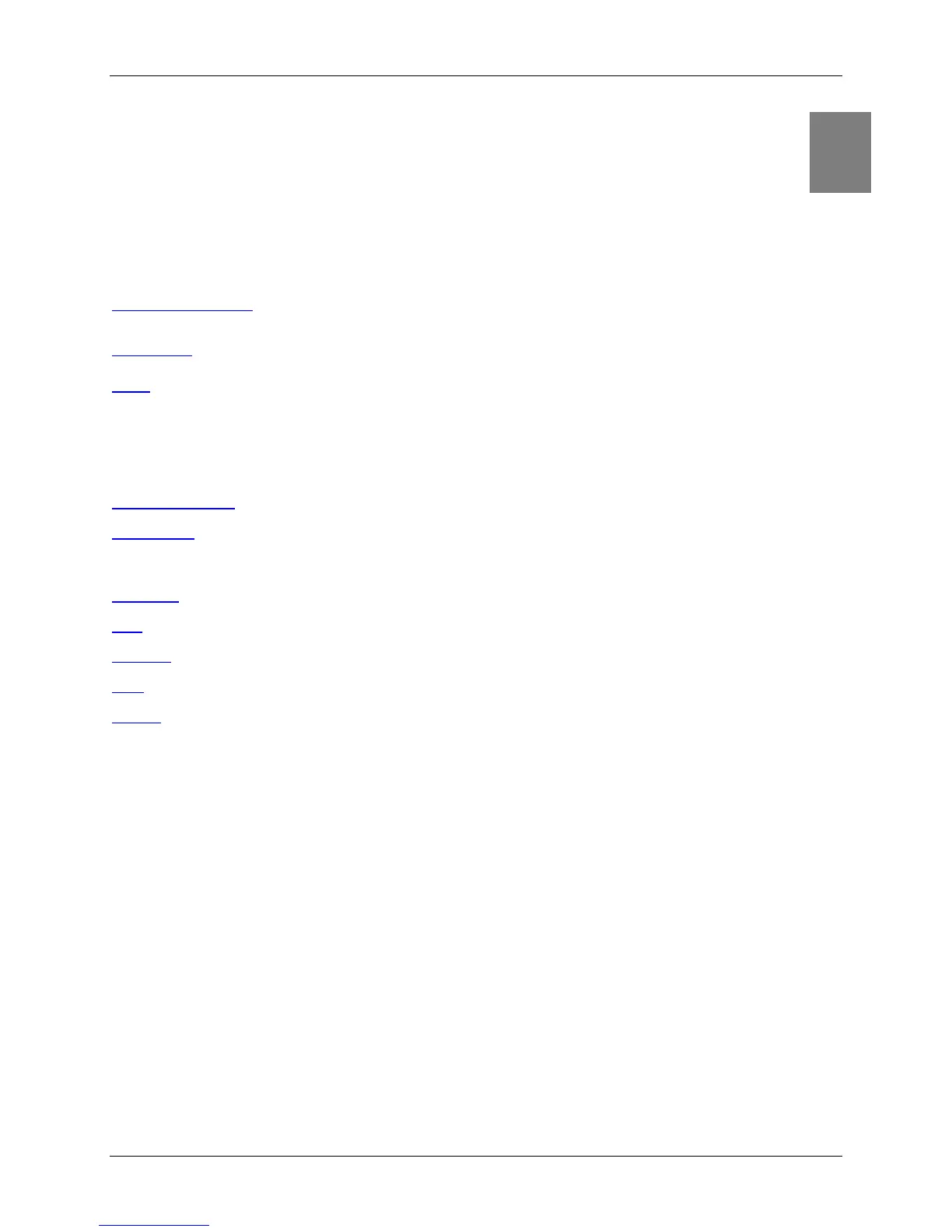Router User’s Guide
55
Chapter 9
Monitoring Router Health
This chapter describes how to monitor the health of the Router.
The Router health options listed below are used to gauge the Router’s health.
Status and Statistics View Internet, home networking, security statistics, system and firewall
log files.
Diagnostics Run a diagnostic program against a selected connection on your Router.
Tools Reset, reboot, or update firmware.
Status and Statistics
You can display statistics for the Internet, Home Networking, Security, and Logging.
System Summary Basic descriptive information that identifies the router.
System Log Displays a record of all system activity, including what actions were
performed, what packets were dropped and what packets were
forwarded.
ATM/AAL Displays status information about the ATM connection.
DSL Displays status information about the DSL connection.
Ethernet Displays status information about the Ethernet connection.
USB Displays status information about the USB connection.
Routes Displays status information about the current routing table.
9
