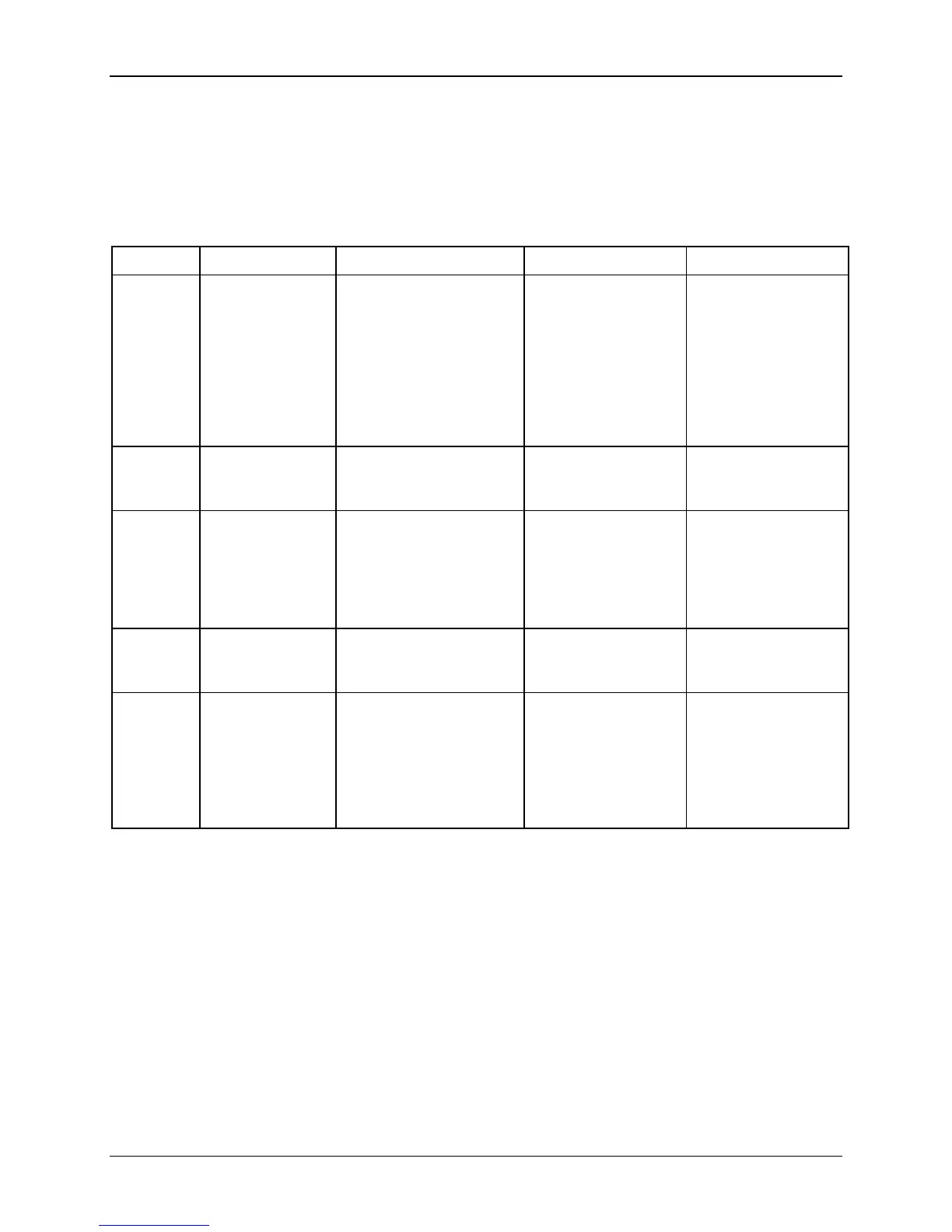Router User’s Guide Troubleshooting
Interpreting the LED Display
The LED indicators on the front of the router give you a visual clue to the router activity. When the router
is configured and working correctly, all LED indicator lights briefly turn a solid green. The following table
shows the possible states indicated by the LEDs. If the LEDs indicate a problem, refer to “Resolving
Specific Issues” later in this chapter.
LED pwr dsl USB enet*
Off
No power to
router
-
No power to router
- DS
L signal not
detected
- No power to
router
- No USB device
connected
- USB driver not
installed or
installed
incorrectly
- No power to
router
- No Ethernet
device connected
- Wrong Ethernet
cable used
(cross- over
instead of
straight-through)
Green
Normal system
operation
Connected and ready for
data traffic
Normal USB
operation, link okay,
no user traffic
Normal Ethernet
operation, link okay,
no user traffic
Blinking
Green
N/A - Steady blinking:
DSL attempting to
connect
- Sporadic blinking:
DSL connected and
user traffic flowing
USB user traffic
flowing in either
direction
Ethernet user traffic
flowing in either
direction
Blinking
Red/
Green
Flash Write in
progress
N/A N/A N/A
Red
- POST tests in
progress (first
30 sec. after
powering on or
rebooting)
- POST error
occurred
N/A N/A N/A
64
