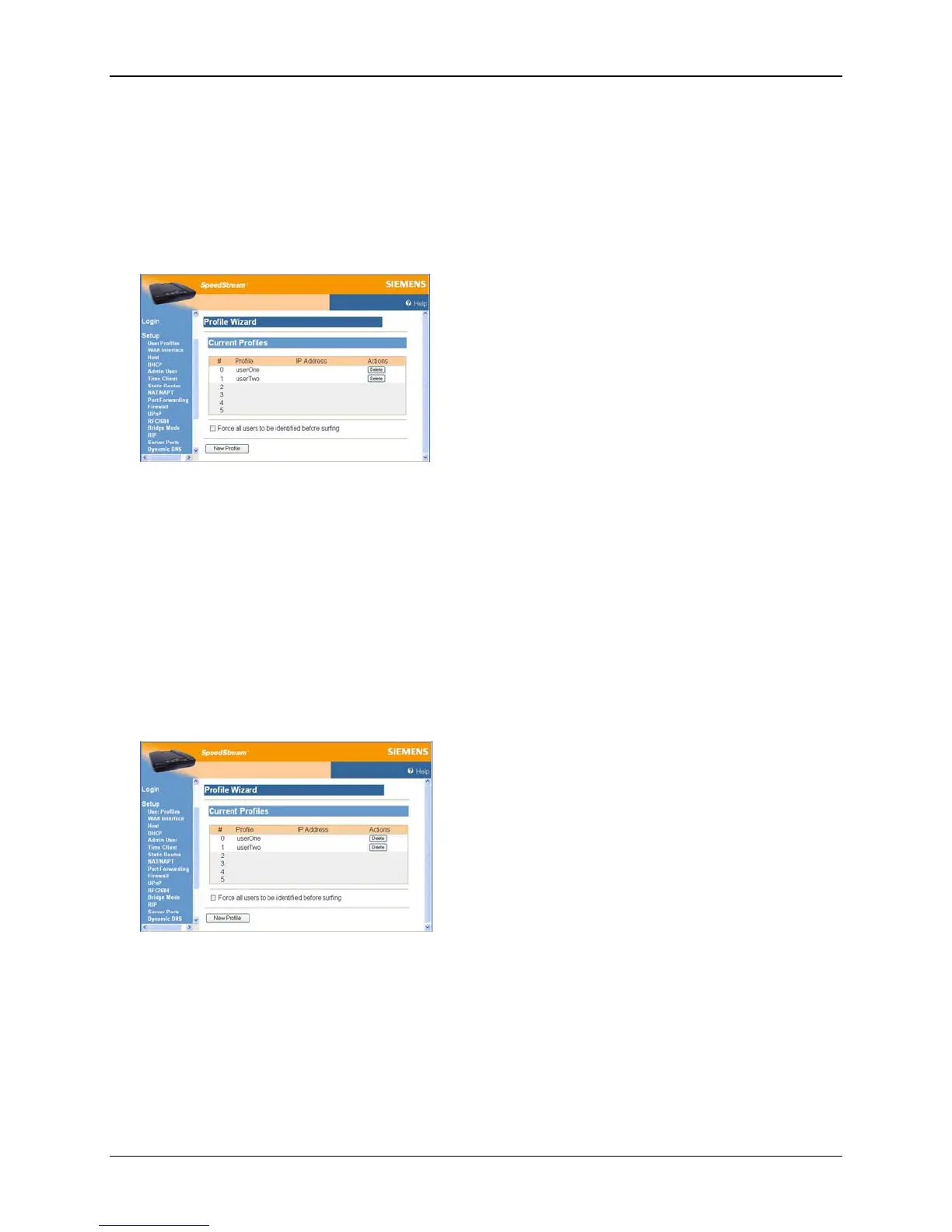Router User’s Guide Configuring Use Profiles
Editing User Profiles
This section describes how to edit a user.
To edit a user:
1. Select Setup>User Profiles from the left navigation pane of the Web interface. This displays the
“Current Profiles” window.
2. Click the name of the user you want to change. This displays the “Profile User Information” window.
Make any desired changes.
3. Click Next to get to the next window you want to change. Make any desired changes.
4. Click Finish at any time when you are done making changes.
Deleting User Profiles
This section describes how to delete a user.
To delete a user:
1. Select Setup>User Profiles from the left navigation pane of the Web interface. This displays the
“Current Profiles” window.
2. Click the Delete button next to the name of the user you want to delete.
24
