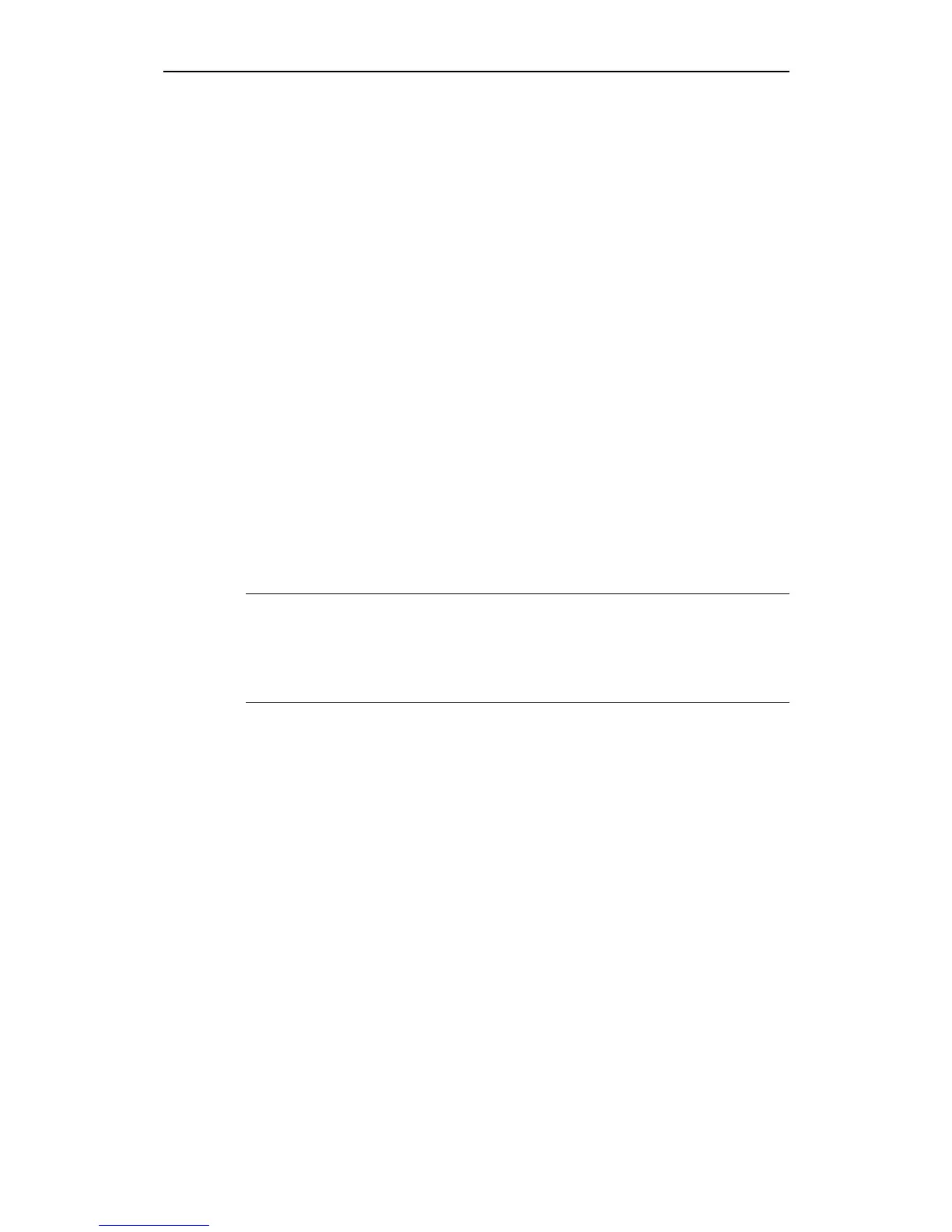Issue 01/05 Information for the CANopen master
CANopen Option Module Operating Instructions
6SE6400-5BC00-0BP0
103
6 Commissioning using a commissioning
(start-up) tool
6.1 Assigning process data
The PZD data received (consumed) from the CANopen master is located in a
specific data area in the MICROMASTER 420/430/440. For reasons of flexibility,
this incoming PZD data must be allocated a purpose of use – for instance, the
second word can be used as speed setpoint. Using parameters P0700 and P1000
to allocate, it is set so that the control word is received via P2050.00 and the main
setpoint via P2050.01. The required BICO connections are also made for this
purpose.
The PZD data, transferred back to the CANopen master (produced), come from
another data area which is specifically reserved in MICROMASTER 420/430/440
for outgoing data. This is also done for reasons of flexibility. Every outgoing PZD
data word (16 bit) must be allocated internal status words and actual value words,
which are already available in MICROMASTER 420/430/440. This means that the
second word, sent back to the CANopen master, can, for example, include the
speed actual value. The indexed parameter P2051 is used to make this selection.
NOTE
Only 4 PZD words are shown for the MICROMASTER 420 in Table 6-1. This
corresponds to the maximum capacity of the MICROMASTER 420.
MICROMASTER 430/440 have higher capacities. The CANopen option module
can process up to 6 PZD words.
Parameters "P0700" and "P1000" (selected via BICO)
As described above, control word and setpoint source can be quickly selected
using parameter P0700 (this selects the command source) and P1000 (this selects
the frequency setpoint).
P0719 must be set to 0 if the BICO technology is used with "P0700" and "P1000".
Parameters "r2050" and "P2051" (BICO)
An extremely high degree of flexibility is achieved by interconnecting the process
data using binectors/connectors. More detailed information on this is provided in
the Section "Binectors and connectors" in the Operating Instructions for
MICROMASTER 420/430/440.
The connections of the various setpoints and actual values to and from the
CANopen master via the CANopen option module are defined in "r2050" and
"P2051".