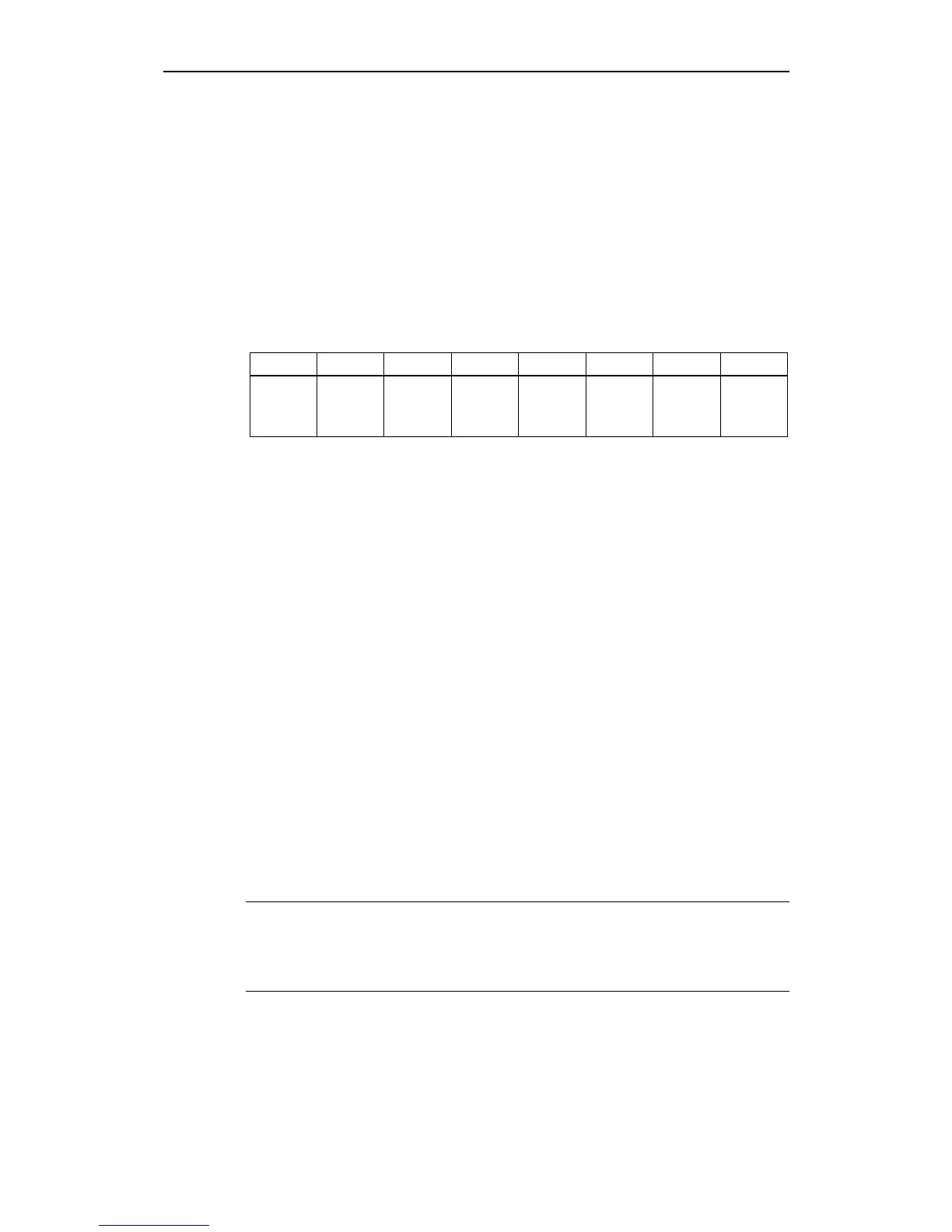Data transfer using CANopen Issue 01/05
CANopen Option Module Operating Instructions
50 6SE6400-5BC00-0BP0
3.2.7 EMERGENCY object service
The EMERGENCY object is used to transfer an error message to the CANopen
master, or also to another node which can process the error message.
The node fault which last occurred is indicated in the object 1003H Predefined
Error Field. In addition, an 8 byte EMERGENCY telegram is sent non-
synchronously.
The EMERGENCY telegram structure is shown in the following table:
Table 3-12 Structure of the EMERGENCY telegram
Byte 0 Byte 1 Byte 2 Byte 3 Byte 4 Byte 5 Byte 6 Byte 7
CANopen
Error code
CANopen
Error code
CANopen
Error
register
MICRO-
MASTER
Error
number
MICRO-
MASTER
Error
number
Reserved Reserved Reserved
Significance of the individual bytes
Byte 0/1 CANopen error code. This corresponds to an MICROMASTER fault. The
interrelationship between the CANopen error number and the
MICROMASTER error number is shown in Table 3-14.
Byte 2 Error register. In the error register it is indicated as to which error class
the error belongs. This fault code is also used for display in object 1001H.
Bit 0: General error
Bit 1: Current error
Bit 2: Voltage error
Bit 3: Temperature error
Bit 4: Communications error
Bit 5: Device profile-specific
Bit 6: Reserved (always 0)
Bit 7: Manufacturer-specific
Byte 3/4 MICROMASTER fault number. Using this fault number it is possible to
directly view the MICROMASTER documentation to identify the error
involved and possibly initiate counter-measures.
Byte 5-7 Not used. These bytes are always zero.
NOTE
Warnings do not initiate EMERGENCY telegrams – they are indicated by the
warning bit in the status word. The CANopen master can read-out the warning
number from object 283EH.
