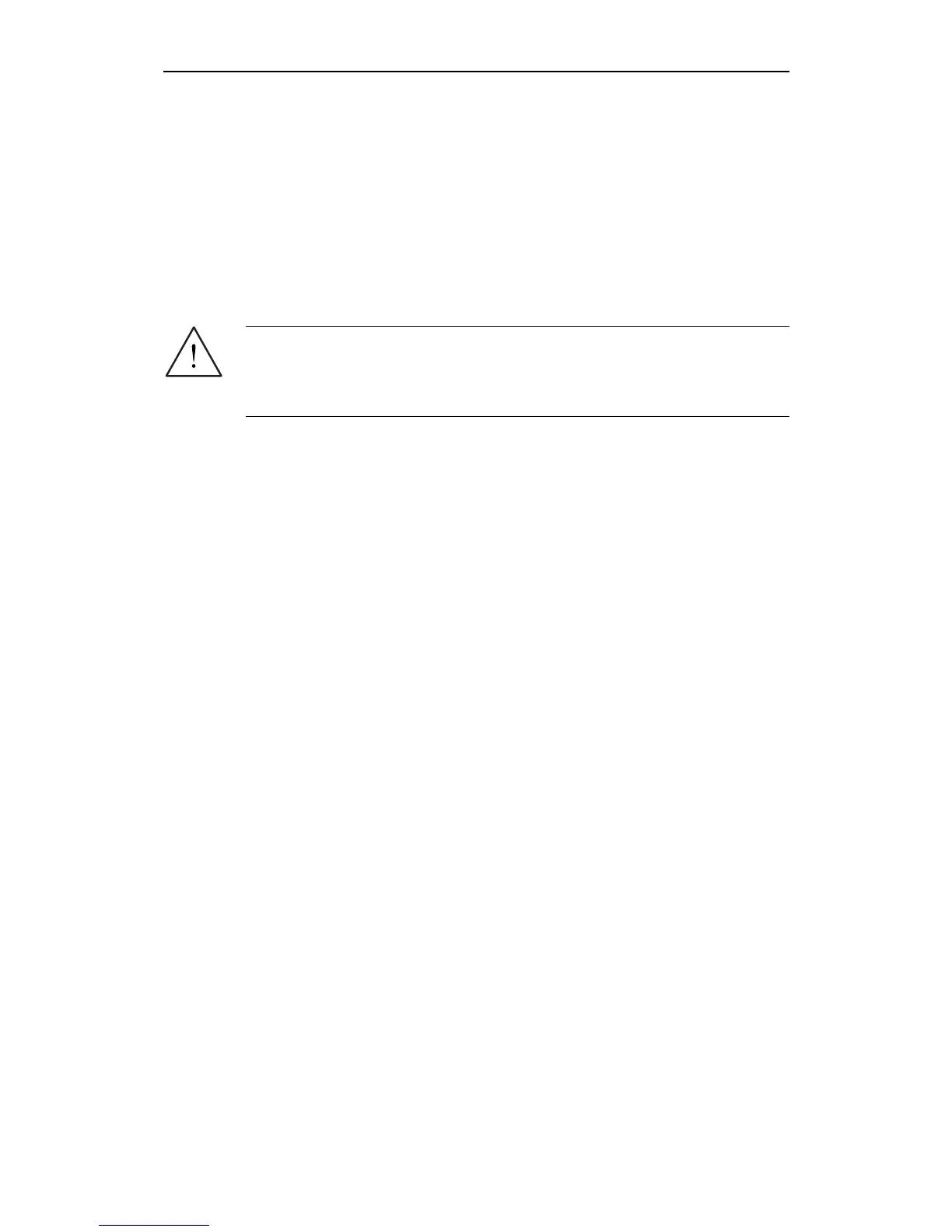Issue 01/05 Information for the CANopen master
CANopen Option Module Operating Instructions
6SE6400-5BC00-0BP0
65
4 Connecting to CANopen
4.1 Installing the CANopen module for Sizes A, B, C
WARNING
The drive converter/drive inverter must be powered-down (brought into a no-
voltage condition) before installing or removing the CANopen communications
module from a MICROMASTER 420/430/440.
Installing the module
Introduce the CANopen communications module at the lower end and engage the
guide lugs in the unit and then move the top of the module towards the unit until it
latches into place.
