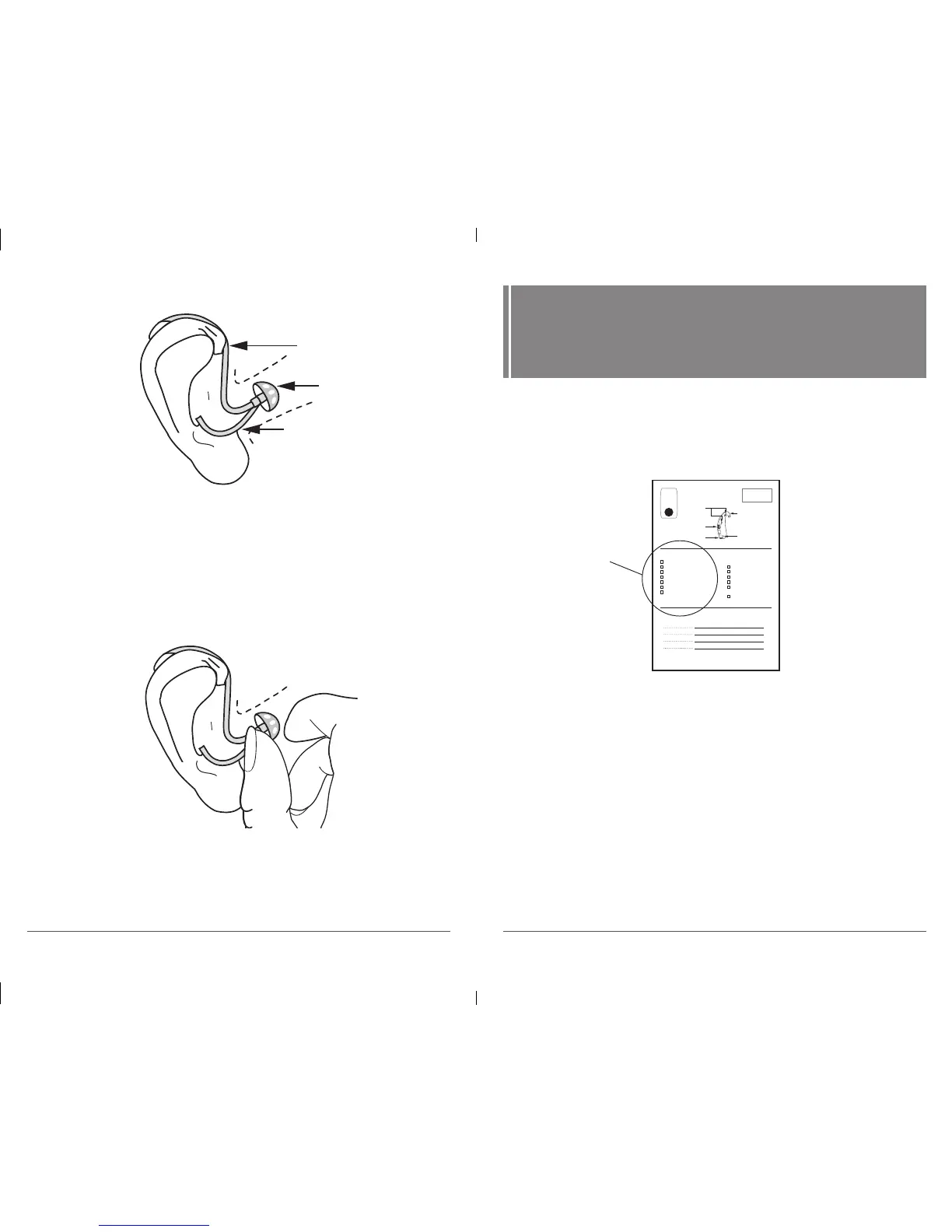OPERATING YOUR HEARING INSTRUMENT-OPTIONAL FEATURES
17
GETTING STARTED
16
To remove the instrument, gently pull the LifeTip out of
your ear and carefully lift the hearing instrument off your
ear. Do not pull or tug on the LifeTube to remove the Tip or
instrument, or the LifeTube may become damaged (Fig. 10).
Fig. 9: Inserting the hearing instrument
Fig. 10: Removing the hearing instrument
Retention Strand
LifeTip
LifeTube
Operating Your Hearing
Instrument–Optional Features
Refer to the feature card included with this manual to
determine the optional features your hearing instrument
is equipped with. Optional features are listed on the left
column of the feature card, see below (Fig. 11):
Remote Control
You may have received an optional remote control with your
hearing instrument. They can be used to change the memory
and volume of your hearing system.
For further information refer to the remote control
instruction manual.
Fig. 11: FEATURE CARD
Optional features section circled
Optional
Features
HEARING
INSTRUMENT
Volume control
Learning volume control
Program button
Directional microphone
Telecoil
AutoPhone
®
Audio input
Battery compartment door lock
ePocket
®
remote control
OPTIONAL FEATURES
RefertotheBTEUserManualforinformationon
Optional Features and Programmable Features.
Use the
type of
battery
shown
below
Microphones
Earhook
Audio
input
Volume control
wheel
Battery
compartment
door
FEATURE
CARD
e2e wireless
®
Push button on/off
Power on delay
Low battery indicator
Volume control
alert tones
Program change
alert tones
PROGRAMMABLE
FEATURES
PROGRAMS
Program number Listening environment
1
2
3
4
