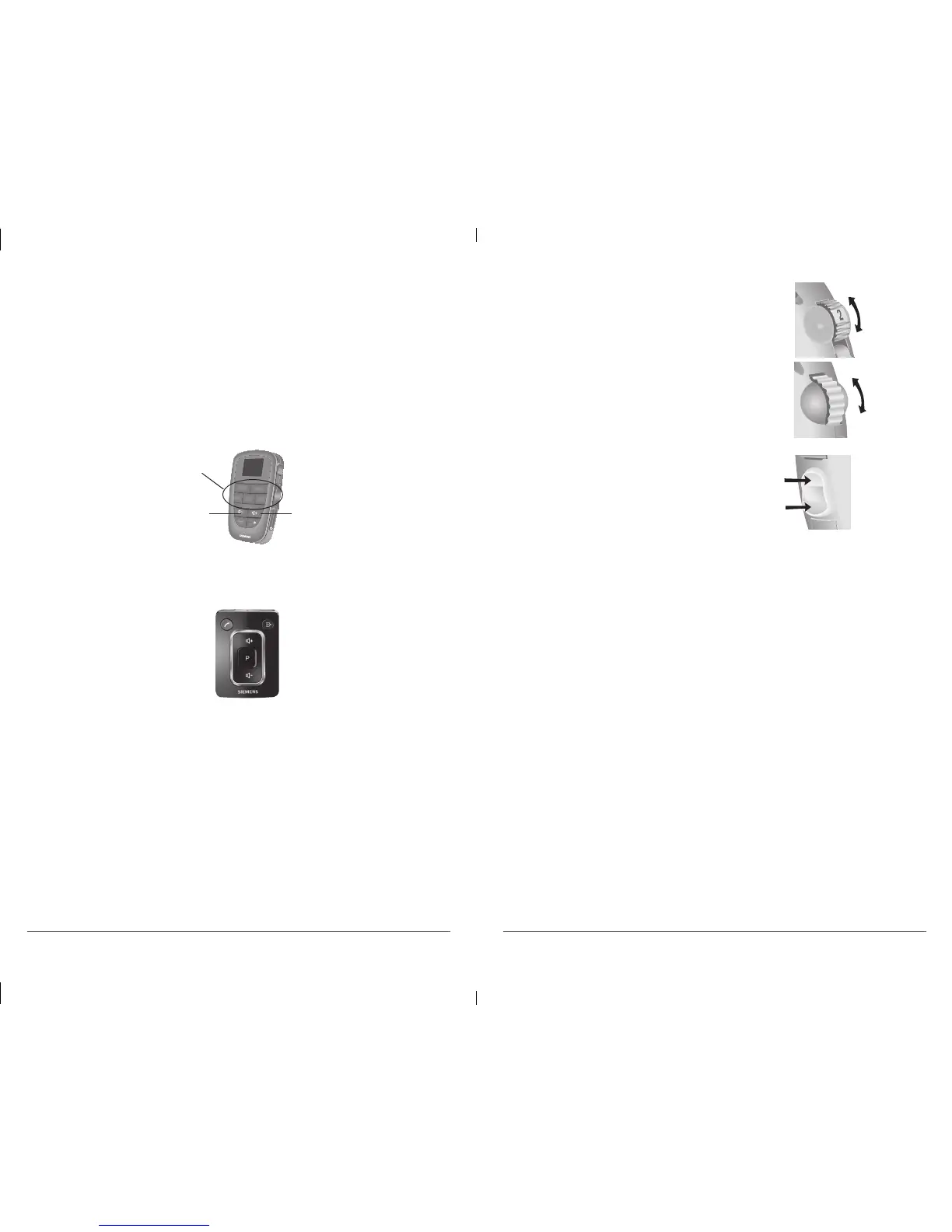OPERATING YOUR HEARING INSTRUMENT-OPTIONAL FEATURES
18
OPERATING YOUR HEARING INSTRUMENT-OPTIONAL FEATURES
19
Tek
®
/miniTek
™
Wireless Enhancement
You may have received the optional Tek or miniTek
™
(Fig. 12
and 12.1) Wireless Enhancement with your hearing
instrument. Tek Connect can be used to change the program
and volume of your hearing system. In addition, other
adjustments can also be made to sound quality.
For detailed information and instructions refer to the Tek or
miniTek instruction manual or ask your Audiologist or Hearing
Care Provider.
Changing the volume
Your Siemens hearing instrument is fully automatic.
However, it may be equipped with a volume control for
manual adjustment.
You may hear soft beeps each time you change the volume
and a three beep warning when the volume limit has been
reached. These tones can be enabled or disabled by your
Audiologist or Hearing Care Provider.
You may have received an optional remote control with your
hearing instrument. Refer to the remote control user guide.
Learning volume preference feature
(if applicable)
You hearing instrument may have a learning volume control.
The learning volume preference feature retains information
on when and how you adjust the volume on your Siemens
hearing instruments programmed for manual adjustment.
Over time, your hearing system will automatically adjust to
that preferred volume in each listening program. For more
information about this feature, speak with your Audiologist
or Hearing Care Provider.
2
Volume control
•Rotatethevolumecontrolupto
increase the volume.
•Rotatethevolumecontroldown
to decrease the volume.
Rocker switch
•Pressuptoincreasethevolume.
•Pressdowntodecreasethevolume.
Fig. 13: Volume Control
Fig. 12: Tek Connect remote control
