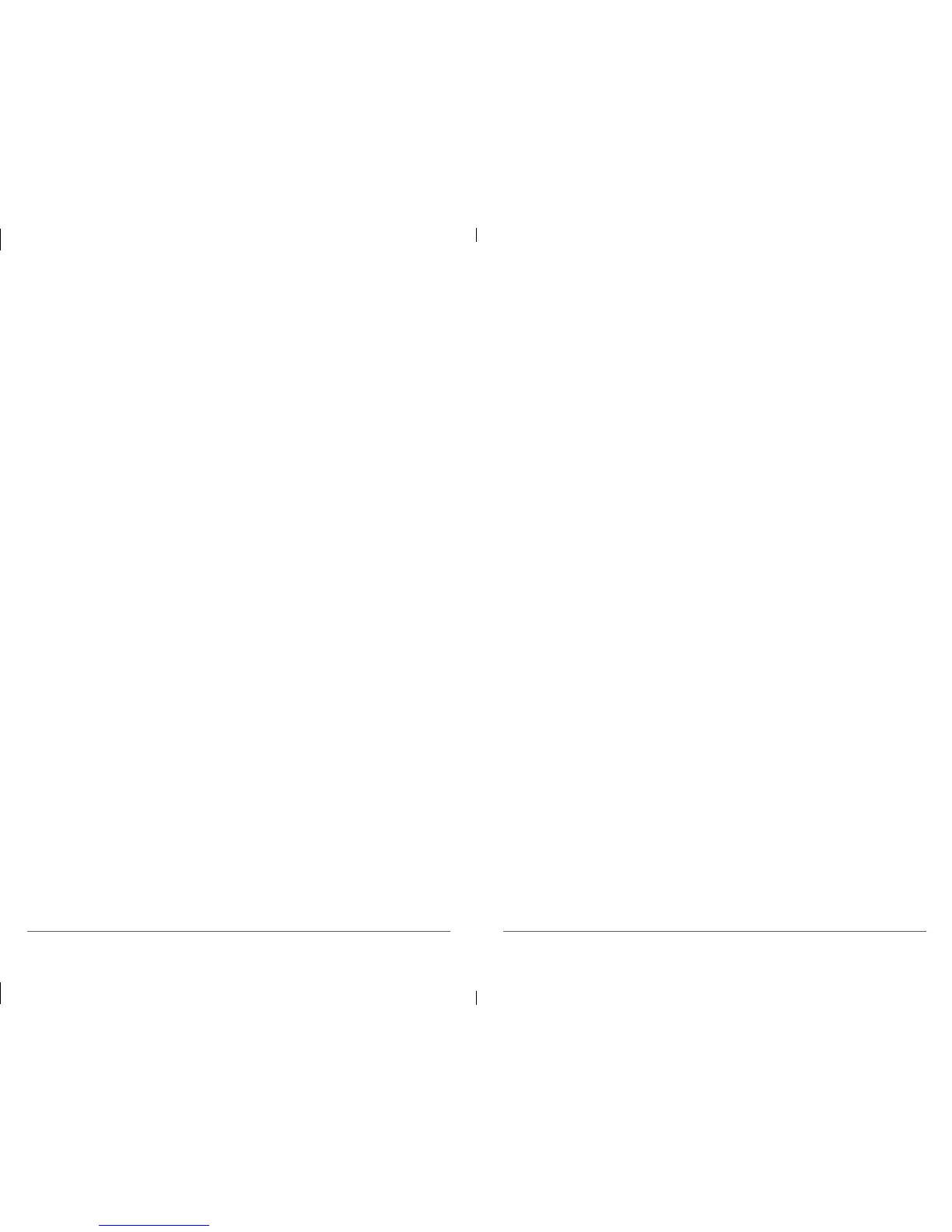OPERATING YOUR HEARING INSTRUMENT-PROGRAMMABLE FEATURES
30
OPERATING YOUR HEARING INSTRUMENT-PROGRAMMABLE FEATURES
31
This equipment has been tested and found to comply with the
limits for a Class B digital device, pursuant to Part 15 of the
FCC Rules.
These limits are designed to provide reasonable protection
against harmful interference in a residential installation. This
equipment generates, uses and can radiate radio frequency
energy and, if not installed and used in accordance with
the instructions, may cause harmful interference to radio
communications. However, there is no guarantee that
interference will not occur in a particular installation. If
this equipment does cause harmful interference to radio
or television reception, which can be determined by
turning the equipment off and on, the user is encouraged
to try to correct the interference by one or more of the
following measures:
• Reorientorrelocatethereceivingantenna.
• Increasetheseparationbetweentheequipment
and receiver.
• Connecttheequipmentintoanoutletonacircuitdifferent
from that to which the receiver is connected.
• Consultthedealeroranexperiencedradio/TVtechnician
for help.
Push button on/off
Your Siemens hearing instruments may be programmed to
allow you to turn them on and off using the program button.
To turn the instrument off using the program button, press
and hold the button for 3–5 seconds. To turn it back on, press
and hold the program button for 3–5 seconds. Please note
that after having turned the hearing instrument off using the
program button, you must wait approximately 10 seconds for
the system to reset before turning it back on again by using
the program button.
Power on delay
Your hearing instruments may be equipped with an advanced
power-on delay feature. This feature delays sound from
entering your hearing instruments when they are first
turned on so that you may insert the instruments into your
ears without experiencing unpleasant feedback (whistling).
Low battery indicator
Your hearing instrument may be programmed to inform you
when the battery should be replaced for best performance.
You may hear an intermittent series of beeps and/or
experience low amplification power or volume. Change
the battery immediately if either of these should occur.
