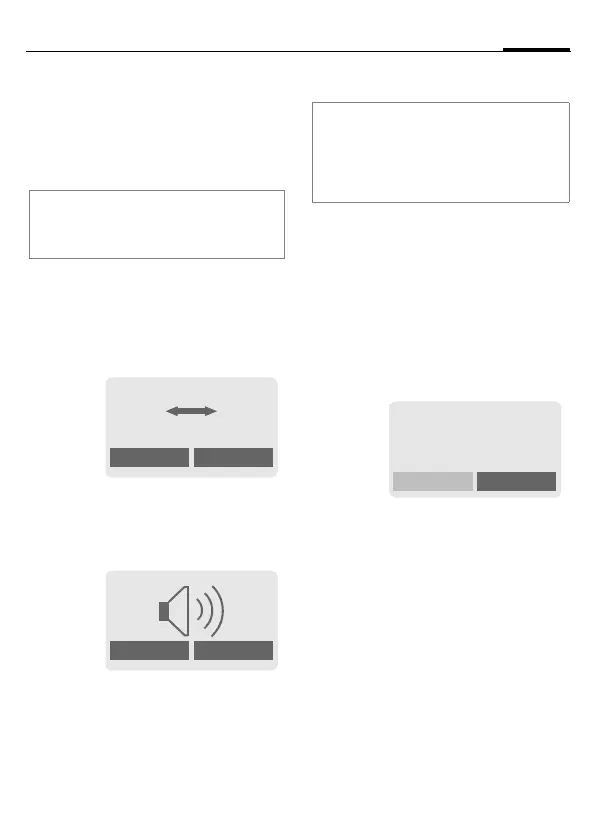Making a phone call
17
C55 Tuna english, A31008-H5600-A1-3-7619 (27. March 2003, 13:01)
© Siemens AG 2001, I:\Mobil\L55\C55_Tuna_2\en\en\c55_phone.fm
Reject call
§Reject§ Press.
Or
B Press briefly.
Handsfree
You can put the phone aside during
a call. You can then hear the caller
via the loudspeaker.
§Handsfr.§ Activate handsfree
function.
§Yes§ Activate.
G Control volume.
§Handsfr.§ Deactivate.
Held call
You can call another number during
a call.
y menu§ Open call menu.
Hold The current call is put on
hold.
Now dial the new phone number
(also from Phonebook:
F).
When the new connection is estab-
lished:
y menu§ Open call menu
Swap Swap back and forth be-
tween both calls.
Note
Missed calls............................... p. 29
Accept call using any key .................. p. 63
_g
vv
Carol
Handsfr.
< menu
_g
Handsfr.
< menu
Note
It is essential to switch off "Handsfree"
before putting the telephone directly to your
ear to avoid damage to hearing!
y menu§ Call menu ..........................p. 19
_g
Call held
Back
