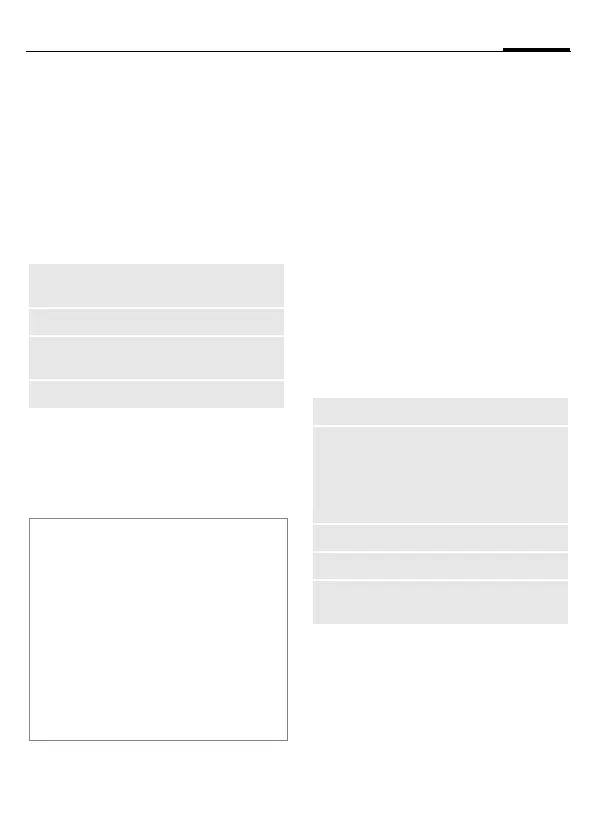Organiser
49
C55 Tuna english, A31008-H5600-A1-3-7619 (27. March 2003, 13:01)
© Siemens AG 2001, I:\Mobil\L55\C55_Tuna_2\en\en\c55_organizer.fm
Reminder
An alarm will remind you of the
event twice:
• 24 hours before the date of the
event as entered.
• On the day of the event with the
following options:
§Options§ Open menu
If an alarm is missed (e.g. because
you are making a phone call) it ap-
pears in the list of missed appoint-
ments (p. 50) with the same options
as described above.
Notes
§Menu§KOrganiserKNotes
Use your phone as a scratchpad.
New entry
G
Select <New entry>.
J
Enter the text, up to
50 letters (with T9 sup-
port, p. 77).
§Options§ Open menu.
Save Store the entry.
Text menu
§Options§ Open menu.
SMS
Send an SMS with stand-
ard (changeable) text.
Call
Dial the phone number.
Pause
Repeat the alarm after
5 minutes.
Off
Stop the alarm.
Note
An alarm sounds even when the phone is
switched off (the phone does not switch to
standby mode). To deactivate it press
any key.
Deactivate all alarms.........................p. 56
Ringer setting ...................................p. 61
Set time .............................................p. 66
i
Alarm activated j Alarm deactivated.
§Pause§ Repeats the alarm after
5minutes.
Save
Store the entry.
Text input
(p. 77)
T9 preferred: Activate/
deactivate T9 input.
Input language: Select the
language in which the text
is to be composed.
Line feed
Enter line break.
Clear text
Delete the note.
Send
Send entry as text of an
SMS message.
