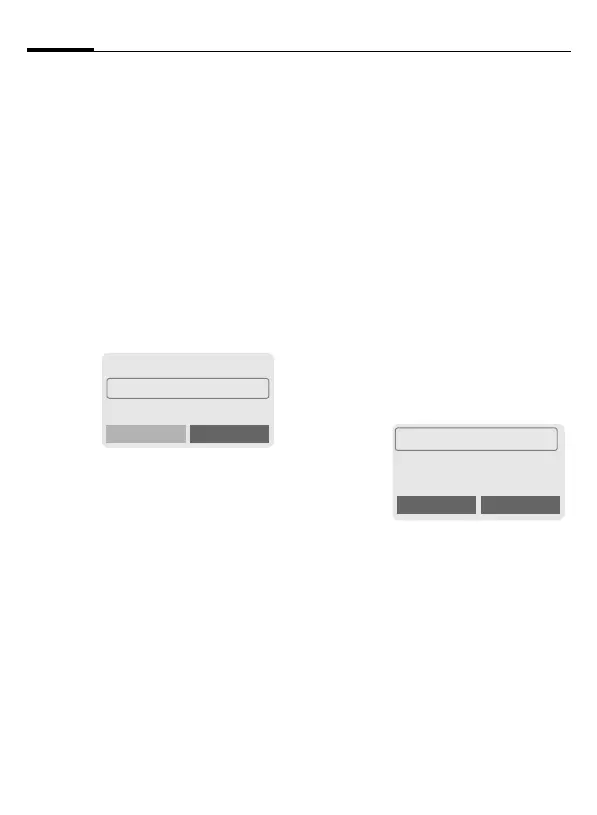Groups
26
C55 Tuna english, A31008-H5600-A1-3-7619 (27. March 2003, 13:01)
© Siemens AG 2001, I:\Mobil\L55\C55_Tuna_2\en\en\c55_groups.fm
Groups If there are many Phonebook entries
it is best to assign them to a group,
e.g.: VIP, Leisure, Office, Family
§Menu§
KGroupsKSelect function:
SMS to group
A memo (SMS) can be sent as a "cir-
cular" to all members of a group.
Each SMS is charged separately!
G
Select a group
(the number of the en-
tries is listed behind the
group name).
§Select§ Press. The group is con-
firmed and the editor is
opened.
J
Compose message.
A
Press. The first recipient is
displayed.
A
Press. The SMS is sent.
Each send operation must be con-
firmed. It is possible to skip individu-
al recipients.
Call to group
You can call up to 5 group members
one by one and link them together in
a conference (function may need to
be enabled by the service provider).
G
Select a group.
§Select§ Press. The members of
the group are listed.
G
Select the entries you
want to call.
§Change§ Press. Mark entry/unmark
entry.
Å VIP (6)
à Leisure (9)
ÄOffice (12)
Select
L
o Anne
p Barbara
p Carol
Change OK
