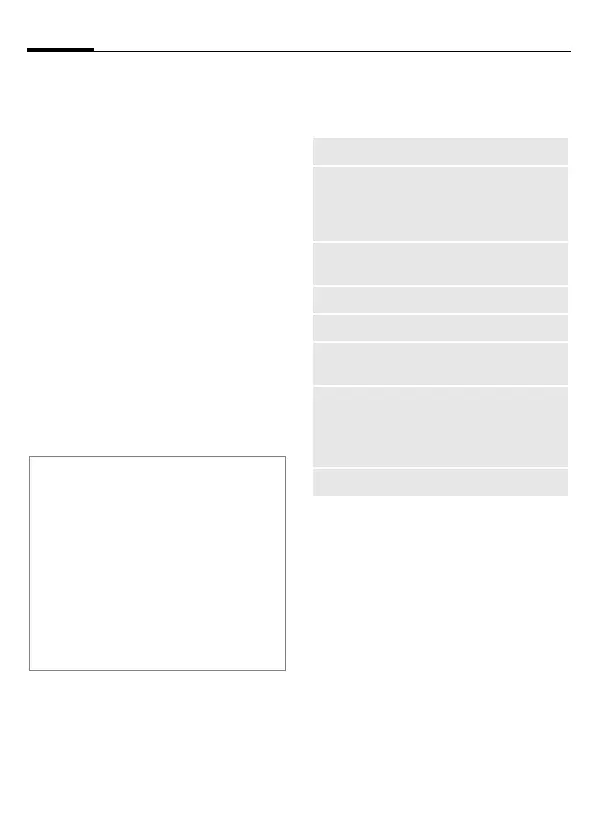Organiser
48
C55 Tuna english, A31008-H5600-A1-3-7619 (27. March 2003, 13:01)
© Siemens AG 2001, I:\Mobil\L55\C55_Tuna_2\en\en\c55_organizer.fm
Greetings
§Menu§KOrganiserKGreetings
Your phone will remind you of spe-
cial events so you do not forget them
any more.
New event
G
Select <New entry>.
G
Make the entries field by
field.
Type:
{ Birthday
| Anniversary
t Special event
Name: Enter a short description.
Date: Enter start date.
Time: Enter start time.
List menu
§Options§ Open menu.
Note
· Copy name from the Phone-
book.
§Options§ See list menu.
Greetings are automatically set to recur an-
nually.
If an alarm is missed it appears in the list of
missed appointments (p. 50).
50 entries for appointments and greetings
and 10 entries for notes can be made in the
organiser.
View
Display entry.
Activate/
Deactivate
Activate or deactivate
alarm (only if the alarm has
not elapsed yet or is a
greeting).
Change
Open appointment for
editing.
New entry
Enter new appointment.
Delete
Delete entry.
Delete all
Delete all appointments af-
ter confirmation.
Send SMS...
as entry: Send alarm to
recipient.
as text: Send alarm as
SMS message.
Capacity
Display number of entries.
