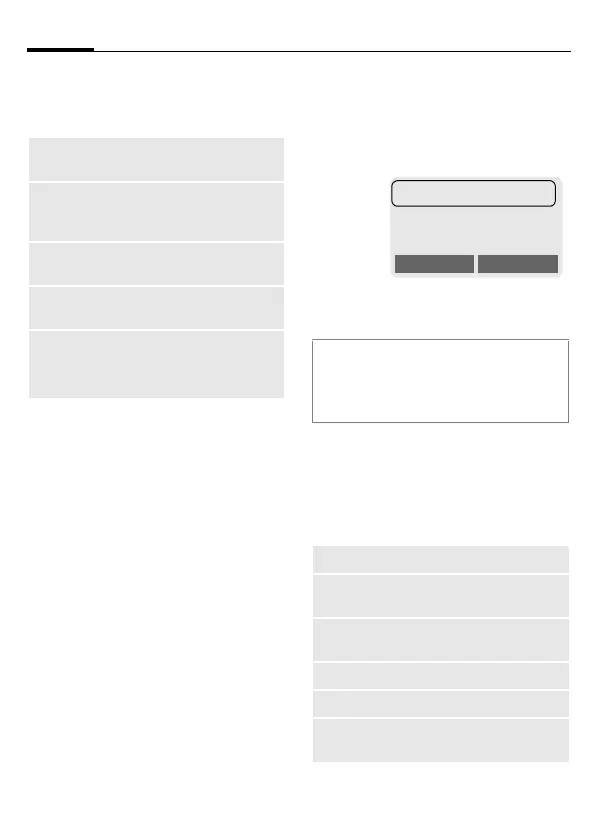Messages (SMS)
32
C55 Tuna english, A31008-H5600-A1-3-7619 (27. March 2003, 13:01)
© Siemens AG 2001, I:\Mobil\L55\C55_Tuna_2\en\en\c55_messages.fm
Reply menu
§Reply§ Open the reply menu.
When the message has been edited
in the editor, it can be stored or sent
with §Options§.
Inbox/outbox
§Menu§KMessages
KInbox / or Outbox /
The list of saved messages is shown.
§Options§ See below.
Inbox/outbox menu
Different functions are available de-
pending on the context:
§Options§ Open menu.
Write message
Create a new reply
text.
Change
Edit message received
or assign a new text
to it.
Answer is YES
Add YES to the
message.
Answer is NO
Add NO to the
message.
Call back
Delay
Thanks
Append a standard
text to the message as
a reply.
Symbol
ƒ
…
Inbox /
Read
Unread
Outbox /
Not sent
Sent
View
Read entry.
Reply
Directly answer incoming
SMS messages.
Send
Dial number or select from
the Phonebook, then send.
Change
Open editor for changes.
Delete
Delete selected message.
Delete all
Delete all entries after
confirmation.
ƒ Barbara
… Carol
… 023598765432
View Options
