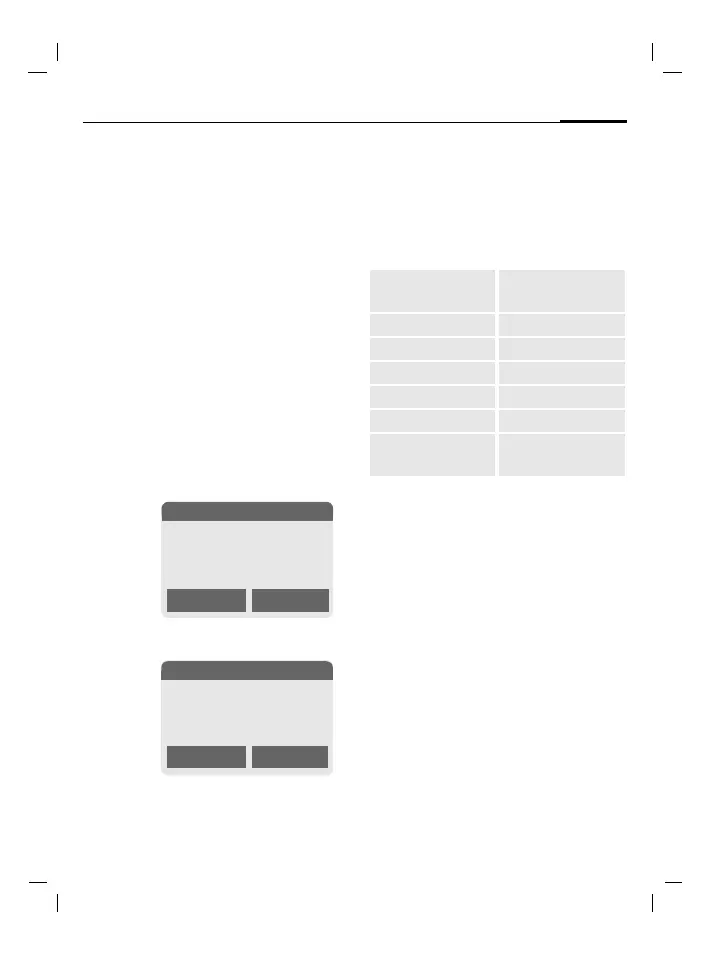© Siemens AG 2003, I:\Mobil\R65\A65_Leopard_abgel._von MC60_Maguro\am\fug\A65_Adressbook.fm
39Address book
VAR Language: American; VAR issue date: 21-Januar-2004
left page (39) of CF62 Leopard us-en, A31008-H6050-A40-1-4A19 (24.02.2004, 16:32)
Address book
The Addressbook can store up to
500 entries, each with a variety of
telephone and fax numbers as well
as additional address details. These
entries are managed separately from
those in the Phonebook in the phone
memory. However, you can
exchange data between the
Addressbook and the Phonebook on
the SIM card.
<New entry>
If the Addressbook has been selected
as standard:
H
Open Addressbook
(in standby mode).
E Confirm.
J
Enter first and/or last
name.
Group
Entries can be organized
in groups (page 43).
Select with §Change§.
H
Make further entries field
by field.
Picture
§Selection§ Assign a picture to an
Addressbook entry. It is
displayed if you are called
by the corresponding
phone number (see
page 99).
All fields
§Selection§ Show all input fields if the
display was previously
reduced (see page 41,
Addressbook menu, Field
setup).
§Save§ Save the entry.
N Address book Ú
<New entry>
Import Selection
š
New entry
Last name:
§Smith§
First name:
Clear Save
Phone:
URL: (Internet
address)
Phone/office: Company:
Phone/cell: Street:
Fax: Zip code:
Fax 2: City:
E-mail: Country:
E-mail 2:
Birthday:
(page 40)
