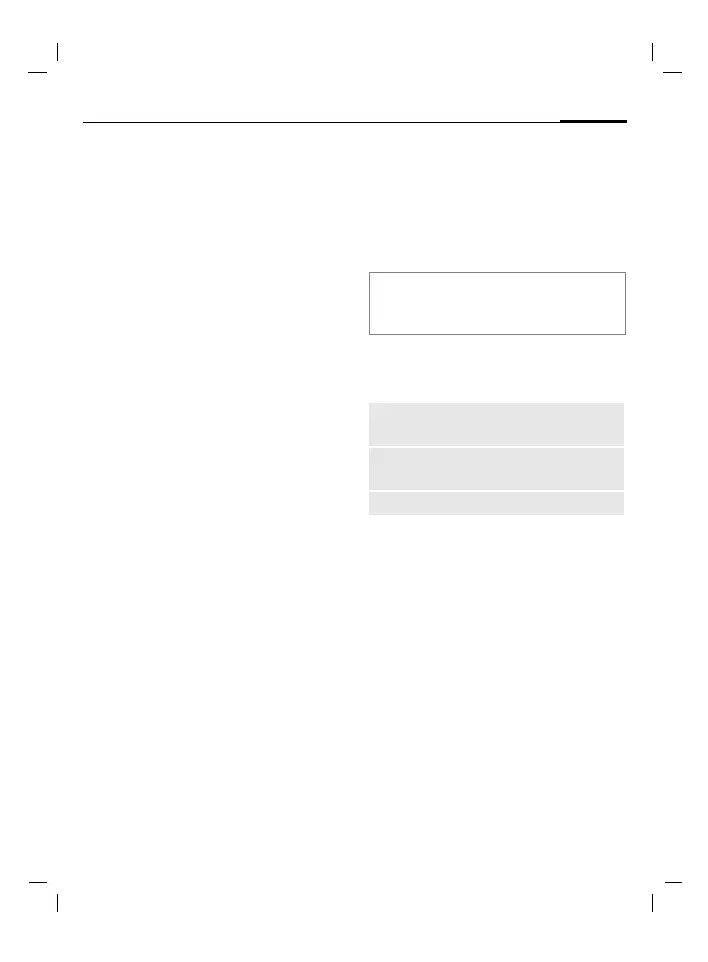© Siemens AG 2003, I:\Mobil\R65\A65_Leopard_abgel._von MC60_Maguro\am\fug\A65_Extras.fm
93Extras
VAR Language: American; VAR issue date: 21-Januar-2004
left page (93) of CF62 Leopard us-en, A31008-H6050-A40-1-4A19 (24.02.2004, 16:32)
Countdown
§Menu§ KKCountdown
A set time elapses. The last 3 seconds
are indicated by a beep. At the end a
special beep sounds.
§Set§ Set period of time.
§Start§ Start counter.
§Stop§ Interrupt counter.
§Change§ Change period of time.
§Reset§ Reset counter to starting
time.
Voice command
§Menu§ KKVoice command
Functions can be started by a voice
command. Up to 20 voice recordings
can be saved in the phone for voice
dialing or voice commands (not on
the SIM card!).
Record
§Menu§ KKVoice command
A list with the available functions is
displayed.
I Select a function.
§Record§ Press.
§Yes§ Confirm selected function.
§Start§ Start recording.
A short signal sounds. Now say the
command corresponding to the
function and repeat it when
prompted.
Apply
G
Hold down (in standby
mode).
A short signal (beep) sounds and a
prompt appears in the display. Now
say the function.
Voice command options
§Options§ Open menu.
Additional information
Noisy environments may affect voice rec-
ognition.
Playing
Play back the recording
belonging to the entry.
New
sample
Start new recording for an
entry.
(For standard functions see page 21)
