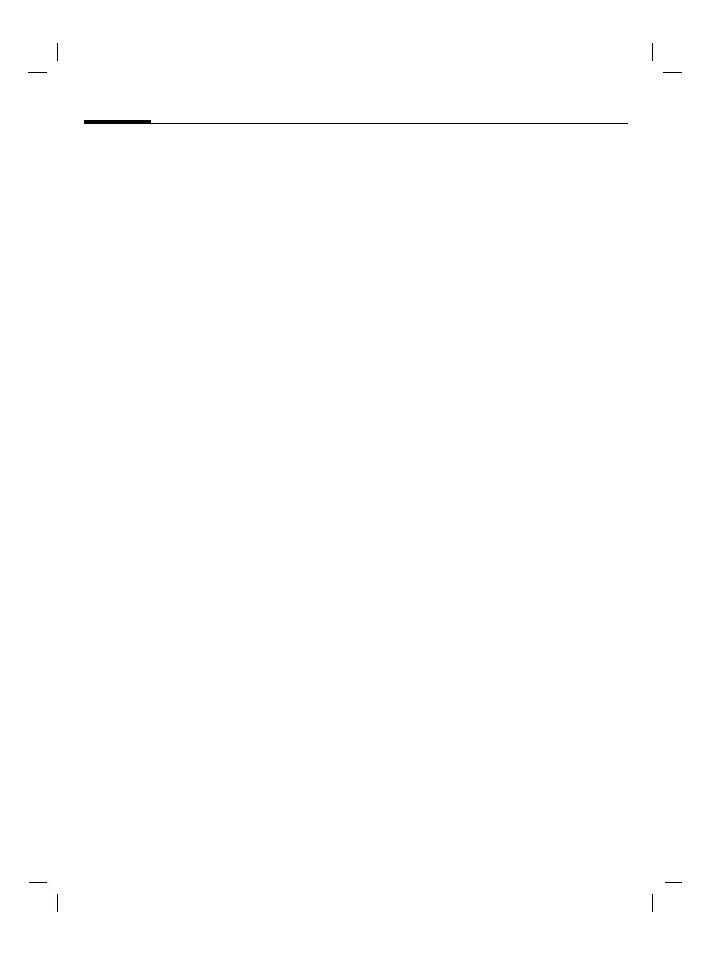© Siemens AG 2003, I:\Mobil\R65\A65_Leopard_abgel._von MC60_Maguro\am\fug\A65_TimeCharge.fm
Duration/charges46
VAR Language: American; VAR issue date: 21-Januar-2004
left page (46) of CF62 Leopard us-en, A31008-H6050-A40-1-4A19 (24.02.2004, 16:27)
Duration/charges
You can display charge details and
the duration of different types of
calls while you speak, as well as set-
ting a unit limit for outgoing calls.
§Menu§
K
Z
KDuration/charges
Select type of call:
Last call
All outg. calls
All incoming calls
Remain. units
§Selection§ Display data.
Once displayed you can:
§Reset§ Clear display.
§OK§ End display.
Charge setting
§Menu§ K
Z
KDuration/charges
KCharge setting
Currency
b
(PIN2 prompt)
Enter the currency in which the
charge details are to be shown.
Charge/Unit
b
(PIN2 prompt)
Enter the charges per unit/period.
Account limit
b
(PIN2 prompt)
Special SIM cards allow you or the
service provider to define a credit
or a period after which the phone
is barred for outgoing calls.
§Change§ Press, enter PIN2.
Account limit
Switch on.
J
Enter number of units.
§OK§ Confirm.
Then confirm the credit or reset the
counter.
Auto display
Call duration and call charges are
automatically displayed for each call.
