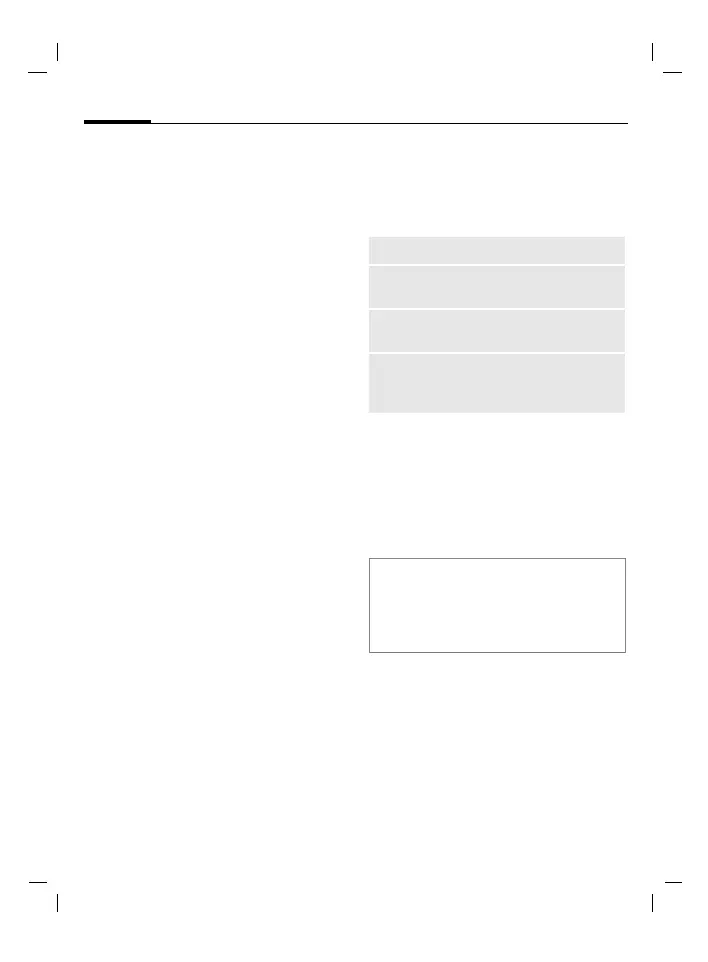© Siemens AG 2003, I:\Mobil\R65\A65_Leopard_abgel._von MC60_Maguro\am\fug\A65_Adressbook.fm
Address book42
VAR Language: American; VAR issue date: 21-Januar-2004
left page (42) of CF62 Leopard us-en, A31008-H6050-A40-1-4A19 (24.02.2004, 16:32)
Voice dialing
Dial numbers by voice command. Up
to 20 recorded names for voice dial-
ing or voice commands (page 93)
can be saved on the cell phone (not
on the SIM card).
Record
H
Open Addressbook (in
standby mode).
J
/
G
Select a name with the
first letter and/or scroll.
§Options§
Open menu.
Voice dialing
Select.
I
Choose phone numbers,
if there are more than
one.
§Record§ Press.
§Start§ Start recording.
A short signal sounds. Now speak
the name. After a second beep
and message in the display, repeat
the name. A beep now confirms
the recording, which is saved
automatically.
Voice dialing menu
Depending on the actual situation,
different functions will be offered.
§Options§
Open menu.
Apply voice dialing
G
Hold down. Start voice
dialing (in standby
mode).
Now speak the name. The number is
dialed.
Play
Play back a voice command.
New
Record a new voice com-
mand.
Delete
Delete voice command from
an entry.
Delete all
After confirmation, delete
all voice commands for this
entry.
Additional information
Noisy environments may affect voice rec-
ognition. If attempt was unsuccessful,
press the navigation key again and repeat
the name.
