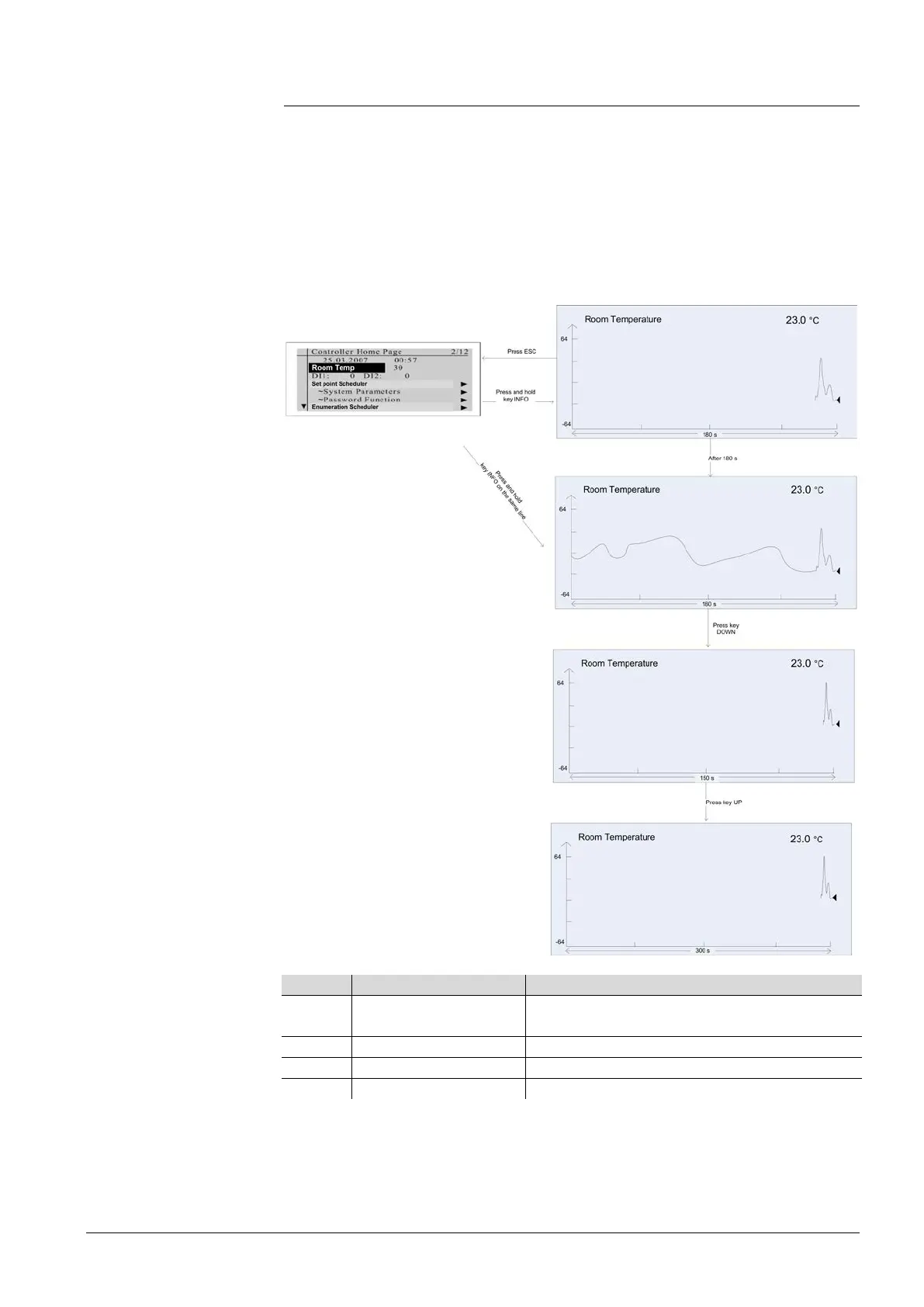25 / 38
Siemens
Climatix HMI-TM CB1P3917en02
Building technologies 3BFunctions and operations 2015-07-02
4.9 Online trend
The HMI-TM supports online trend function for any data point. This function is
available with BSP 10.xx or above.
1. Select a line with data point at any page.
2. Press and hold key INFO, then the online trend will be displayed from right
to left to show the latest data.
3. If users re-activate the online trend for the same data point, the trend page
will keep the trend history for selected data point. Users can change the
time axis from 150 to 300 seconds by pressing key UP/DOWN.
INFO Press and hold
To select the data point from menu, and show it
To exit from the online trend page
