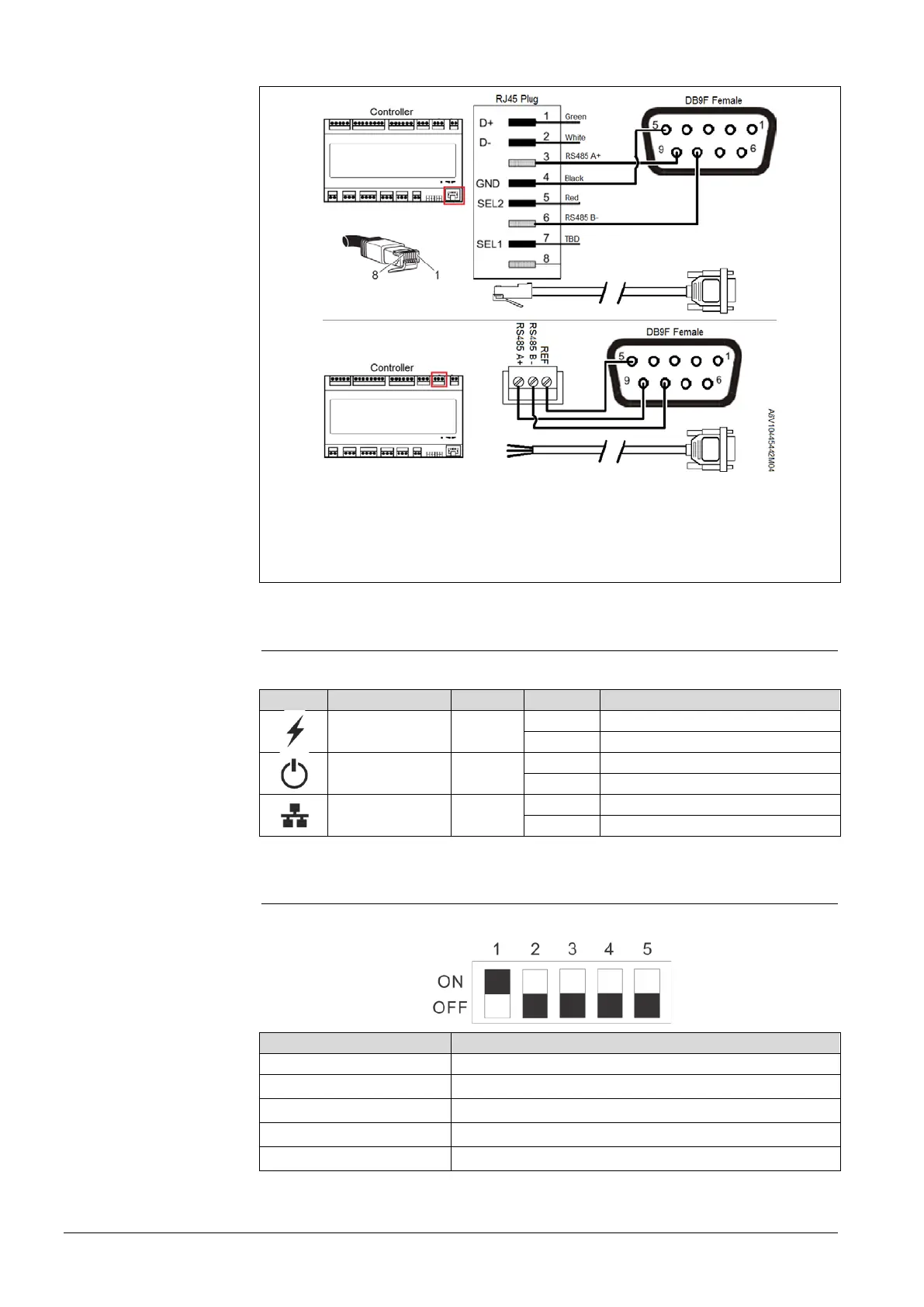28/30
Siemens Climatix touch
panel A6V10445442_en--_a
Building Technologies Technical specifications 2015-06-30
The RS485 connection is shown as an example.
Note: Accessory POL0C1.45/STD (touch panel-controller communication cable)
has an RJ45 connector. To connect touch panel to Climatix controller
RS485/RS232 port, cut-off plug and connect 3 wires. If a customized cable is used,
ensure that the cable length is less than 3 m.
8.3 LED indicators
The three LED indicators are located on the front of the Climatix touch panel.
Power supply Green
Operation Yellow
CPU fault detected in the device
Communication Yellow
Communication in progress
8.4 DIP switches
The DIP switches are located on the back of the Climatix touch panel.
Setting mode
Calibrate the touch screen
Enter Android system
Firmware upgrade mode
1)
DIP switch status: ON=1, OFF=0
