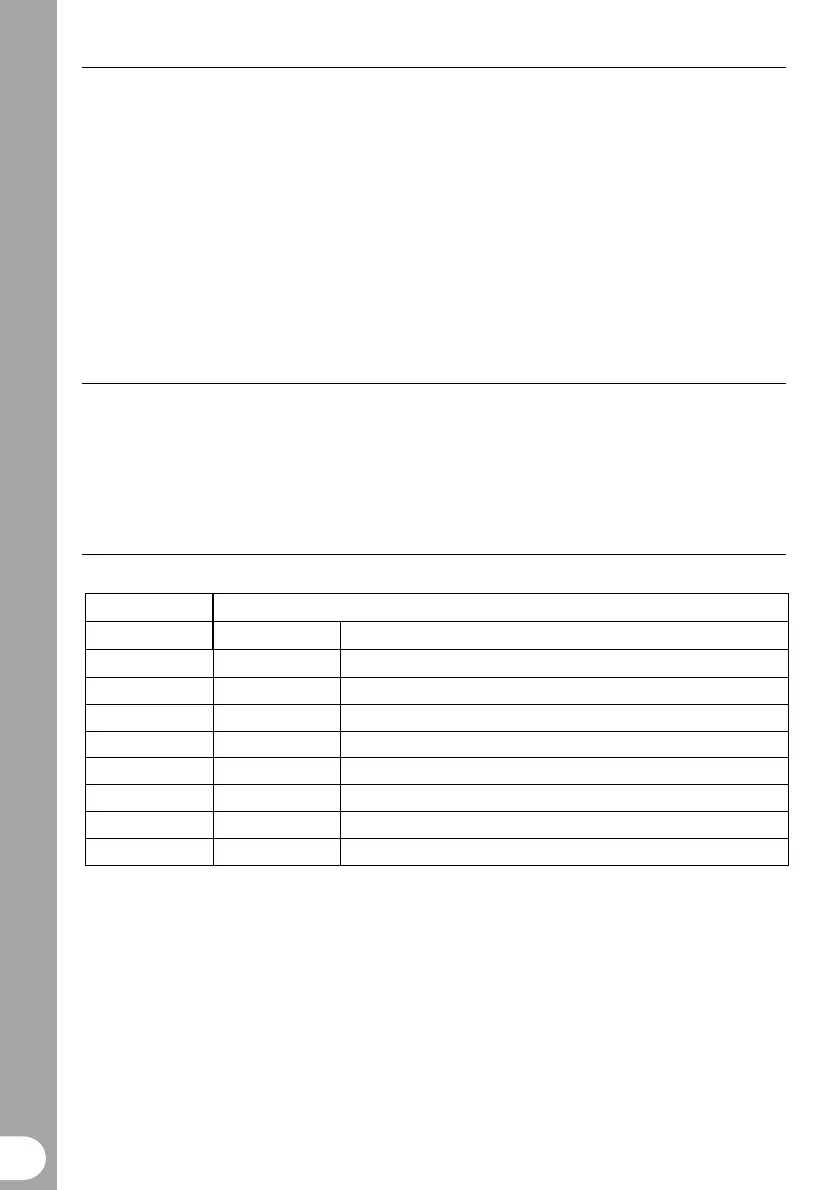12 © Siemens plc1999 | G85139-H1731-U400-D2
Operation - Digital Control
This method of operation requires either a
Clear Text Display (OPm2) or a serial link
connection. For a basic startup configuration
using digital control, proceed as follows:
1 Remove the link that connects control
terminal 5 to terminal 1 (if one has been
fitted).
2 Connect control terminal 5 to terminal 1
via a simple on/off switch. This sets up
the inverter for clockwise rotation
(default). If counter-clockwise operation
is required, connect a switch between
control terminals 6 and 1.
3 Connect the OPm2 or serial link to
SK200. Refit the cover, tighten the cover
screws to the correct torque and then
apply mains power to the inverter.
4 Set parameter P006 to 000 to specify
digital setpoint.
5 Set parameter P005 to the desired
frequency setpoint.
6 Set the external on/off switch to ON or
press the ON button on the OPm2 (set
P007 = 001 to use the OPm2). The
inverter will now run at the frequency set
by P005.
Stopping the Motor
Via the external on/off switch: Setting the
switch to OFF overrides the setting on the
potentiometer and causes the motor to come
to a controlled stop.
Via the potentiometer: Turning the
potentiometer counter-clockwise until the
input voltage drops below 2 V causes the
motor to slow to a stop. . If an external
potentiometer is applied, the input voltage
must also be below 2V to stop.
If the Motor Does Not Start Up
Check the LEDs on the side of the inverter:
LED State COMBIMASTER / MICROMASTER Integrated Status
Green Yellow
ON ON Mains power on, inverter not running (STANDBY)
ON OFF Inverter running, as per control commands (ON)
Flashing Flashing Current limit warning
Flashing ON Inverter overtemperature (PTC)
ON Flashing Motor overtemperature
OFF ON Other fault (e.g. tripped)
OFF Flashing Mains undervoltage
OFF OFF Mains supply fault (e.g. faulty external switch)
If a fault occurs:
Switch off, disconnect and then reconnect
the power, and then switch on again. Switch
off if the fault condition persists. Trips can be
reset by using DIN3.
If a warning occurs:
Switch off, disconnect and reconnect the
power and then switch on again.
If the fault/warning persists, further
investigation requires an OPm2 or a serial
link connection.