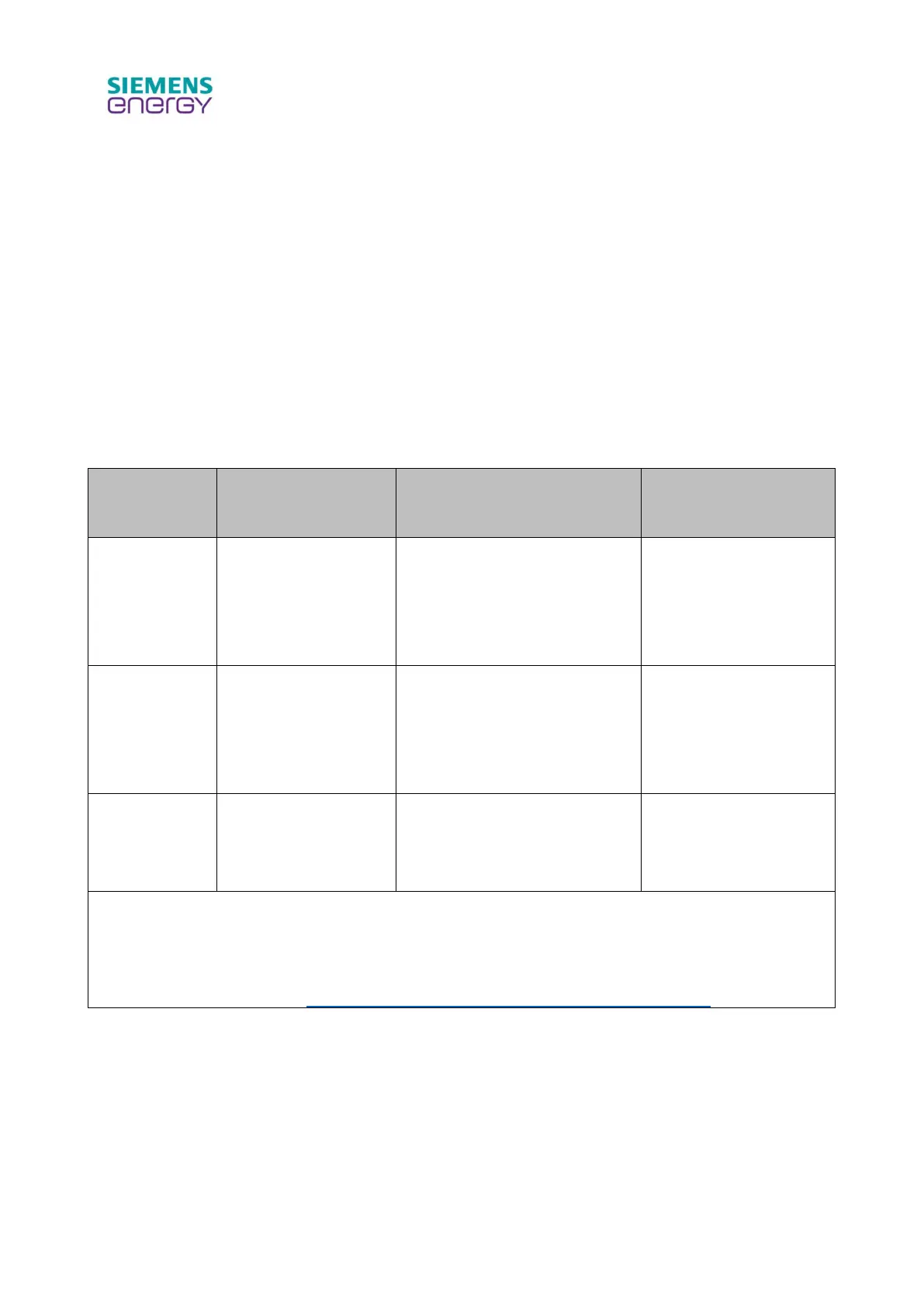2 BASIC INFORMATION & QUICK REFERENCE
2.1 Product overview
DigiTRON connectors intended use is to provide low voltage and communications links between
pieces of electrical equipment that are submerged in water, e.g. subsea.
The DigiTRON range of connectors have been developed for long term reliable communications and
low voltage power control system applications associated with offshore installations. The underwater
mateable capacity of these connectors is achieved using pressure compensated electrical inserts
employing the CE principle.
Examples of connectors are shown in section 2.7.
Table 2 identifies each product type in the DigiTRON product range.
The products look very similar, so it is important to note the identifier for each product type.
Typical part number
(etched on the
connector)
4, 7, and 12 pins
Voltage rating
1kV pin-ground
2kV pin-pin
White-coloured cone* or disc
on ROV connectors.
No visual identifier on Stab or
Diver type connectors
BROV-….….
BRSP- …….
BSTA- .........
BSSP- …….
BDIV- ……..
BDSP- …....
12 pins only.
As DigiTRON+, but
with 4 or 8 of the pins
wired with ethernet
cable**.
White-coloured cone* or disc
on ROV connectors.
No visual identifier on Stab or
Diver type connectors
EROV-.…….
ERSP- …….
ESTA- .........
ESSP- …….
EDIV- ……..
EDSP- …....
4 pin only.
Voltage rating 1.8kV
pin-ground / 3.6kV
pin-pin
Blue-coloured cone* or disc
on ROV connectors.
Blue-coloured sleeve on Stab
and Diver type connectors
D3RV- ….…
D3ST- …….
D3DV- ……
* Occasionally different coloured cones may be fitted, as specified by the customer, e.g. red,
green, yellow. In this case also check the part number to identify the product range
** Wiring diagram on the drawing will show how the product is wired. Contact Siemens Technical
Support for this information connectortechnicalsupport.gb@siemens-energy.com .
Table 2 DigiTRON product range identification
