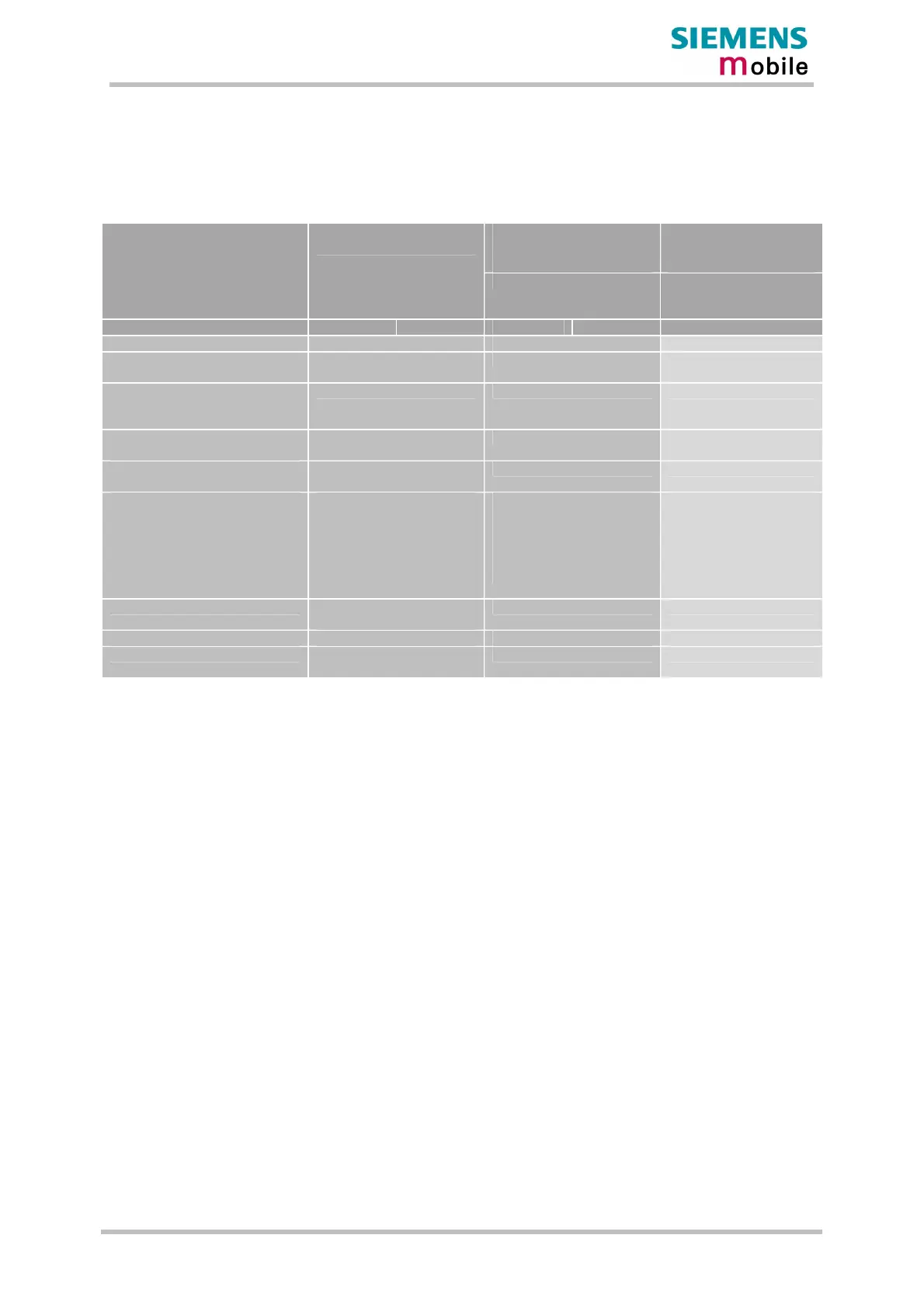Migration from MC35 to MC35i
PRELIMINARY
Migration from MC35 to MC35i
11 of 30 12.03.03
The table below shows which conditions will wake up MC35 and MC35i from sleep mode
As shown in the following table, MC35i supports two additional sleep modes (7 and 8).
Table 4: Wake up from SLEEP mode
AT+CFUN=5 or 6 Þ
AT+CFUN=1
AT+CFUN=7 or 8 Þ
AT+CFUN=1
Event
AT+CFUN=0 Þ
AT+CFUN=1
MC35i only
MC35 does not support
sleep modes 7 and 8
MC35 MC35i MC35 MC35i MC35i
Ignition line No No No
/RTS0 or /RTS1 (falling edge)
Yes No No
Unsolicited Result Code
(URC)
Yes Yes No
Incoming voice or data call
Yes Yes No
Any AT command (incl. outgoing
voice or data call, outgoing SMS)
Not Possible (UART
disabled)
No No
Incoming SMS depending on
mode selected by AT+CNMI:
AT+CNMI=0,0 (= default, no
indication of received SMS)
AT+CNMI=1,1 (= displays
URC upon receipt of SMS)
No
Yes
No
Yes
No
No
GPRS data transfer Not Possible (UART
disabled)
No No
RTC alarm Yes Yes No
AT+CFUN=1 Not Possible (UART
disabled)
Yes Yes
