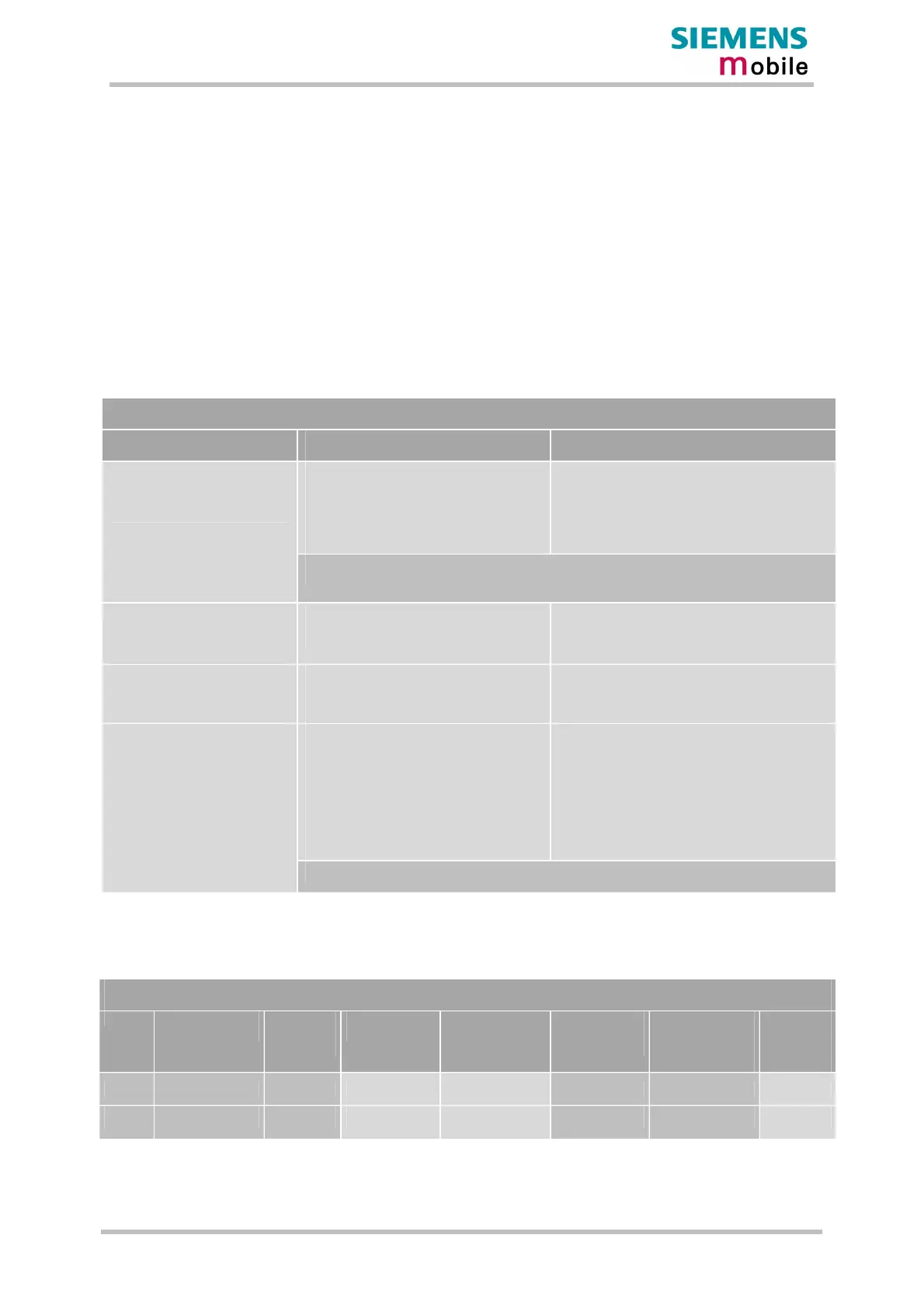Migration from MC35 to MC35i
PRELIMINARY
Migration from MC35 to MC35i
13 of 30 12.03.03
4.4 Power supply
4.4.1 General
MC35 and MC35i need to connect the power supply to the ZIF connector (5 pins each V
BATT+
and GND). Power supply has to be a single voltage source at BATT+ .
The Power Supply ASIC handles all the key functions for supplying power.
The following tables show an overview of main power supply points with MC35 and MC35i.
Table 6: Power supply signals
General
Feature MC35 MC35i
R
pullup
= 200kW.
V
low,max
= 0.45V @ I
out
= 10µA
t
low
» 100ms
Signal: falling edge and hold for t
low
R
pullup
~ 100kW, C
I
~ 1nF
V
low,max
= 0.5V @ I
out
= 20µA
t
low
» 100ms
Signal: falling edge and hold for t
low
Ignition (/IGT):
This line must be driven low by
an Open Drain or Open Collector
driver
ON ~~~|____|~~~ Active Low ³ 100ms
Synchronization (SYNC):
Indication of increased current
consumption during uplink
transmission burst
V
OLmax
= 0.2V @ I = 0.1mA
V
OHmin
= 2.25V @ I = -0.1mA
V
OHmax
= 2.76V
V
OLmax
= 0.3V at I = 0.1mA
V
OHmin
= 2.25V at I = -0.1mA
V
OHmax
= 2.73V
Power saving: Supported trough AT+CFUN
Functionality levels <fun>=0, 5 or 6
Supported trough AT+CFUN
Functionality levels <fun>=0, 5, 6, 7 and 8
V
in,low,max
= 0.45V @ I = 0.1mA
Watchdog output:
V
out,low
= 0.35V @ 0.01mA
V
out,high
= 2.30V @ -0.01mA
f
out, min
= 0.16Hz
f
out, max
= 1.53Hz
V
in,low,max
= 0.45V @ I = -0.1mA
R
I
≈22kW
V
Open,max
= 2.25V
Watchdog output:
V
out,low
= 0.35V @ 0.01mA
V
out,high
= 2.25V @ -0.01mA
f
out, min
= 0.16Hz
f
out, max
= 1.55Hz
Emergency shut down: *)
(Pin 31 – Signal name “/PD” at
MC35 and “/EMERGOFF” at
MC35i, see note below.)
~~~|____|~~~ Active Low ³ 3.2s
*) Note: It is strongly recommended to use this function only in case of emergency. Therefore the signal has been renamed
from “Power Down” at the MC35 to “Emergency Shut Down” at the MC35i.
Table 7: Current consumption comparison
Current consumption (typical)
Device Talk mode
(during TX burst)
Talk mode
(average)
IDLE mode
IDLE GPRS
mode
DATA GPRS
mode
SLEEP mode
(depending on
network
configuration)
Power
Down
mode
MC35 < 3,5A 300mA 15mA 15mA 360mA 3mA 100mA
MC35i <3,5A 300mA 25mA 25mA 360mA 3mA 50µA
