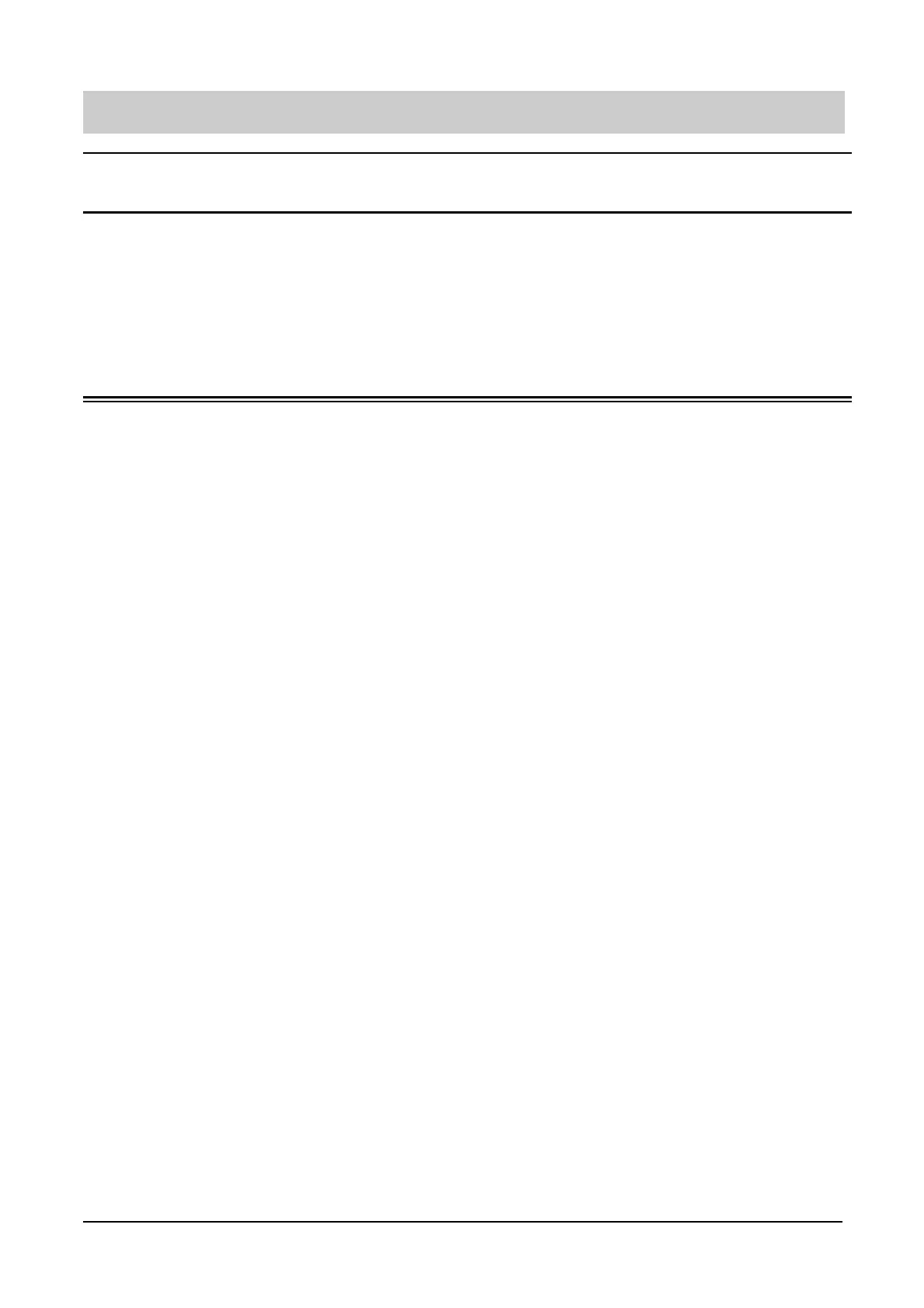English 6. SYSTEM PARAMETERS
Parameter Function Range
[Default]
Description / Notes
G85139-H1751-U529-D1 © Siemens plc 199
4/8/99
62
P944
Reset to factory default settings 0 - 1
[0]
Set to ‘1’ and then press P to reset all parameters except P101 to the factory
default settings. Previously set parameters will be overwritten including the
motor parameters P080 - P085 (See section 4.2)
P971 ·
EEPROM storage control 0 - 1
[1]
0 = Changes to parameter settings (including P971)
are lost when power is removed.
1 = Changes to parameter settings are retained during periods
when power is removed.
IMPORTANT: When using the serial link to update the parameter set
held in EEPROM, care must be taken not to exceed the maximum number
of write cycles to this EEPROM - this is approximately 50,000 write
cycles. Exceeding this number of write cycles would result in corruption
of the stored data and subsequent data loss. The number of read cycles
are unlimited.
