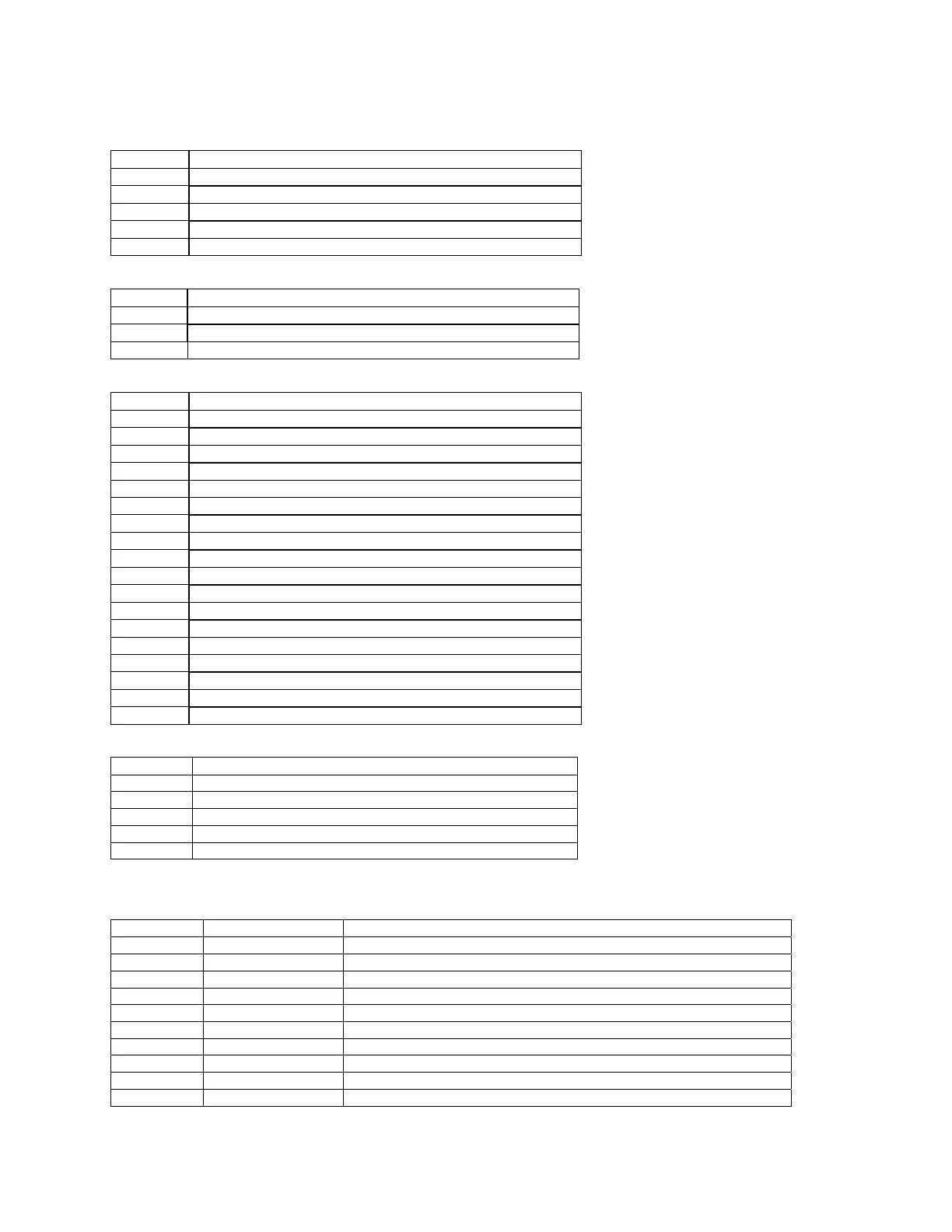MJ-4 Communications Module
27
8.2.8 Set 7
Binary Inputs
Point # Description
0 Auto Inhibit Status
1 Remote Switch position
2 Manual Switch position
3 Neutral (U12) Signal
4 Power Flow Direction
Binary Outputs
Point # Description
0 Tap Raise
1 Tap Lower
2 Auto Inhibit (On/Off)
Analog Inputs
Point # Description
0 Tap Position
1 Load Voltage
2 Load Current
3 Source Voltage
4 kW Load
5 kVA Load
6 kVAR Load
7 Op Count Last Month
8 Op Count Month-to-Date
9 Maintain Records of Contacts
10 Tap Changer Type
11 Balance Winding
12 Range of Regulation
13 Lower Led Solid/Blink
14 U2-P2 Terminal Out
15 Fixed RL On time
16 Log Min Max
17 PT Calc Enable
Analog Outputs
Point # Description
0 Fwd Voltage Level
1 Fwd Bandwidth
2 Fwd Time Delay
3 Clear Contact Statuses and Op Counters
4 Read Overall Status of Contacts
8.2.9 2.x3
Binary Inputs
Point # Scale Factor Description
0 SF = 1 Tap Pos Known
1 SF = 1 Power Flow Direction
2 SF = 1 Auto Inhibit Status
3 SF = 1 Raise (J) Motor Signal
4 SF = 1 Lower (K) Motor Signal
5 SF = 1 Remote Control occurring
6 SF = 1 U2/P2 Switch Position
7 SF = 1 Neutral (U12) Signal
8 SF = 1 Operations Count (U10) Signal
9 SF = 1 Auto Inhibit Terminal Block Input
