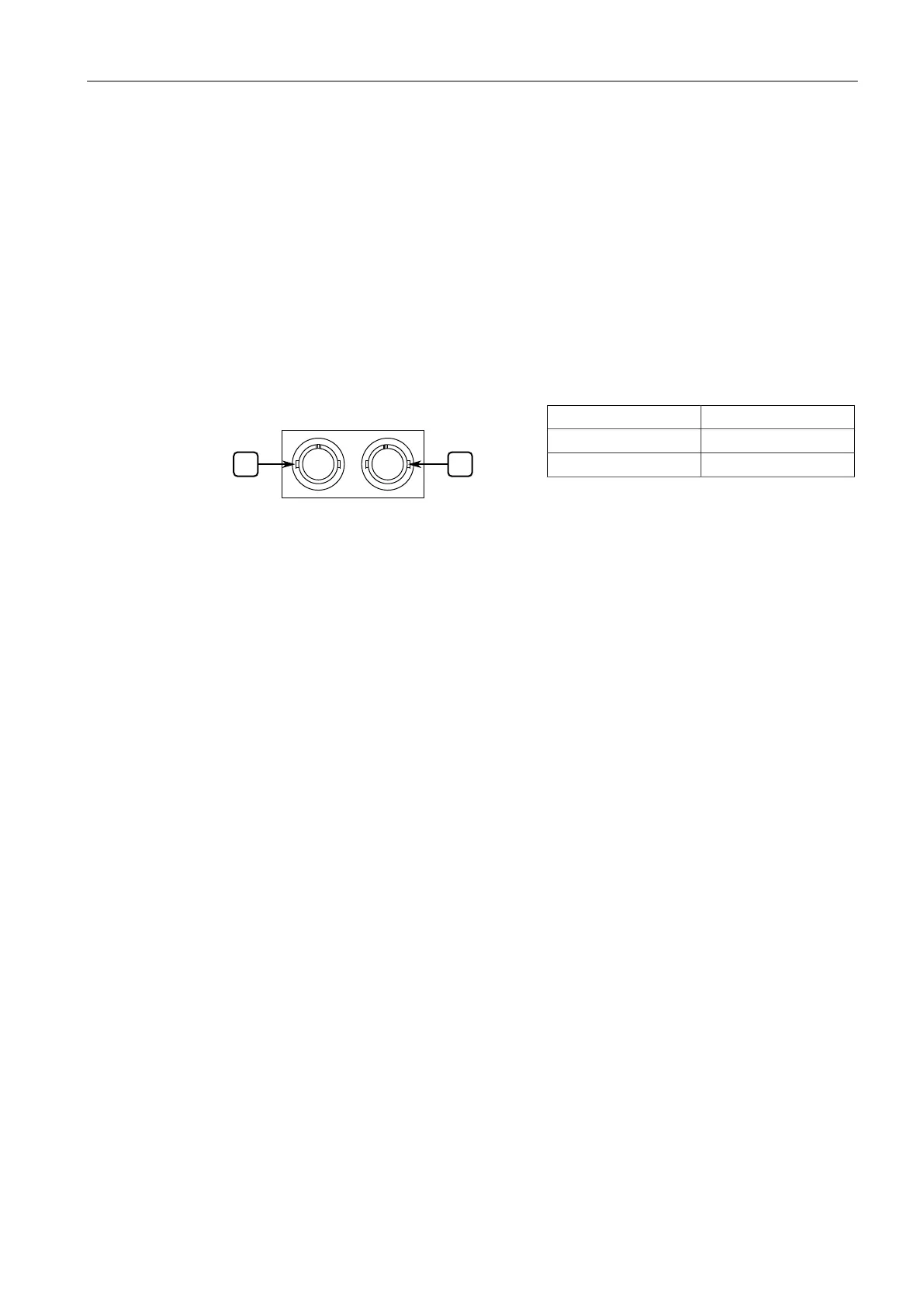Communication Ports
4.3.3Serial RS232/RS485/RS422 Fiber Ports
c
Connected internally.
d
In RS232 mode, this pin enters a high impedance state. A DTE that asserts RTS will see CTS asserted,
although the device will not perform hardware flow control.
4.3.3 Serial RS232/RS485/RS422 Fiber Ports
The RS910 can be equipped with serial RS232/RS485/RS422 fiber ports. Each port can
be set individually through the RUGGEDCOM RS910 operating system to operate in
RS232, RS485 or RS422 mode. For more information, refer to the RUGGEDCOM ROS
Configuration Manual for the RS910.
The following is the pin-out description for the RS232/RS485/RS422 fiber ports:
Figure4.10 RS232/RS485/RS422 Fiber
Serial Console Ports
Pin Name
1 Rx
2 Tx
4.3.4 Connecting Multiple RS485 Devices
Each RS485 port can communicate with multiple RS485 devices by wiring devices
together in sequence over a single twisted pair with transmit and receive signals on
the same two wires (half duplex). For reliable, continuous communication, adhere to
the following guidelines:
• To minimize the effects of ambient electrical noise, use shielded cabling.
• The correct polarity must be observed throughout a single sequence or ring.
• The number of devices wired should not exceed 32, and total distance should be
less than 1219 m (4000 ft) at 100 kbps.
• The Common terminals should be connected to the common wire inside the
shield.
• The shield should be connected to earth ground at a single point to avoid loop
currents.
• The twisted pair should be terminated at each end of the chain.
The following shows the recommended RS485 wiring.
26
RUGGEDCOM RS910
Installation Manual, 04/2021, C79000-G8976-1029-12