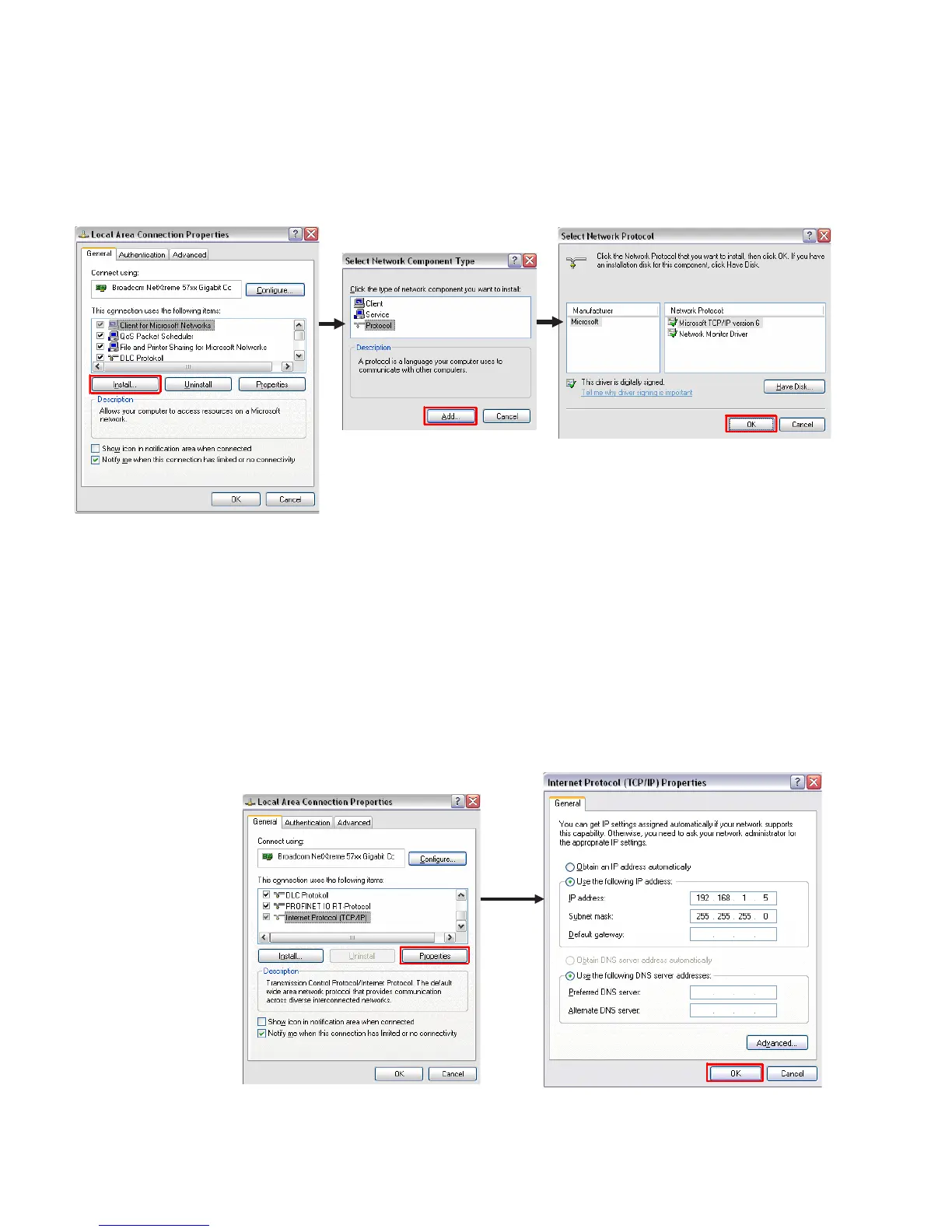Siemens Industry, Inc.
Building Technologies Division
P/N 315-050537-310
• If the DLC Protokoll and/or Profinet IO RT-Protocol are not installed:
* From the Local Area Connections Properties, click Install.
* Select Network Component Type “Protocol” and click Add.
* From the Select Network Protocol window, click “Have Disk”.
* Select the DLC Protokoll from Network Protocol column, then
click OK.
Figure 15
DLC Protokoll and/or Profinet IO RT-Protocol Installation
• The laptop/PC being used to configure a switch needs to be on the same
network as the fiber switches. To do this temporarily change the IP address
of the laptop/PC.
* From Local Area Connection Properties dialog window select
“Internet Protocol (TCP/IP)” and click Properties.
* Choose “Use the following IP address” and pick an address in
the same network as the fiber switch.
* Use a subnet mask of 255.255.255.0.
Figure 16
Changing the IP Address of the Laptop/PC