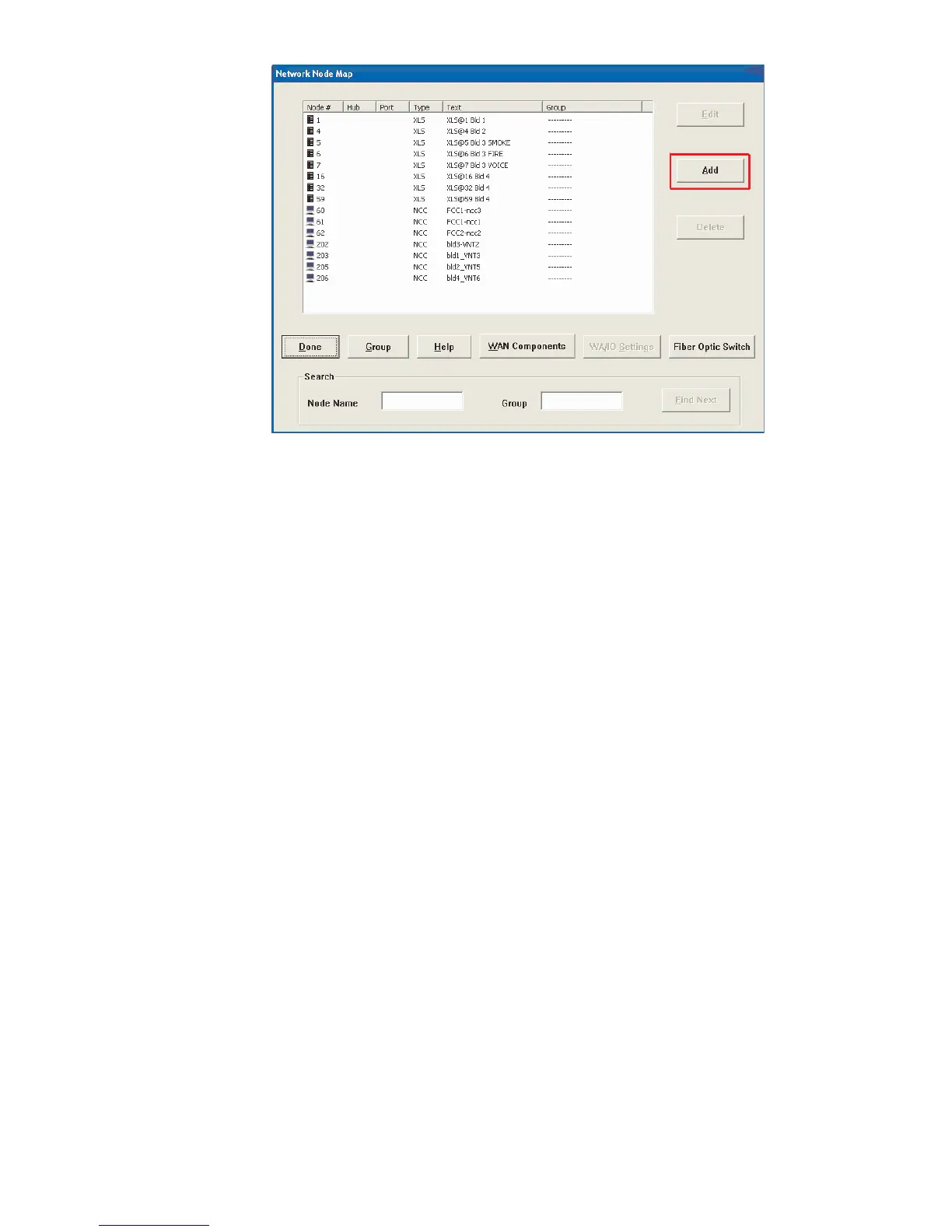Siemens Industry, Inc.
Building Technologies Division
P/N 315-050537-326
Figure 34
NCC Network Node Map
Adding An NCC To add an NCC node, complete the following steps (refer to Figure 35):
• Click on the Add button.
• Next, type in the Node number to match the Node number from the Zeus
configuration (1-64).
• Add a Node Name.
• Choose “NCC-G” as the Node Type.
• Choose the Type of NCC-G Node as either “This Unit” or “Remote Unit.”
• Type the TCP/IP Network Address as the IP address of the NCC PC.
• Click the Save button.