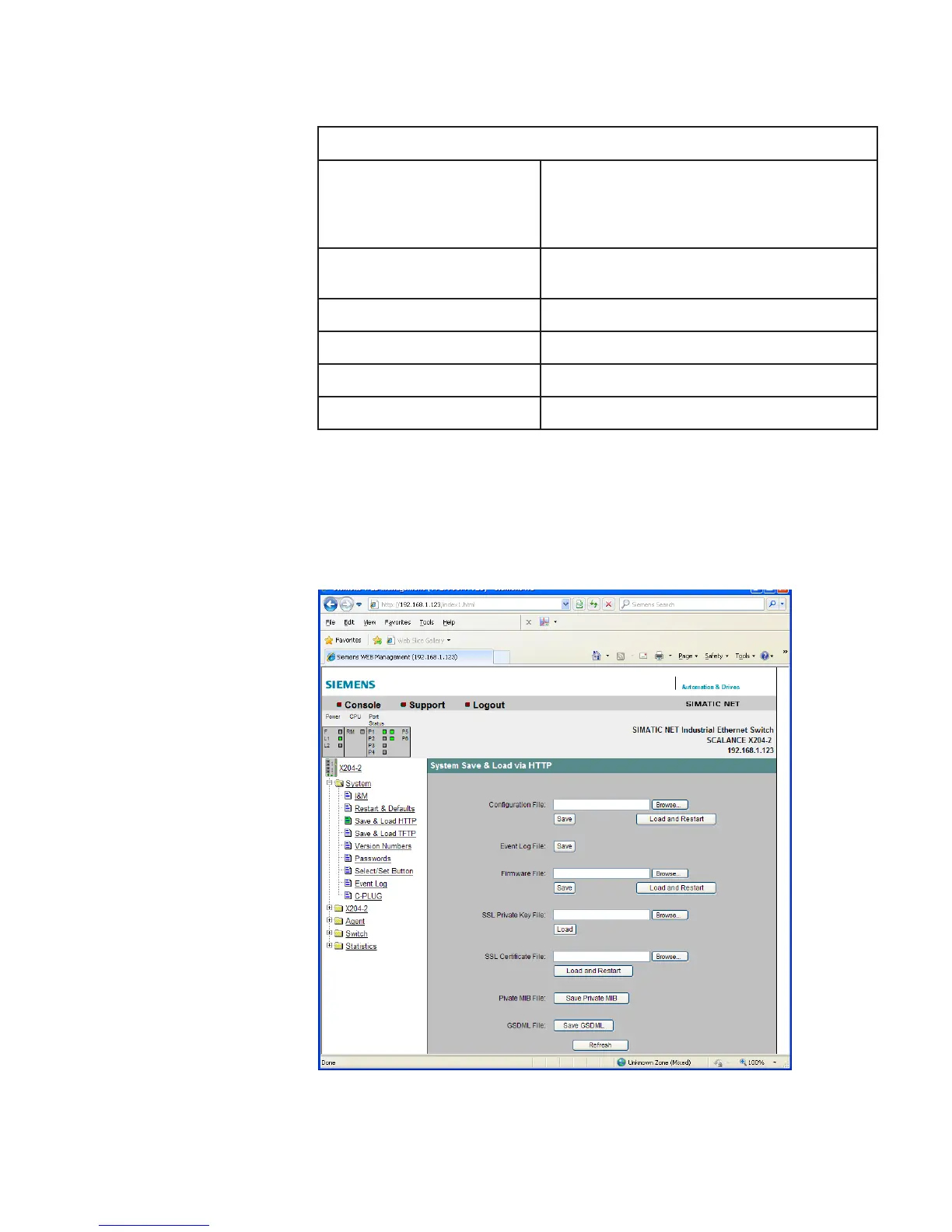Siemens Industry, Inc.
Building Technologies Division
P/N 315-050537-321
The System Version Numbers screen displays the current versions of the boot
software, firmware and hardware.
SREBMUNNOISREVMETSYS
erawtfoStooB deyalpsidsierawtfostoobehtfonoisrevehT
yltnenamrepderotssierawtfostoob
ehT.ereh
sidna2-402XhctiwsrebifecnalacSehtno
.erawmrifwendaolotdesu
erawmriF ehtnogninnurerawmrifehtfonoi
srevehT
.2-402XhctiwsrebifecnalacS
noisiveRerawdraH .ecivedehtfonoisrevehtsyalpsiD
sserddACAM .ecivedehtfo
sserddaCAMehtsyalpsiD
rebmuNBFLM .ecivedehtforebmunredroehtsyalpsiD
rebmuNlaireS .ecivedehtforebmunlaires
ehtsyalpsiD
System Save & Load HTTP The Web Management Tool (WBM) allows you to store configuration information in
an external file on your client PC or to load such data from an external file from the
PC to the Scalance fiber switch. You can also load new firmware from a file located
on your client PC. You can make the entries required for this on the page of the
System Save & Load HTTP menu.
Figure 28
System Save & Load Via HTTP