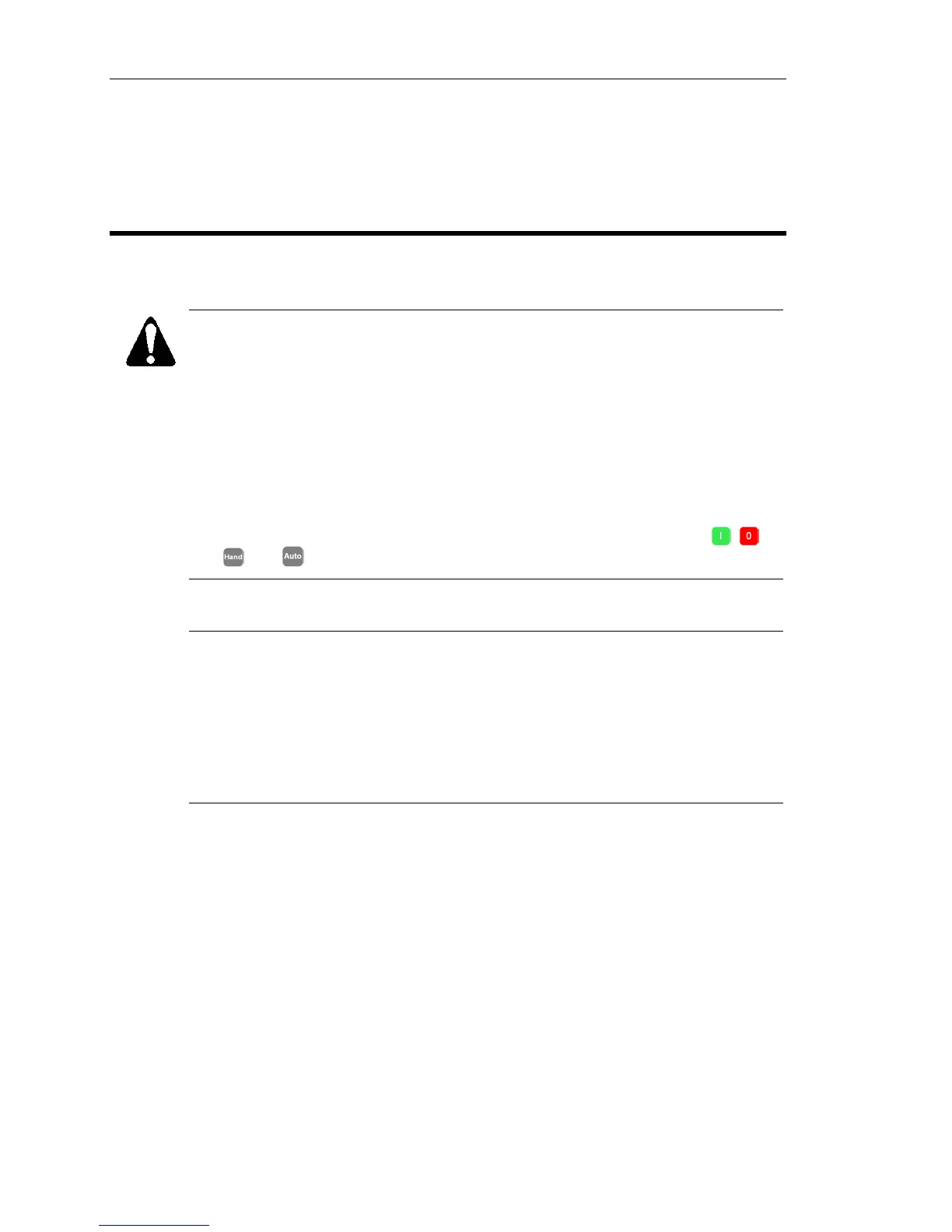SED2 AOP Operating Instructions
6 Siemens Building Technologies
AOP Start-Up & Initialization
Important Notes
CAUTION:
• You can mount or remove the AOP while power is applied to the SED2 VFD.
• You must set Command Source P0700[1]=4 (USS on BOP link or AOP) before
the AOP can start or stop an attached SED2 VFD.
• On setting the AOP as the command source, you must set USS Telegram Off
Time for Serial Interface BOP Link P2014[1]=5000 (5 seconds) to prevent
unexpected drive operation. In this mode, removal of the AOP from the SED2
VFD causes a timeout to occur in 5 seconds.
• On setting the AOP as the command source, the drive control buttons ( , ,
, and ) can control the drive at all times.
NOTES:
Parameter editing (bit field indicator) — When editing a bit-field type parameter,
the AOP increments the display value as a binary number.
Inhibit — When the AOP displays ‘Inhibit’, the SED2 VFD is in an inhibit mode of
operation as reported by the USS message. This inhibit status clears when the
SED2 VFD receives a valid start/stop command from the AOP. On first power-up,
send an OFF1 command to the SED2 before trying to run the VFD; this must also be
done when the VFD is under Automatic Timer Control.
Power-on and Initialization
1. On initial power-up, the AOP performs internal self tests and displays a welcome screen.
2. After establishing initial AOP-to-SED2 VFD communications, the Start Help screen(s) appear.
If the current AOP display language is acceptable, continue with the Start Help section.
If you need to change the current AOP display language, continue with the Language
Selection section.