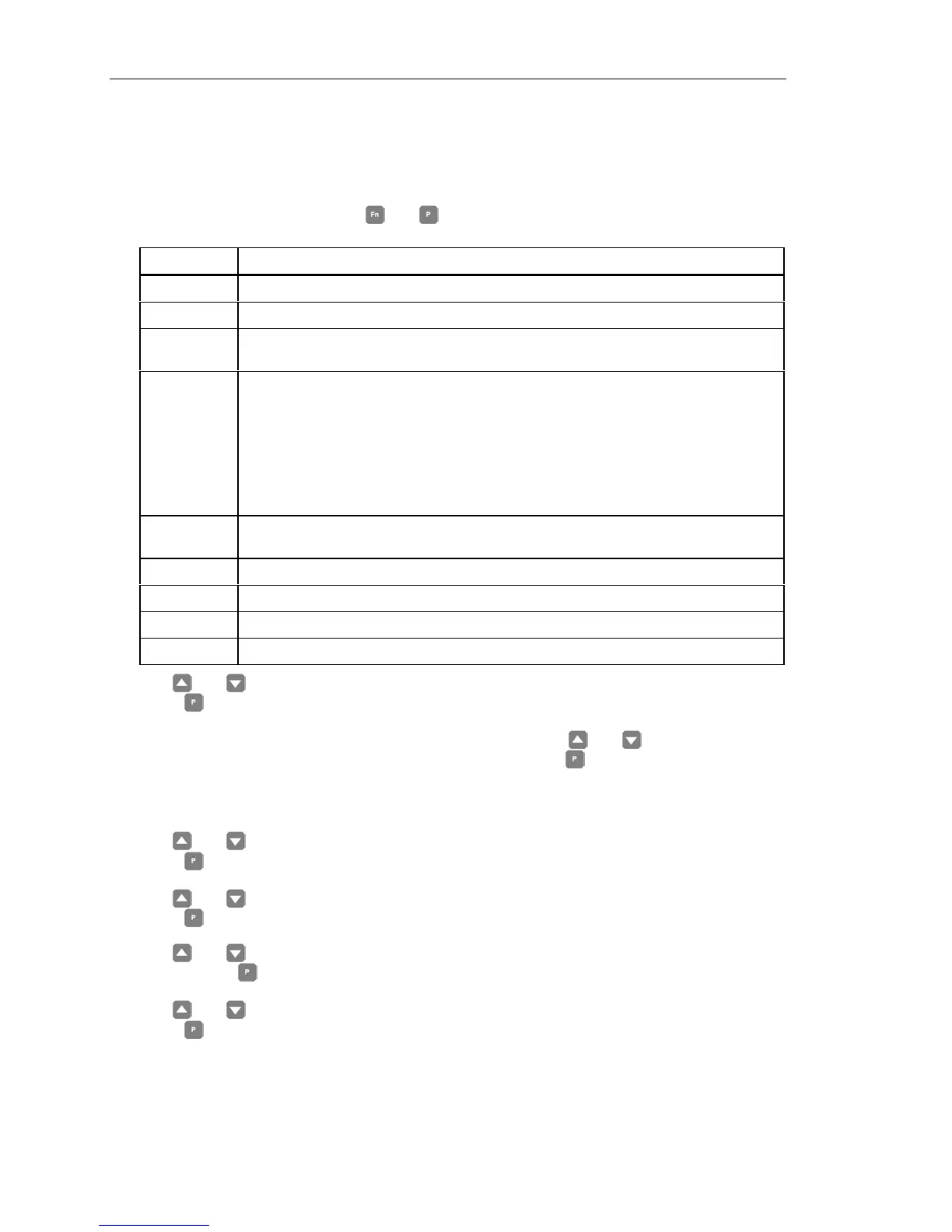SED2 AOP Operating Instructions
8 Siemens Building Technologies
Quick Commissioning
NOTE: Simultaneously press and , at any time, to display the main menu.
The following table describes the main menu items.
Menu Item Description
Operate Displays the current status of the SED2 VFD/motor.
Diagnostics Displays a recent fault history.
Parameters Allows you to select a parameter group (similar to Parameter Filter P0004) and to
configure individual parameters.
Mode Allows you to select the AOP mode of operation as follows:
− Local
− Master
− Internal
− Slave
− PC Mode
Upread
(upload)
Allows you to read a parameter set from a SED2 VFD to the AOP.
Download Allows you to write a parameter set from the AOP to a SED2 VFD.
Language Allows you to select a new language for the AOP display.
Setup Allows you to customize the configuration of the AOP.
Timer Allows you to set a start and stop time for SED2 VFD operation.
1. Use and to scroll through the list of options and to highlight the Parameters item.
Press
to confirm the selection.
The AOP prompts to select the desired parameter group. Use
and to scroll through the
list of options and to highlight the All parameters item. Press
to confirm the selection.
NOTE: AOP Parameters, provides an overview of parameter access levels and a
procedure for editing parameters.
2. Use and to scroll through the parameters and to highlight User Access Level P0003.
Press
to confirm the selection and the cursor advances to the parameter value.
Use
and to set P0003=3 (Expert).
Press
to confirm the setting and the cursor returns to the parameter.
3. Use and to scroll through the parameters and to highlight Commissioning Parameter
P0010. Press
to confirm the selection and the cursor advances to the parameter value.
Use
and to set P0010=1 (Quick Commissioning).
Press
to confirm the setting and the cursor returns to the parameter.