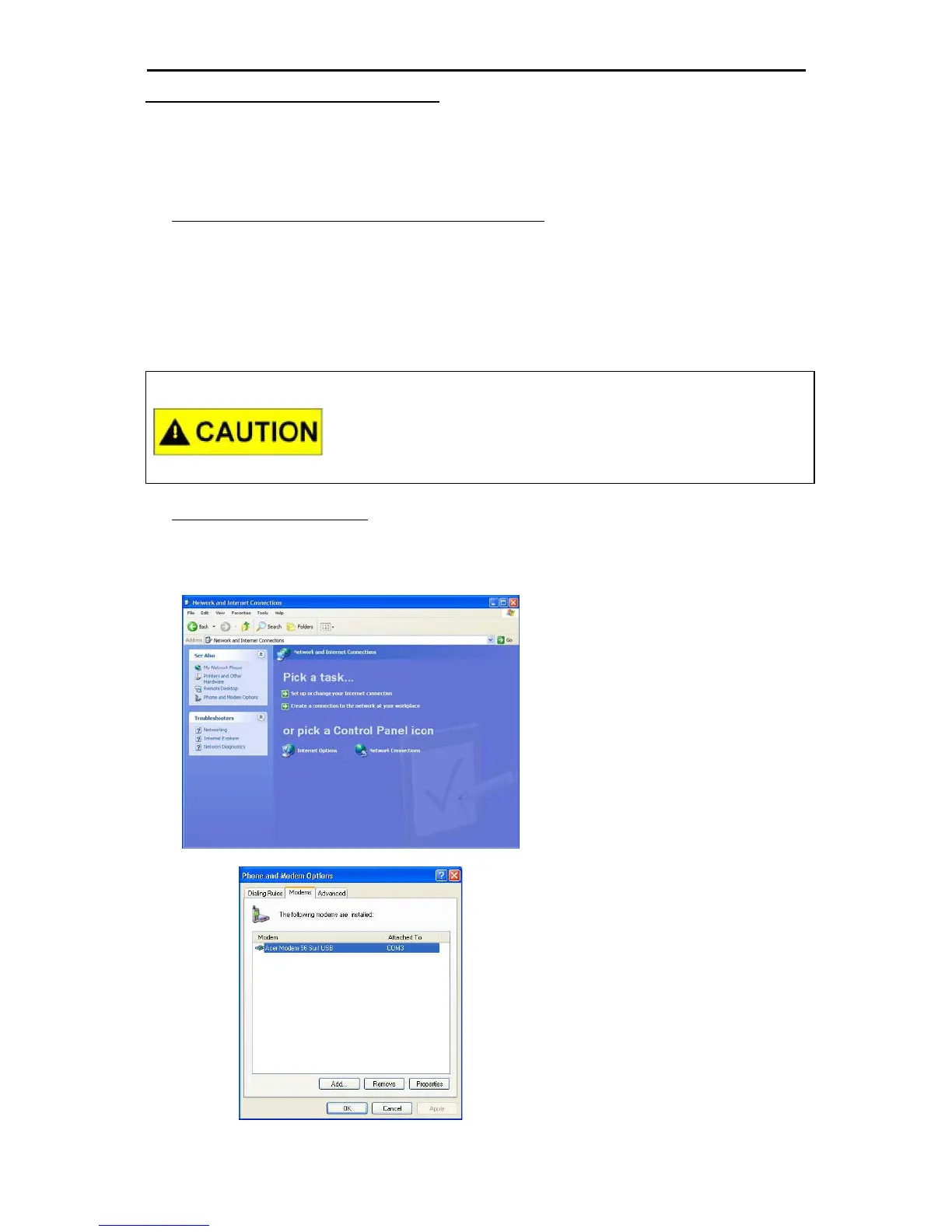Setting the IP address of the ChemWeb Server
14
Null modem connection via serial interface
Via the integrated RS232 interface “COM1 Null modem” of the ChemWeb Server, a serial connection
can be set up to a laptop computer or PC, using a modem cable. It is possible to parameterize and
operate the ChemWeb Server via this connection.
For this purpose, a modem cable (9/9-contact, jack-plug, 1:1) is required.
Switchover of ChemWeb Server to null modem operation
To access the ChemWeb Server via the RS232 interface, a possibly existing internal modem
(analog or ISDN) must be disconnected. For this purpose, short-circuit the digital input IN2 by
means of a wire jumper. Then the ChemWeb Server must be restarted by switching off the power
supply and pressing the Reset button.
For ChemWeb Servers without modem (AAC5557), this wire jumper is already installed in the
factory, i.e.: this version always works in the null modem mode.
As soon as the ChemWeb Server has been adapted to null modem
operation the internal modem is no longer available! Only after
removing the wire jumper from digital input IN2 and after a restart can
the internal modem be used again.
Installing a null modem driver
WindowsXP includes a driver for the direct connection between two PCs, which must, however,
be reinstalled manually. To install the driver, select the menu item “Phone and Modem Options”
from the left window under “Control Panel” ==> “Network and Internet Connections”
Select the menu item “Phone and
Modem Options” from the left
window.
Select the “Modems” file card and
click “Add”.