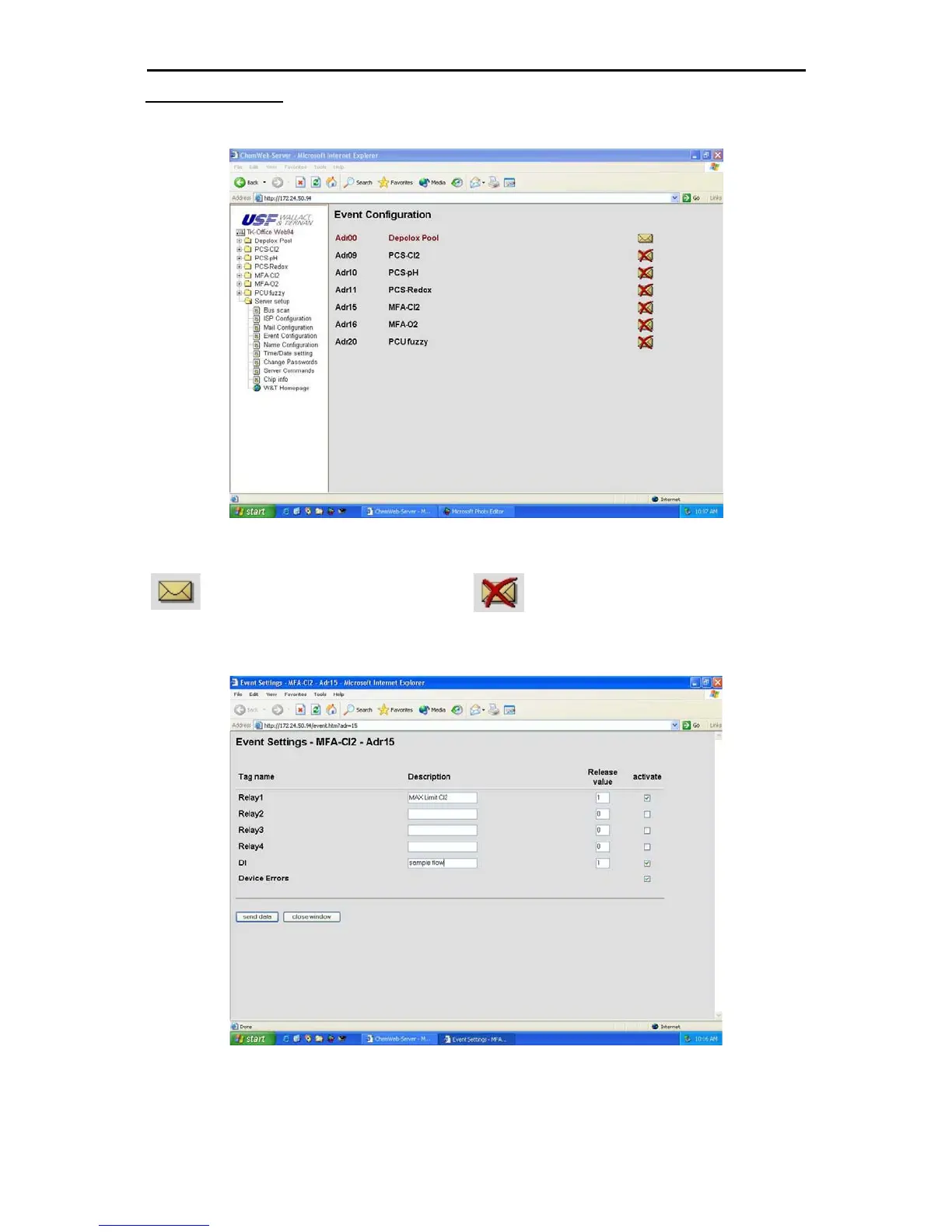Server Setup
26
Event configuration
Under this menu item you can define results, which initiate an immediate information e-mail, for each
bus user.
The symbol after the respective bus user signifies:
Events have been defined for this bus
user.
No events have been defined for this
bus user.
By clicking a bus user, you open its event settings. This page lists the events which may initiate the
information e-mail. These events are different for each bus user.
Define an expressive term for the respective event in the entry box “Description” (e.g. sample water
failure at digital input).