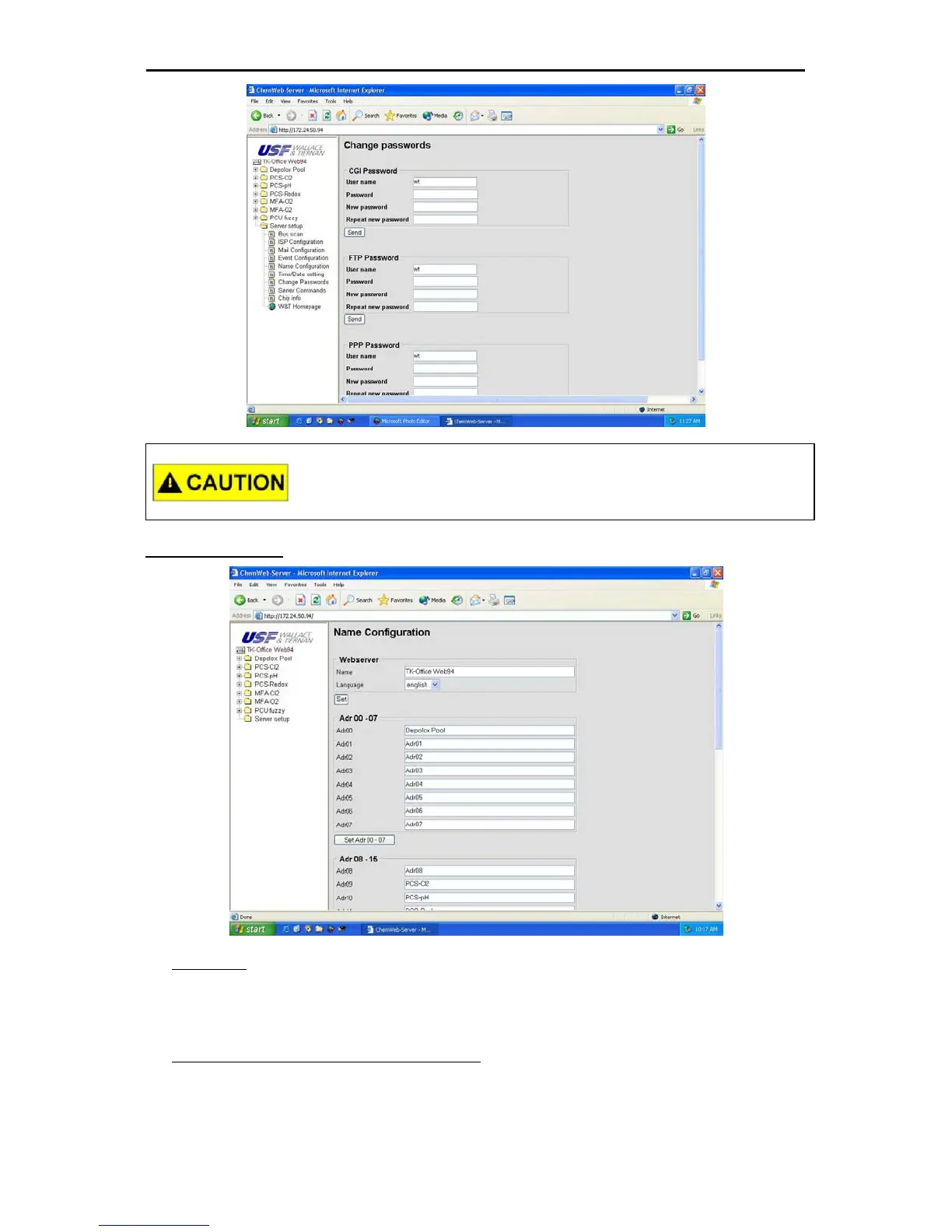Server Setup
29
After changing the FTP or PPP password the ChemWeb Server must be
restarted to activate the new login.
Name configuration
Webserver:
Define the name and language of the ChemWeb Server in these boxes, and store the entries by
clicking “Set”. It is possible to choose between the languages German, English and French. This
setting does not influence the language setting at the individual devices.
Adr 00-07 / Adr 08-15 / Adr 16-23 / Adr 24-31:
Custom designations can be assigned to the individual bus users in these entry boxes. For this
purpose, type the user-defined name in the box referring to the bus address, and store the entries
in blocks by clicking the corresponding “Set Adr xx-xx” button located below each block.
Server setup - chip info