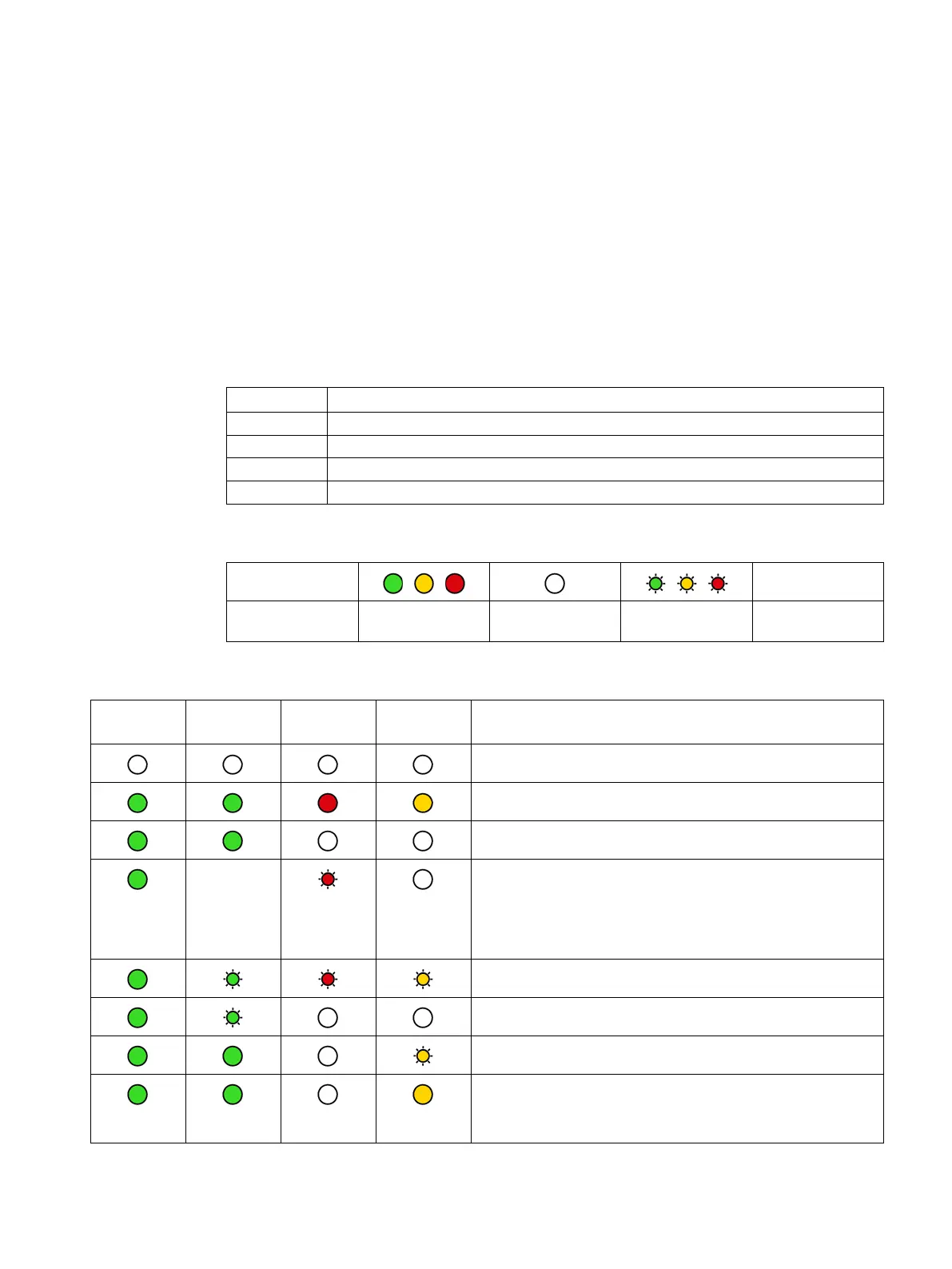CP 1542SP-1, CP 1542SP-1 IRC, CP 1543SP-1
Operating Instructions, 01/2017, C79000-G8976-C426-03
25
LEDs
Meaning of the LED displays of the CP
The CP has the following light emitting diodes (LEDs) on the front:
Power supply
Table 2- 1 Legend for the following tables
-
ON
OFF LED flashes Any
Table 2- 2 Meaning of the LED displays of the CP
No supply voltage on the CP or supply voltage too low
CP startup
CP in RUN mode
-
Error. LED display with the following events:
• Duplicate IP address
• Bus adapter not plugged in or pulled
• No telecontrol connection (CP 1542SP-1 IRC)
Error: CP defective
Missing configuration data
Firmware update running
There is a maintenance request from the CP.
Example:
• End of the firmware update
