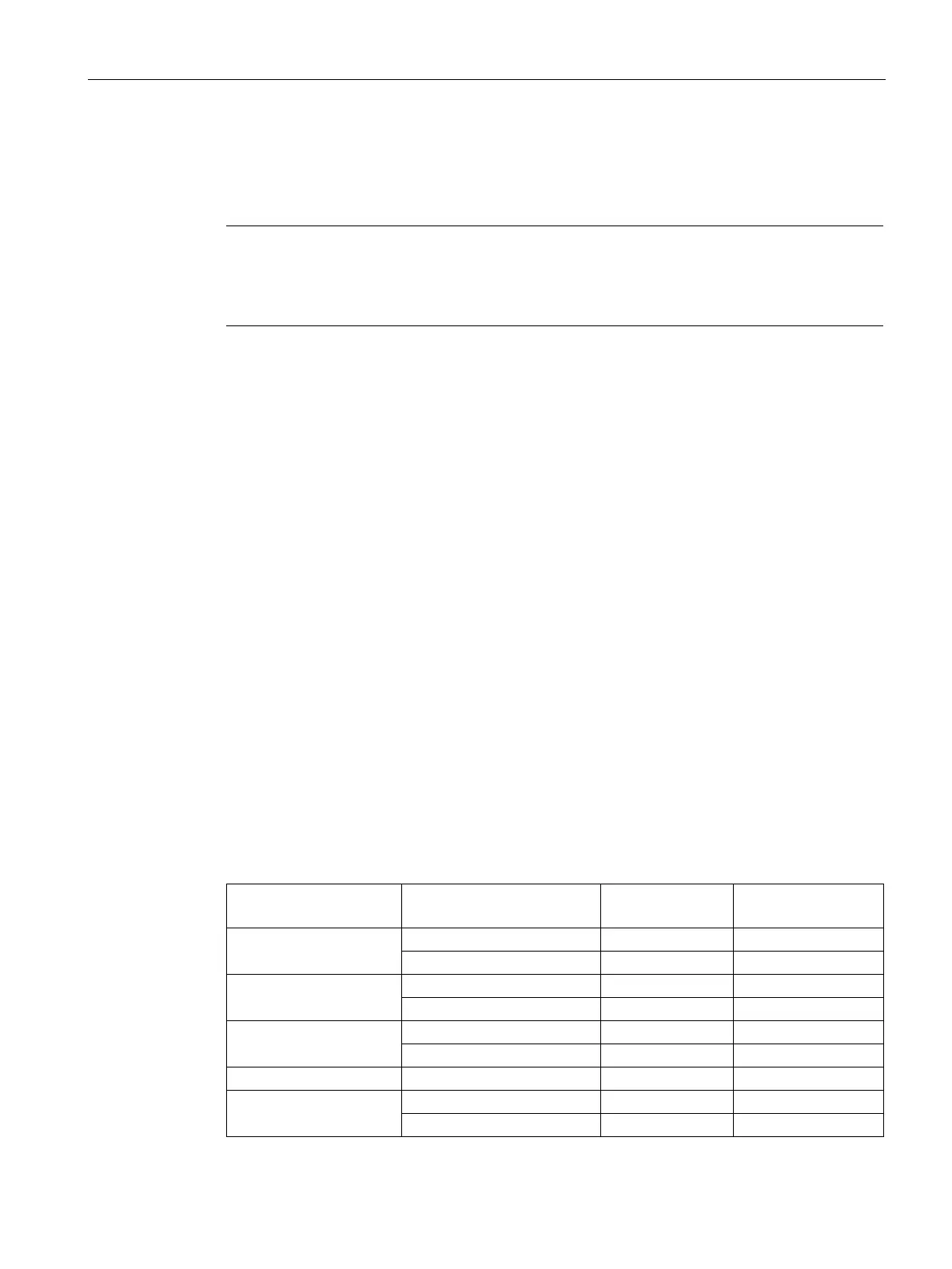Configuration and operation
4.5 Telecontrol communication (CP 1542SP-1 IRC)
CP 1542SP-1, CP 1542SP-1 IRC, CP 1543SP-1
Operating Instructions, 01/2017, C79000-G8976-C426-03
59
Properties of the data points
All PLC tags intended to be used for data point configuration must have the attribute "Visible
in HMI".
Note
Length of the data point names
If you wa
nt to use the maximum number of configurable data points, assign data point
names, CP names and station names that are as short as possible.
Character set for data point names
When you create a data point, a preset name "DataPoint_n" is adopted. In the data point
table and in the "General" tab of the data point you can change the name of the data point.
When assigning names only ASCII characters from the band 0x20 ... 0x7e may be used with
the exceptions listed below.
The following characters are forbidden since they do not adhere to the syntax rules of TCSB
for OPC items:
Non-permitted characters: . ' [ ] / \ |
period, apostrophe, square brackets, slash, back slash, vertical line (pipe)
Datapoint types
Supported data point types of the CP 1542SP-1 IRC
During the configuration of the user data to be transferred by the CP 1542SP-1 IRC, each
data point is assigned a protocol-specific data point type. The data point types along with the
compatible S7 data types are listed below. They are grouped according to format (memory
requirements).
TeleControl Basic: Data point types
Table 4- 1 Supported data point types and compatible S7 data types
Format (memory re-
quirements)
Integer with sign (16 bits)
Integer with sign (32 bits)
