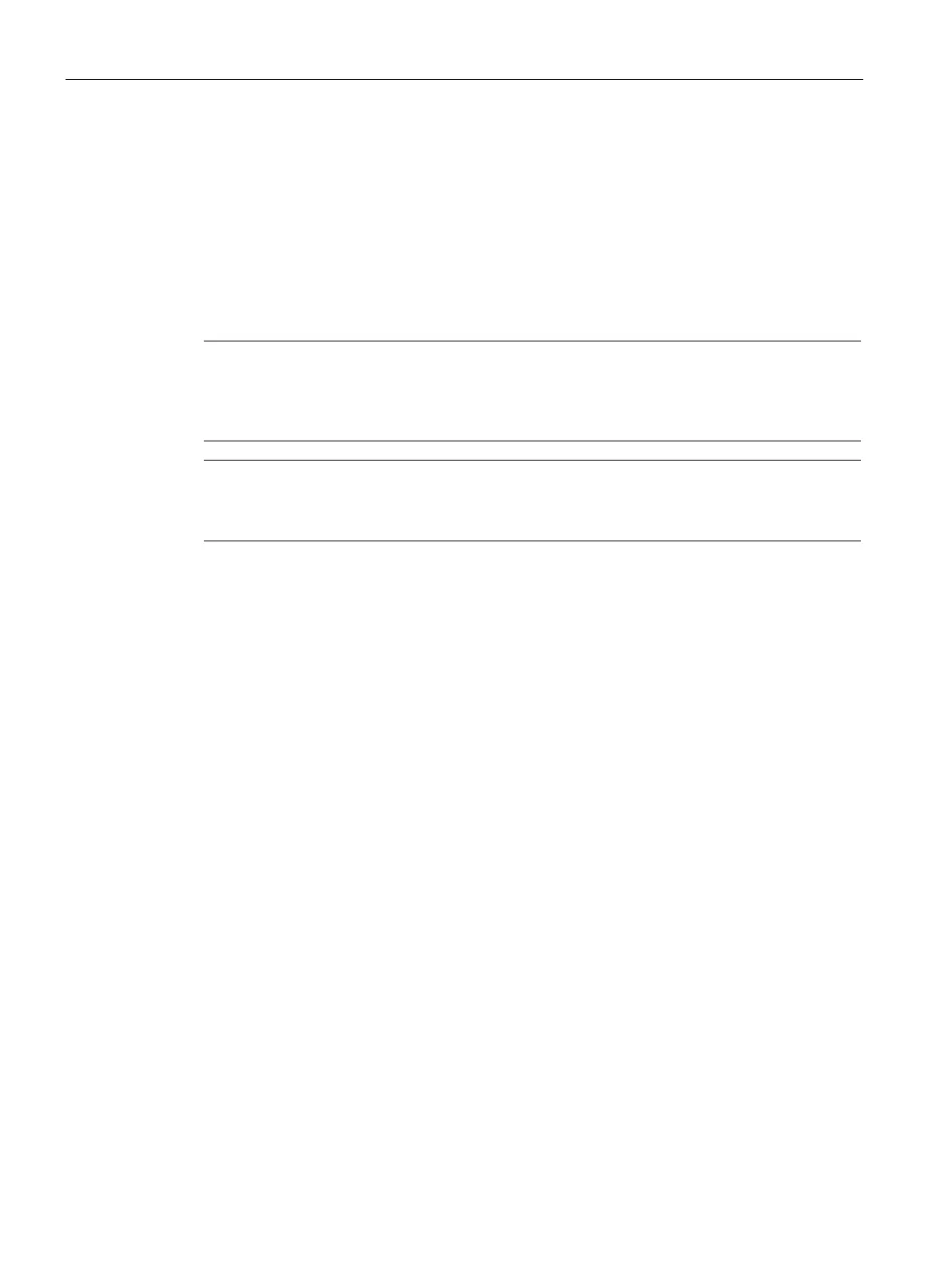Configuration and operation
4.5 Telecontrol communication (CP 1542SP-1 IRC)
CP 1542SP-1, CP 1542SP-1 IRC, CP 1543SP-1
72 Operating Instructions, 01/2017, C79000-G8976-C426-03
●
Event trigger (Trigger tag)
The value of the data point is saved when a configurable trigger signal is fired. For the
trigger signal, the edge change (0 → 1) of a trigger tag is evaluated that is set by the user
program. When necessary, a separate trigger tag can be configured for each data point.
Resetting the trigger tag in the bit memory area / DB:
If the memory area of a trigger tag is in the bit memory or in a data block, the CP resets
the trigger variable itself to 0 (zero) as soon as the value of the data point has been
transferred. This can take up to 500 milliseconds.
Note
Fast setting of triggers
Triggers must not be set faster than a minimum interval of 500 milliseconds. This also
applies to hardware triggers (input area).
Note
Hardware trigger
You need to reset hardw
are triggers via the user program
Transferring the value of a data point configured as an event
You specify whether the value of a data point is transferred to the communications partner
immediately after the trigger fires or after a delay in the "Transmission mode" parameter.
The transmission mode of a frame is set in the "Trigger" tab of the data point. With the
option, you specify whether messages of events are sent immediately or following a delay:
● Immediate transfer - Spontaneous
The value is transferred immediately.
● Buffered transfer - Conditionally spontaneous
The value is transferred only when one of the following conditions is fulfilled:
– The communications partner queries the station.
– The value of another event with the transmission mode “Spontaneous" is transferred.
