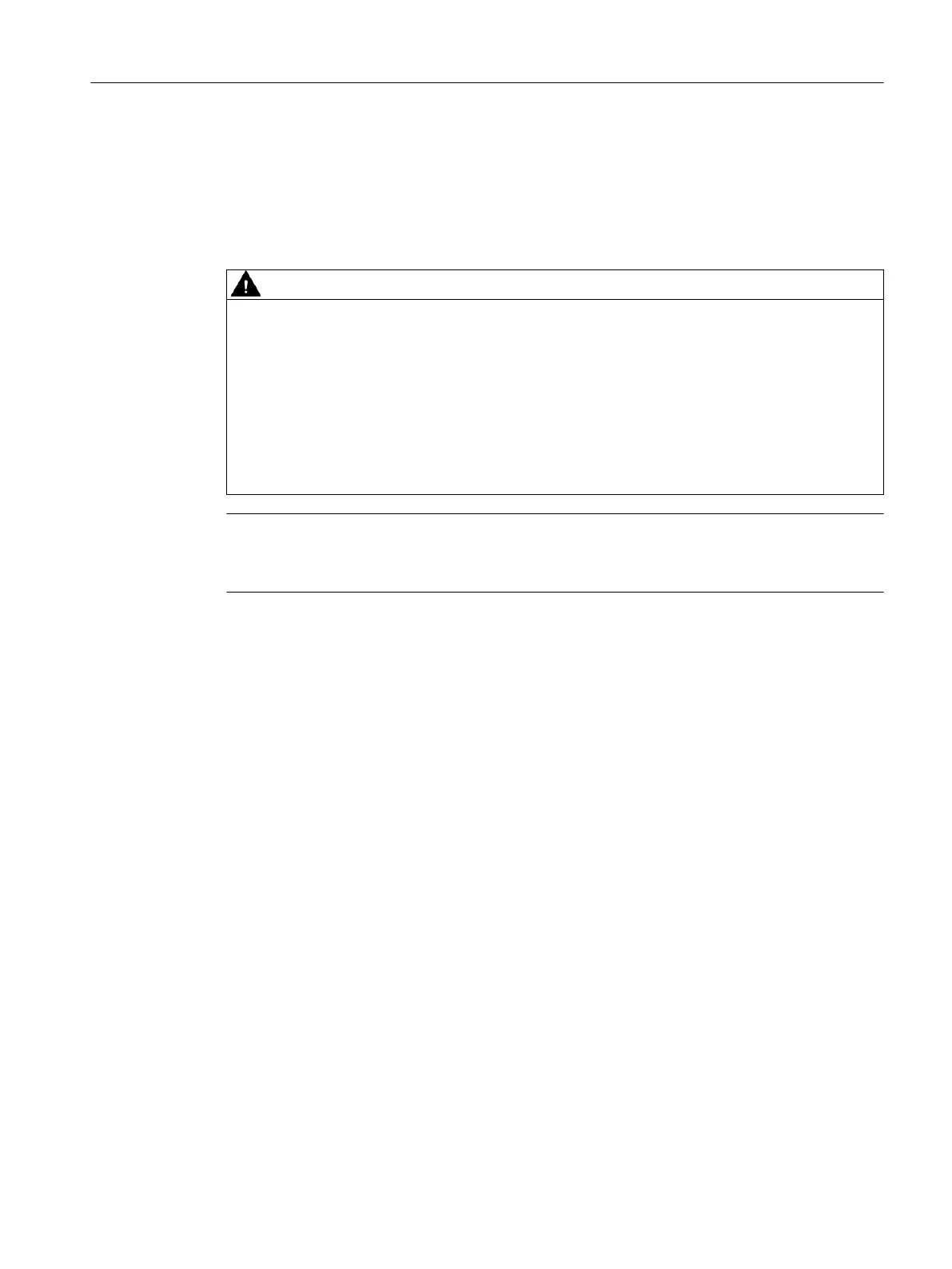5.5 Inserting and removing pluggable transceivers
5.5.1 General notes for SFP transceivers
WARNING
Use only approved SFP transceivers
If you use SFP transceivers that have not been approved by Siemens AG, there is no guarantee
that the device will function according to its specications.
If you use unapproved SFP transceivers, this can lead to the following problems:
• Damage to the device
• Loss of the approvals
• Violation of the EMC regulations
Use only approved pluggable transceivers.
Note
Plugging and pulling during operation
You can plug and pull pluggable transceivers with the device in operation.
Documentation for SFP transceivers
You will nd detailed information in the operating instructions of the pluggable transceivers, see
the chapter "Introduction (Page7)" section "Additional documentation".
5.5.2 Inserting a plug-in transceiver (SFP/SFP+)
Follow the steps below to insert a pluggable transceiver:
1. Remove the sealing plug of the pluggable transceiver slot.
2. Close the clip of the pluggable transceiver.
3. Insert the pluggable transceiver in the pluggable transceiver slot until you hear it engage.
The pluggable transceiver is then rmly secured.
4. Insert the connecting cable into the pluggable transceiver until you hear it engage.
The connecting cable is then rmly secured.
Installing and removing
5.5Inserting and removing pluggable transceivers
SCALANCE XR-300
Operating Instructions, 03/2023, C79000-G8976-C586-02 53