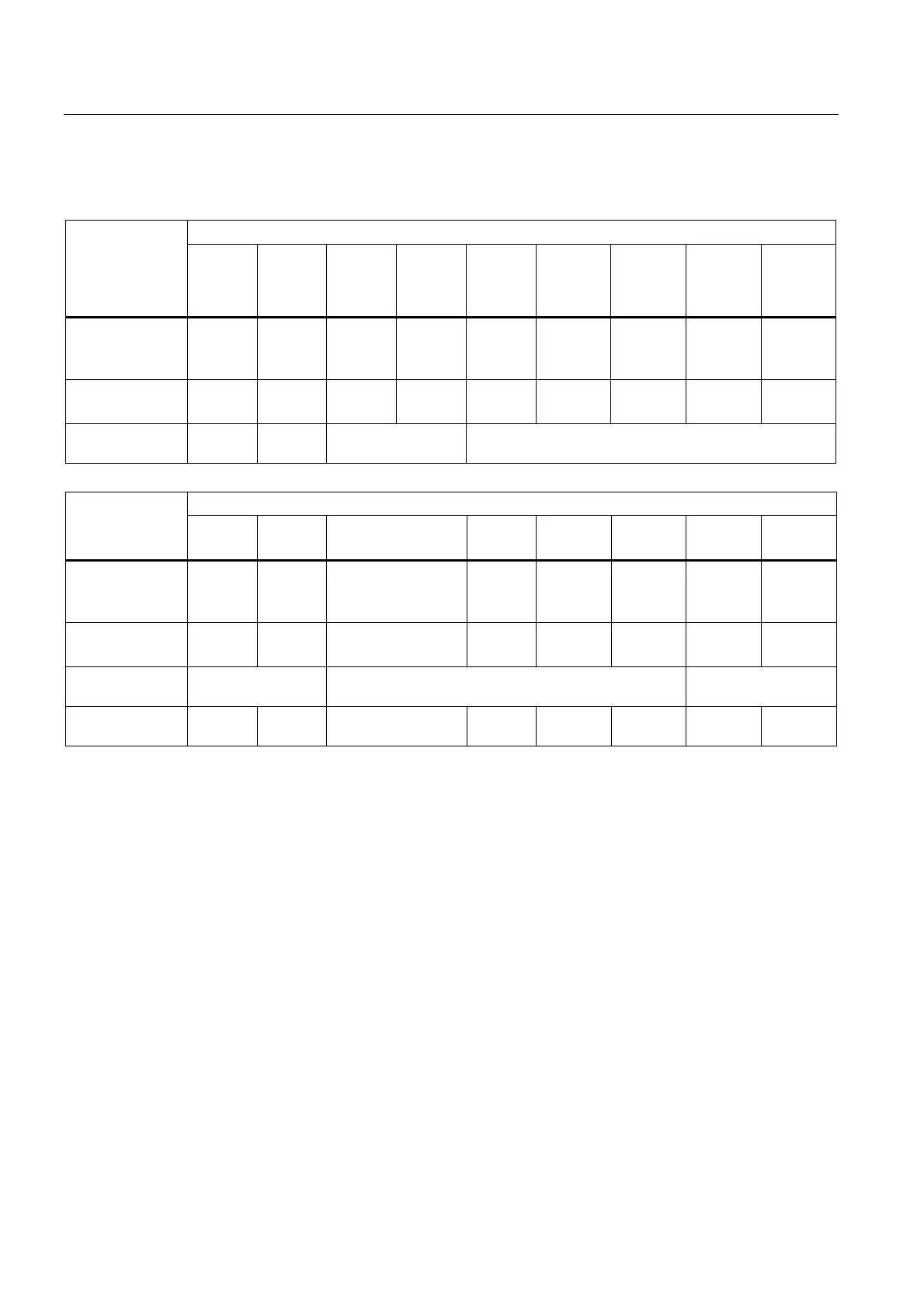Replacing an HMI device
2.1 Overview of HMI devices
Migration Guide Comfort Panels
12 Getting Started, 03/2011, A5E03478626-01
● All Comfort HMI devices have at least the same display area as the predecessor devices.
Predecessor devices
OP 77B TP 177B
4''
OP 177B OP 277 TP 177B
MP 177
TP 277
MP 277
8" Key
MP 277
8" Touch
MP 277
10" Key
MP 277
10'' Touch
Display
dimensions
(W x H) in mm
102 x 40 95 x 53 115 x 86 115 x 86 115 x 86 152 x 114 152 x 114 211 x 158 211 x 158
Display size
in inches
4.5'' 4.3'' 5.7'' 5.7'' 5.7'' 7.5'' 7.5'' 10.4'' 10.4''
Resolution in
pixels
160 x 64 480 x
272
320 x 240 640 x 480
Comfort HMI devices
KP400 C
omfort
KTP400
Comfort
KP700 Comfort TP700
Comfort
KP900
Comfort
TP900
Comfort
KP1200
Comfort
TP1200
Comfort
Display
dimensions
(W x H) in mm
95 x 53 95 x 53 152 x 91 152 x 91 195 x 117 195 x 117 261 x 163 261 x 163
Display size
in inches
4.3'' 4.3'' 7.0'' 7.0'' 9.0'' 9.0' 12.1'' 12.1''
Resolution in
pixels
480 x 272 800 x 480 1280 x 800
Increase in
display area
8 % - 40 % 40 % 32 % 32 % 22 % 22 %
Interfaces
The Comfort HMI devices always have the same interfaces as the predecessor devices.
Depending on the HMI device, additional interfaces are available.
Data input
● The Comfort keys HMI devices have an alphanumeric input block.
● In comparison to some predecessor devices, the Comfort keys HMI devices do not have
K keys. Comfort keys HMI devices feature only function keys.
All function keys are equipped with LEDs.
● The Comfort HMI devices with touch screen have a screen keyboard.
See also
Interfaces (Page 16)
Mapping of the soft key assignment (Page 20)
Data input (Page 23)
