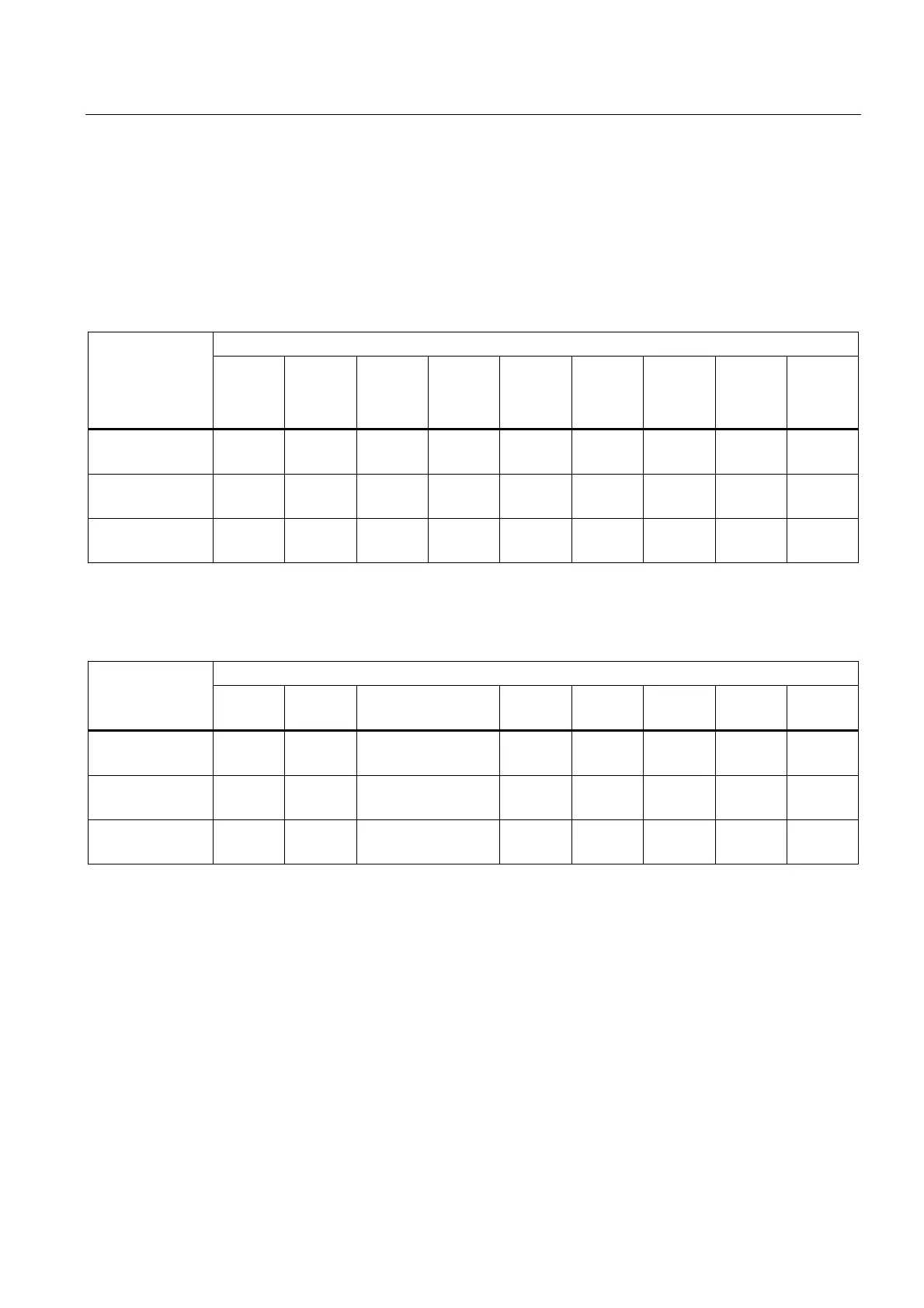Replacing an HMI device
2.2 Mounting cut-out
Migration Guide Comfort Panels
Getting Started, 03/2011, A5E03478626-01
13
2.2 Mounting cut-out
Differences in the enclosure dimensions
The following tables compare the dimensions for mounting cut-out, device depth and
enclosure front of predecessor devices and Comfort HMI devices.
Predecessor devices
OP 77B TP 177B
4''
OP 177B OP 277 TP 177B
MP 177
TP 277
MP 277
8" Key
MP 277
8" Touch
MP 277
10" Key
MP 277
10''
Touch
Mounting cut-out
(W x H) in mm
135 x
171
122 x 98 229 x
196
281 x
177
197 x
141
338 x
206
226 x
166
434 x
291
310 x
248
Device depth
(T) in mm
38 48 45 56 44
1)
61 60 60 61
Enclosure front
(W x H) in mm
150 x
186
140 x
116
243 x
212
308 x
204
212 x
156
362 x
230
250 x
190
483 x
310
335 x
275
1) 45 mm for TP 277
Comfort HMI devices
KP400 C
omfort
KTP400
Comfort
KP700 Comfort TP700
Comfort
KP900
Comfort
TP900
Comfort
KP1200
Comfort
TP1200
Comfort
Mounting cut-out
(W x H) in mm
135 x
171
122 x 98 281 x 177 197 x
141
338 x
206
250 x
166
434 x
268
310 x
221
Device depth
(T) in mm
48 48 63 63 63 63 63 63
Enclosure front
(W x H) in mm
150 x
188
140 x
116
308 x 204 214 x
158
362 x
230
274 x
190
454 x
289
330 x
241
