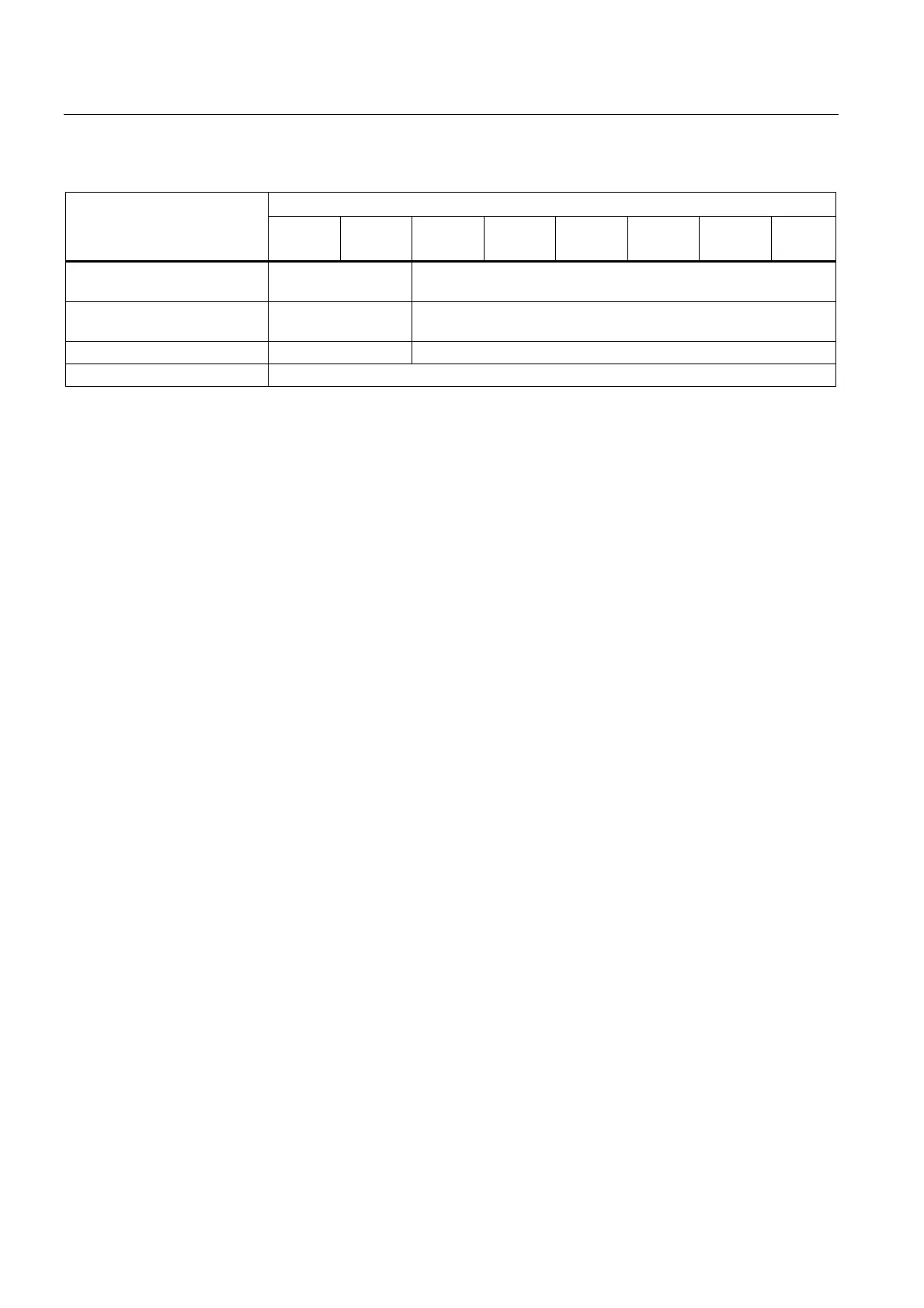Migrating a project
3.2 Migrating a project
Migration Guide Comfort Panels
26 Getting Started, 03/2011, A5E03478626-01
HMI devices
KP400 C
omfort
KTP400
Comfort
KP700
Comfort
TP700
Comfort
KP900
Comfort
TP900
Comfort
KP1200
Comfort
TP1200
Comfort
Usable memory for application
data
4 MB 12 MB
Usable memory for recipe data
1)
512 KB 2 MB
Additional memory for options 4 MB 12 MB
Memory card 2 x MMC/SD combination slot
2)
1) Can be extended via memory card
2) Only the SIMATIC HMI Memory Card 2 GB is permitted as system memory card.
3.2 Migrating a project
The steps listed below only represent an overview of the migration of a WinCC flexible
project.
A detailed description of the individual migration steps is available in the WinCC Information
System under "Migrating projects".
Procedure
Proceed as follows:
1. Save all data of the old HMI device, especially process-relevant data such as recipes or
logs.
2. Migrate the original project.
3. Edit the migrated project based on the migration protocol.
Result
The project data are migrated to WinCC and post-edited. The predecessor device is still
included in the project. Before you switch over the HMI device, specify the settings for
screen changeover.
